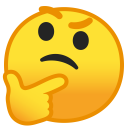Connection refused
nothing has changed on server or client side
so was the server hacked?
NO!
the solution is way more simple: the guest wifi might block ssh traffic
give it a try:
if not even telnet can get at least some sort of connection:
telnet 123.123.123.123 12345
Trying 123.123.123.123...
telnet: Unable to connect to remote host: Connection refused
and the user did not change ANYTHING on server or clientside
it is possible that the guest wifi or the network between the users access point and server is blocking this kind of traffic.
(kind of annoying, also changing ssh port won’t help)
possible solution/workaround:
try different connection method: creating a mobile phone hot spot (possible via Android and IPhones) and try to ssh via this hotspot… works?
then the guest wifi used is the problem
especially Fritzboxes from AVM behave this way and even block VPN and RDP traffic.
is it good?
is it bad?
hope the smart phone hot spot solution works.
No route to host
the user might have done this:
# open this port
firewall-cmd --zone=public --add-port=22/tcp --permanent
but then forgotten this:
firewall-cmd --reload
to be honest, pretty annoying X-D
why can’t it just reload, every time a new rule was added? X-D
whatever it works now.
liked this article?
- only together we can create a truly free world
- plz support dwaves to keep it up & running!
- (yes the info on the internet is (mostly) free but beer is still not free (still have to work on that))
- really really hate advertisement
- contribute: whenever a solution was found, blog about it for others to find!
- talk about, recommend & link to this blog and articles
- thanks to all who contribute!