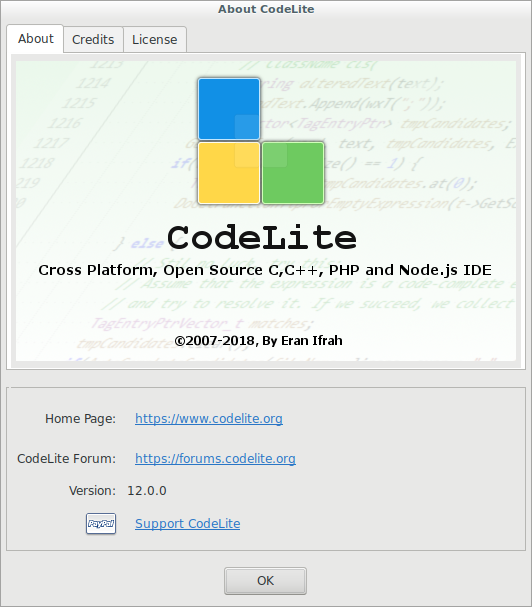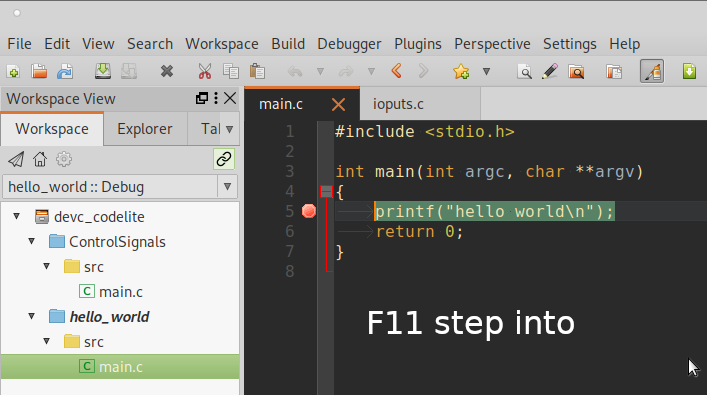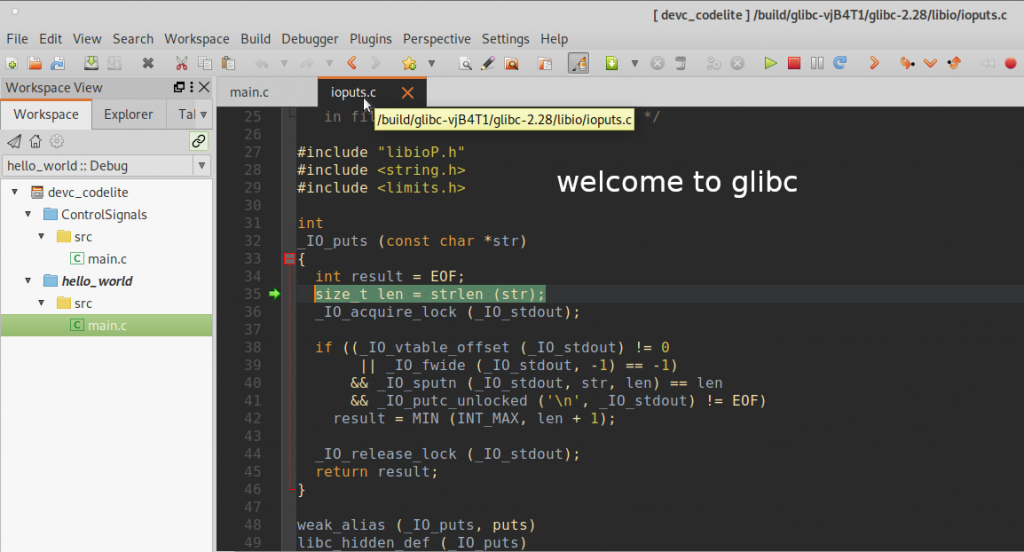Why this madness?
because another machine is running Debian 10 and codelite v12 is it’s default repository.
so the idea was: build codelite v12 on Debian 9 and be workspace-compatible
well kind of worked.
probably wiser, to install Debian 10 and just go with the (tested and known to work) defaults from the debian repository.
compilation worked, but it fails to detect “where is gdb” and stuff.
hostnamectl; # tested on Icon name: computer-laptop Chassis: laptop Operating System: Debian GNU/Linux 9 (stretch) Kernel: Linux 4.9.0-13-amd64 Architecture: x86-64 # prepare su - root; apt install build-essential apt install cmake apt install gcc apt install libssh-dev apt install libgtk-3-dev apt install libgtk2.0-dev; # might be optional if v3 is installed apt install pkg-config apt install libhunspell-dev apt install libclang-dev apt install liblldb-3.8-dev # Ctrl+D quit root terminal # become non-root user for build # download and store in software repo mkdir /software cd /software wget https://codeload.github.com/eranif/codelite/tar.gz/12.0 tar fxvz codelite-12.0.tar.gz # start the build mkdir build-release cd build-release cmake .. -DCMAKE_BUILD_TYPE=Release cmake --build .
this will take a while
what it should produce:
/software/codelite/codelite-12.0/build-release/bin$ ll
total 13M
drwxr-xr-x 2 user user 4.0K 2020-07-25 .
drwxr-xr-x 50 user user 4.0K 2020-07-25 ..
-rwxr-xr-x 1 user user 9.2M 2020-07-25 codelite
-rwxr-xr-x 1 user user 19K 2020-07-25 codelite-cc
-rwxr-xr-x 1 user user 2.5M 2020-07-25 codelite_cppcheck
-rwxr-xr-x 1 user user 6.2K 2020-07-25 codelite-echo
-rwxr-xr-x 1 user user 289K 2020-07-25 codelite_indexer
-rwxr-xr-x 1 user user 345K 2020-07-25 codelite-lldb
-rwxr-xr-x 1 user user 75K 2020-07-25 codelite-make
-rwxr-xr-x 1 user user 295K 2020-07-25 codelite-terminal
-rwxr-xr-x 1 user user 175K 2020-07-25 PHPUnitTests
to start
./codelite
user can download the binaries here:
sha512sum: codelite-12.0.debian9.tar.gz.sha512sum.txt
step around glibc
ever wanted to know what printf actually does?
su - root; # full root login apt install nemiver; # gui debugging tool # which will tell where to store glibc sources # test-debug a compiled c binary mkdir -p /build/glibc-vjB4T1 cd /build/glibc-vjB4T1 wget https://ftp.gnu.org/gnu/libc/glibc-2.28.tar.bz2 tar fxv glibc-2.28.tar.bz2 # give defaultUser (non-root) access chown -R defaultUser: /build
now restart debugging with codelite and F11 step into printf
this build is based on: https://github.com/eranif/codelite/releases/tag/12.0
as of today, latest version is v14, find GPL 2 licensed sources here: https://sourceforge.net/projects/codelite/
liked this article?
- only together we can create a truly free world
- plz support dwaves to keep it up & running!
- (yes the info on the internet is (mostly) free but beer is still not free (still have to work on that))
- really really hate advertisement
- contribute: whenever a solution was found, blog about it for others to find!
- talk about, recommend & link to this blog and articles
- thanks to all who contribute!