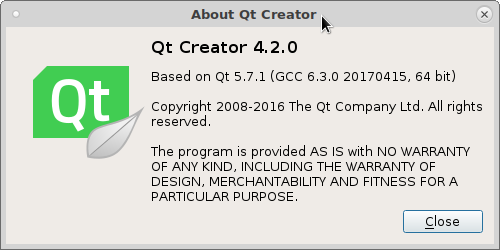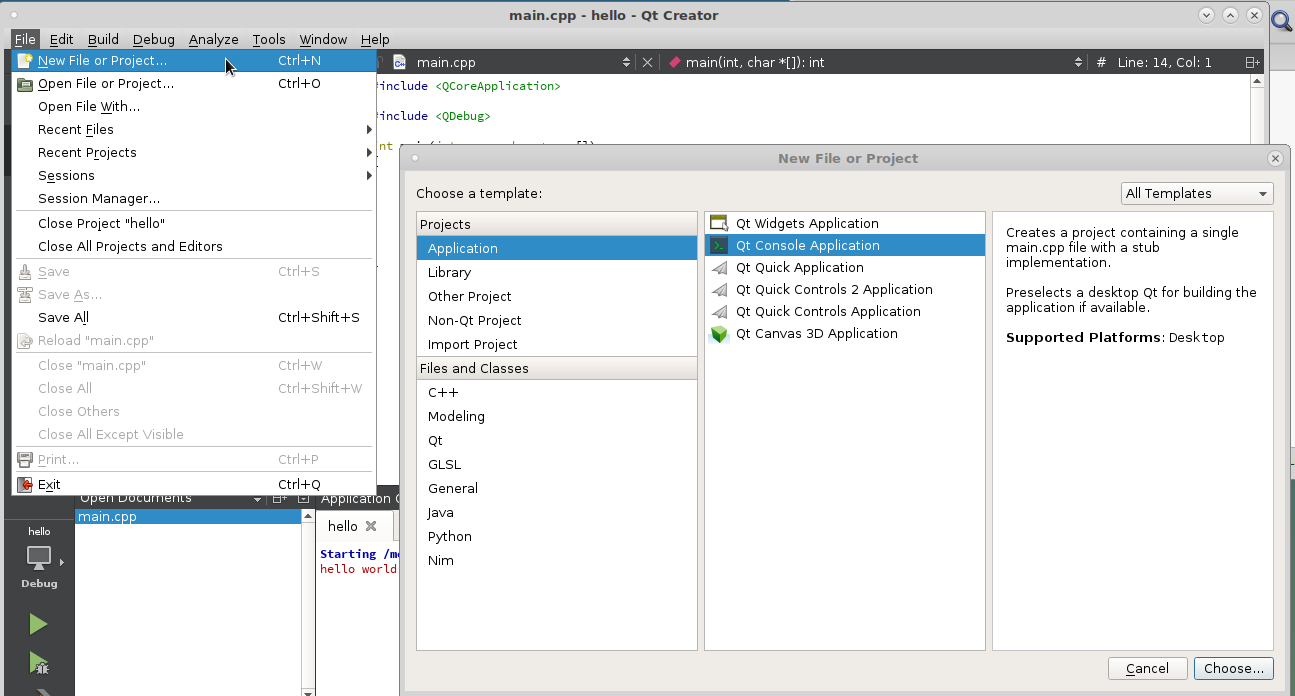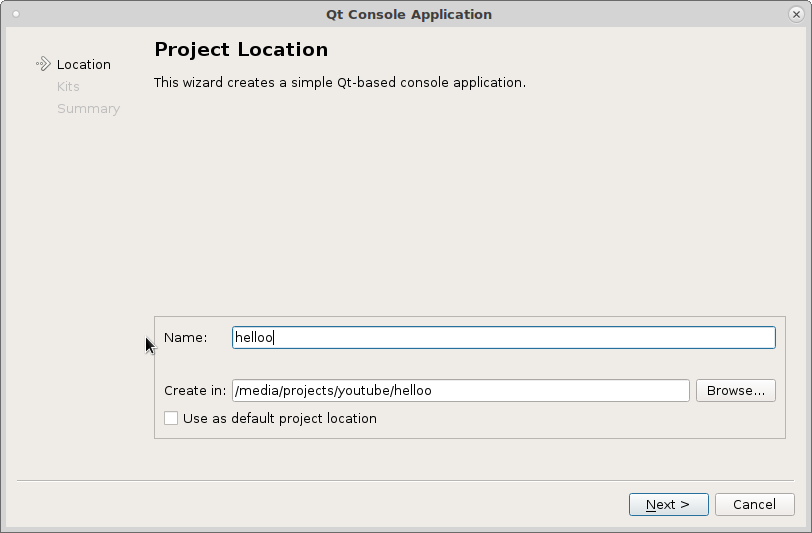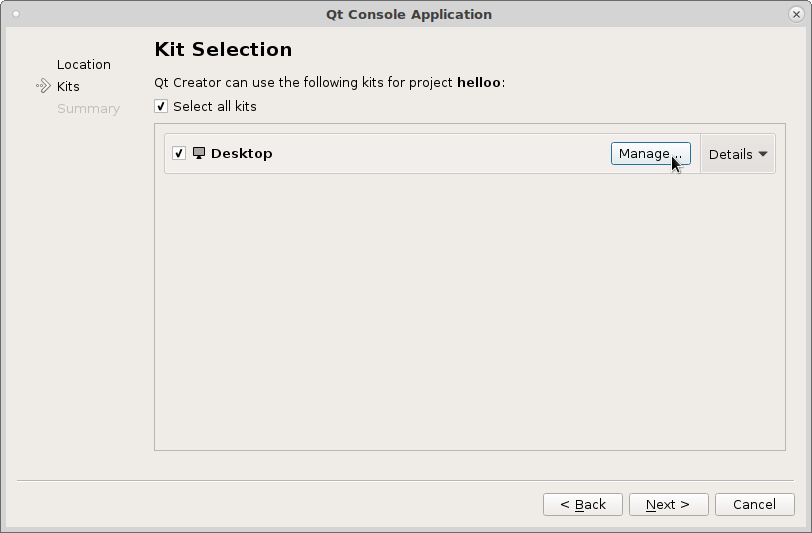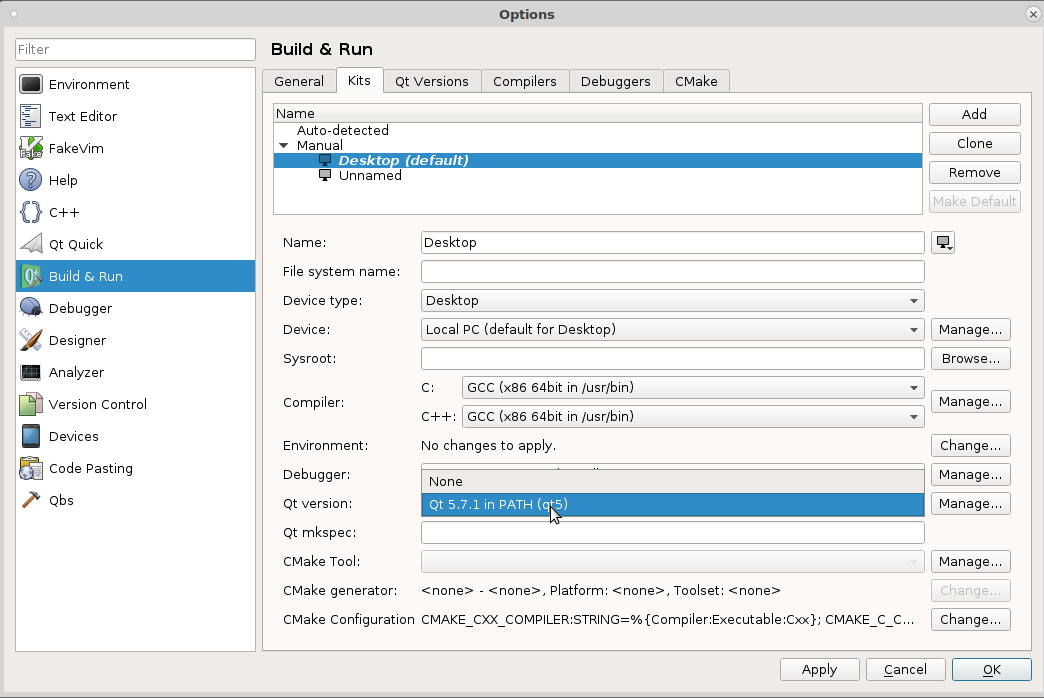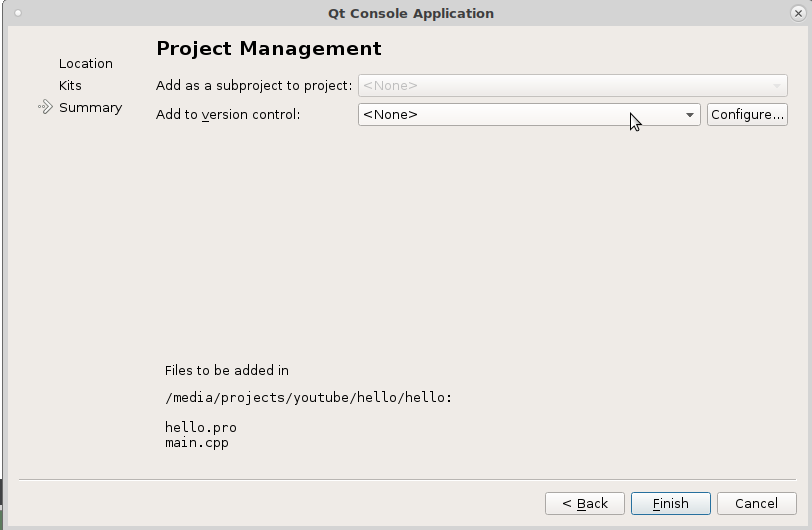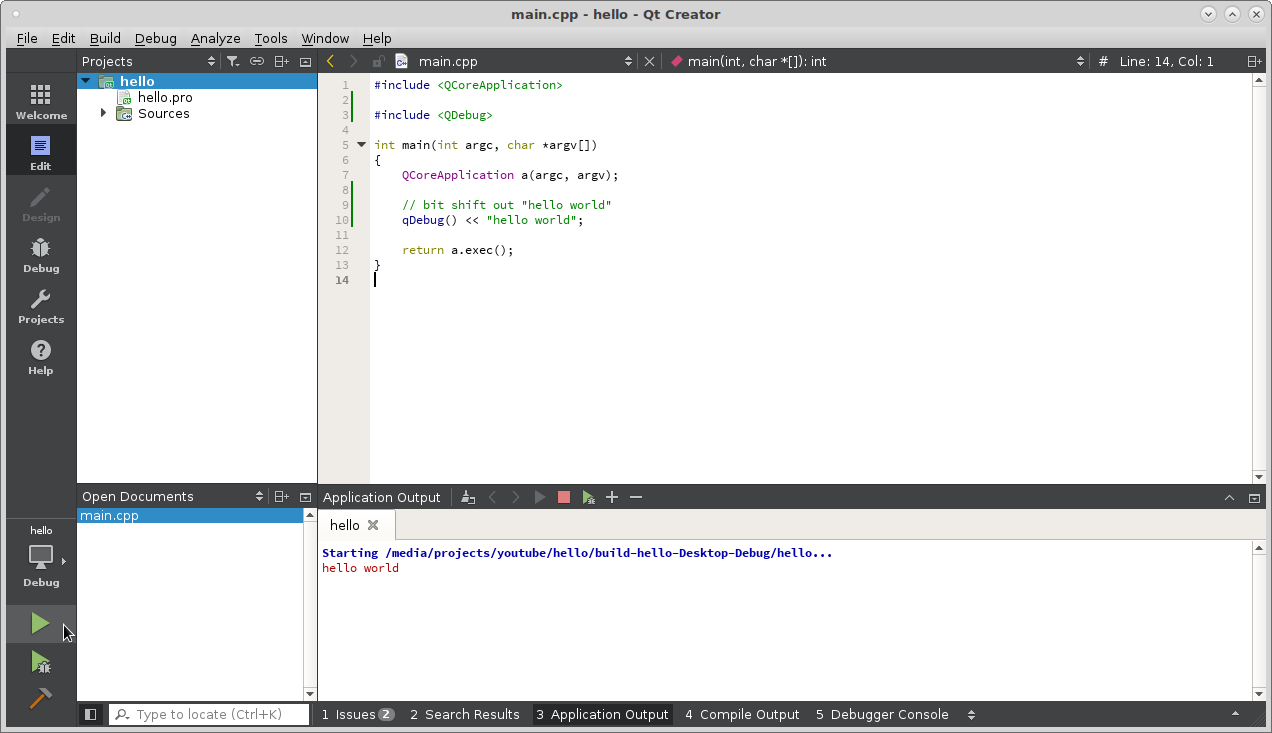hostnamectl; # tested on Static hostname: debian Virtualization: oracle Operating System: Debian GNU/Linux 9 (stretch) Kernel: Linux 4.9.0-9-amd64 Architecture: x86-64 # will install qcreator and qt5 library apt-get install qcreator qt5-default # "no valid kits found" # is due to not installed/missing qt5-default library # as non-root user to start qtcreator qtcreator
create new project:
it will complain: “no valid kits found”
hit the “Manage” button:
if package “qt5-default” is installed, there will be an selectable entry under Qt version: “Qt 5.7.1”
if this project is version managed with git or mercurial or subversion or bazaar or clear case or gerrit or perforce or cvs (if installed):
actually a pretty nice editor with debugging function… (feels a little clumsy though or one just has no clue X-D)
A Book about Qt5 / ebook by: JRyannel JThelin
https://qmlbook.github.io/index.html
pdf https://qmlbook.github.io/assets/qt5_cadaques.pdf
Last Build: June 26, 2019 at 07:15 CET
Welcome to the online book of Qt5 Cadaques!
Why Qt5? Because Qt5 is awesome!
Why Cadaques?
Because one of the authors had a great holiday in this rocky coastline in the north-east of Spain.
The entire collection of chapters covering Qt5 programming, written by Juergen Bocklage-Ryannel and Johan Thelin, is available here.
(this Android App https://play.google.com/store/apps/details?id=com.koderize.Mattemonster is created with Qt5)
All book content is licensed under the Creative Commons Attribution Non-Commercial Share Alike 4.0 license and examples are licensed under the BSD license.
We are heavily working on this book and that means several things:
- It’s not done. We will be releasing new chapters from time to time and updating existing chapters on the go.
- We love your support. If you find any errors or have suggestions, please use our feedback system (the issues links). It will create a new ticket-entry in our ticket system and help us to keep track.
- Be patient. We are working in our spare time on the book and we depend on the support of our companies and family.
Enjoy!
Content
- 1. Meet Qt 5
- 2. Get Started
- 3. Qt Creator IDE
- 4. Quick Starter
- 5. Fluid Elements
- 6. Qt Quick Controls 2
- 7. Model-View-Delegate
- 8. Canvas Element
- 9. Particle Simulations
- 10. Shader Effects
- 11. Multimedia
- 12. Networking
- 13. Storage
- 14. Dynamic QML
- 15. JavaScript
- 16. Qt and C++
- 17. Extending QML with C++
- 18. Qt for Python
Assets
The assets contain all files for reading the book offline and also the chapter examples as a downloadable format.
Offline Books
Source Code Examples
- Chapter 1 examples (ch01-meetqt-assets.tgz)
- Chapter 4 examples (ch04-qmlstart-assets.tgz)
- Chapter 5 examples (ch05-fluid-assets.tgz)
- Chapter 6 examples (ch06-controls-assets.tgz)
- Chapter 7 examples (ch07-modelview-assets.tgz)
- Chapter 8 examples (ch08-canvas-assets.tgz)
- Chapter 9 examples (ch09-particles-assets.tgz)
- Chapter 10 examples (ch10-shaders-assets.tgz)
- Chapter 11 examples (ch11-multimedia-assets.tgz)
- Chapter 12 examples (ch12-networking-assets.tgz)
- Chapter 13 examples (ch13-storage-assets.tgz)
- Chapter 14 examples (ch14-dynamicqml-assets.tgz)
- Chapter 15 examples (ch15-javascript-assets.tgz)
- Chapter 16 examples (ch16-qtcpp-assets.tgz)
- Chapter 17 examples (ch17-extensions-assets.tgz)
- Chapter 18 examples (ch18-python-assets.tgz)
Chapter Queue
The chapter queue is the chapters we are working on. They might be almost ready or in an infant state. Give it a try if you like.
about Qt:
“Qt (pronounced “cute”[7][8][9]) is a free and open-source widget toolkit for creating graphical user interfaces as well as cross-platform applications that run on various software and hardware platforms such as
- Linux,
- Windows,
- macOS,
- Android
- or embedded systems
- with little or no change in the underlying codebase while still being a native application with native capabilities and speed.”
Applications using Qt:
- Adobe Photoshop Elements[38]
- Autodesk Maya[40]
- Autodesk 3ds Max[41]
- CryEngine V editor[42]
- Google Earth[44]
- Scribus desktop publishing software[51]
- Teamviewer, a computer software package for remote control, desktop sharing, online meetings, web conferencing and file transfer between computers[55]
- Telegram, a messaging client available for Windows, Mac and Linux[56]
- VirtualBox OS virtualization software[57]
- VLC media player[58]
- Audacious – free and open-source audio player software
- Wireshark – network packet analyzer
-
Language bindings
- Qt can be used in several other programming languages like Python, Javascript, C# or Rust[88] via language bindings, see
Editions
There are four editions of Qt available: Community, Indie Mobile, Professional and Enterprise.[94] The Community version is under the open source licenses, while the Indie Mobile, Professional and Enterprise versions, which contain additional functionality and libraries, e.g. Enterprise Controls[94] are commercially sold by The Qt Company.
Intel & KDE:
Another participator is Intel, contributing for example Wayland support.[145] AudioCodes maintains IBM ClearCase support in Qt Creator.[146]
As a heavy user of Qt, the KDE project submits many patches and features from its developer library KDE Frameworks back to Qt.[147]
this video was done with windows version of qtcreator, but works just the same on linux:
liked this article?
- only together we can create a truly free world
- plz support dwaves to keep it up & running!
- (yes the info on the internet is (mostly) free but beer is still not free (still have to work on that))
- really really hate advertisement
- contribute: whenever a solution was found, blog about it for others to find!
- talk about, recommend & link to this blog and articles
- thanks to all who contribute!