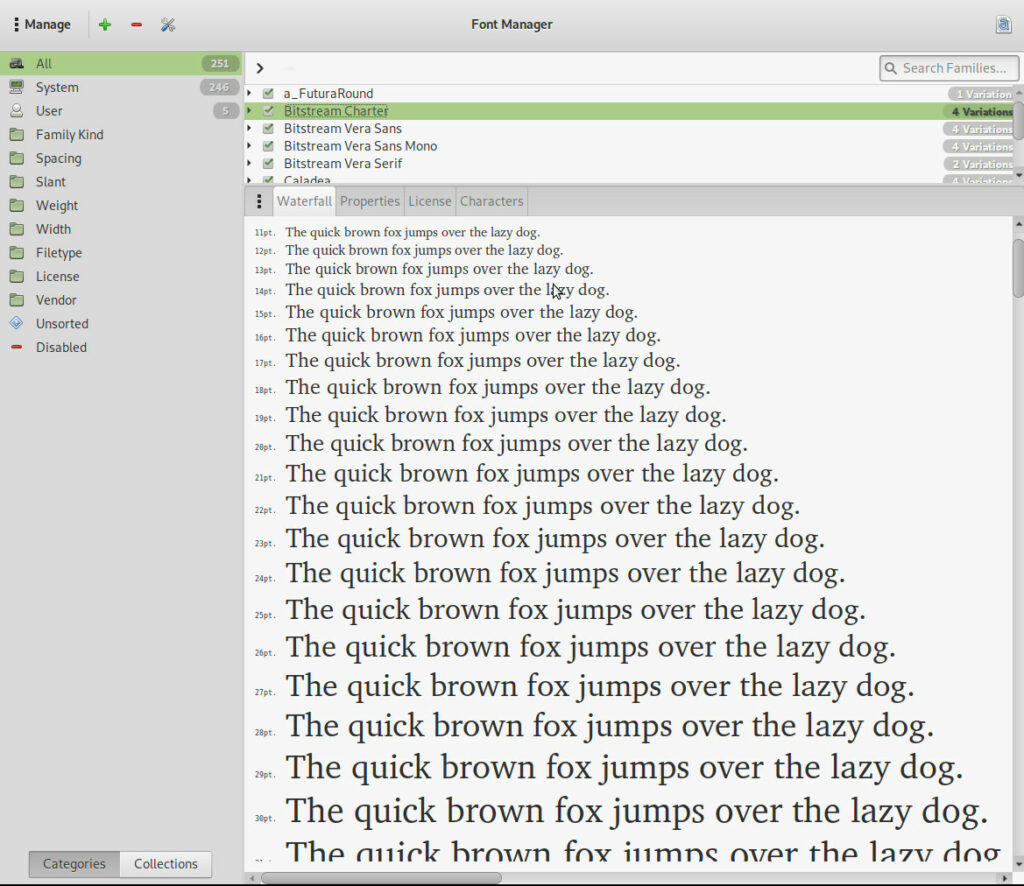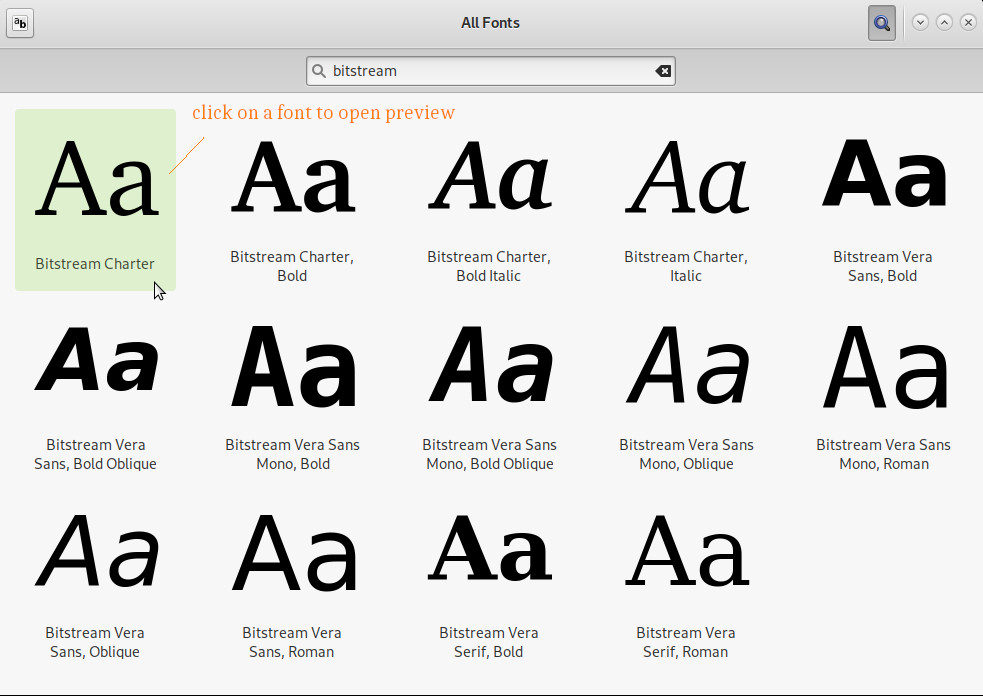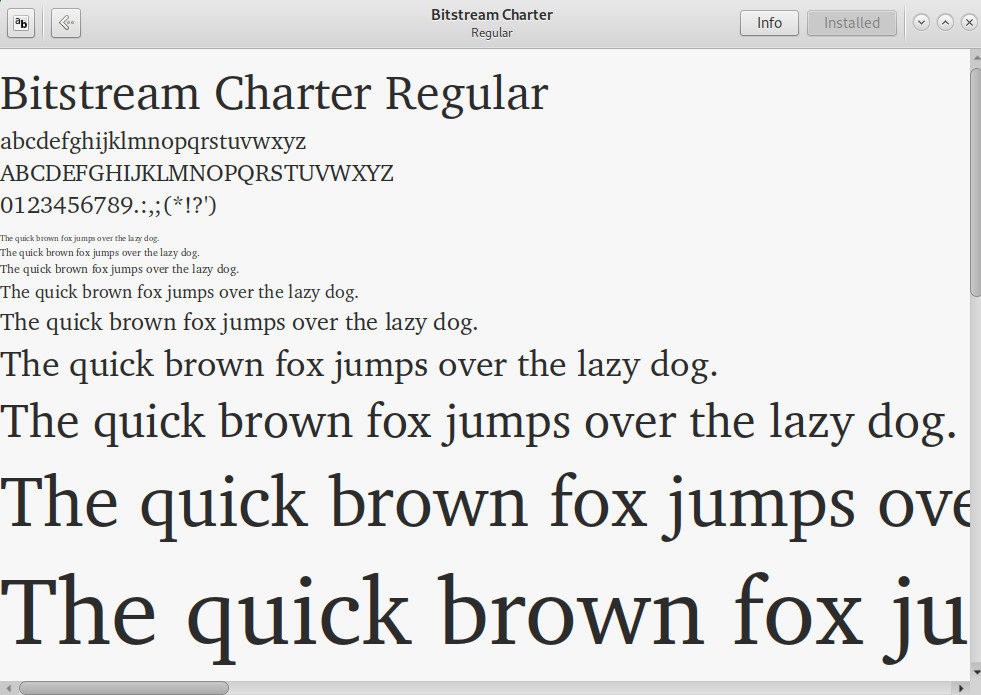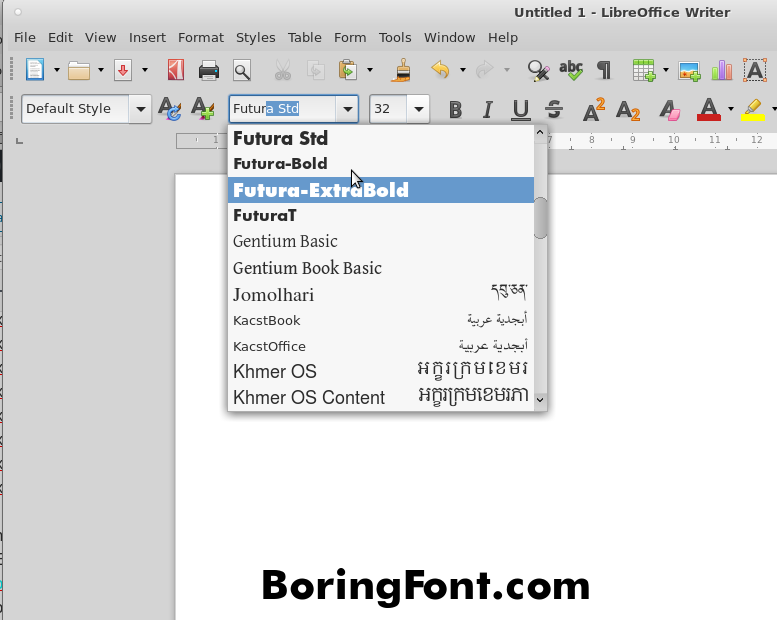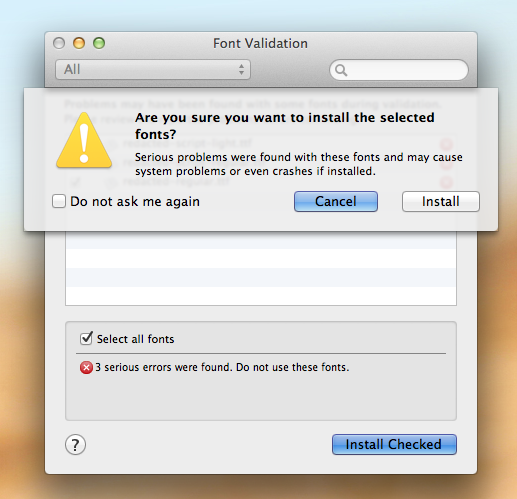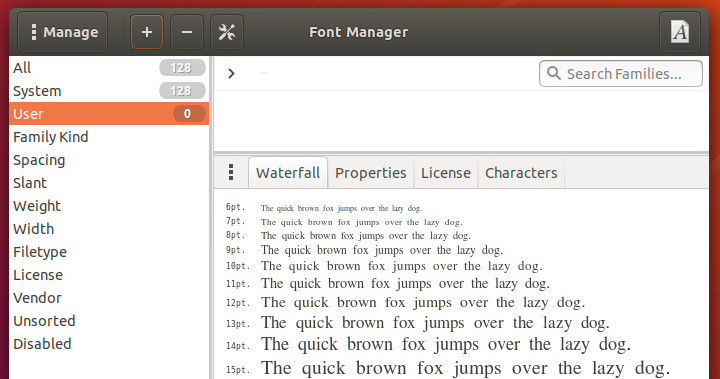two neat tools to preview fonts
hostnamectl; # tested with Operating System: Debian GNU/Linux 10 (buster) Kernel: Linux 4.19.0-18-amd64 Architecture: x86-64 su - root apt update apt install font-manager
creditz: https://manned.org/font-manager/0194121f
apt install font-manager gnome-font-viewer
creditz: https://blogs.gnome.org/jamesh/
Adding new fonts for all users
pre packaged: in Debian 10
https://bits.debian.org/2021/12/2000-fonts-debian.html
claims that there are 2000 pre packaged fonts:
su - root apt update # list available pre packaged debian font packages apt-cache search ^fonts-
under Debian 10 there are:
apt-cache search ^fonts-|wc -l
418; # but it could be there are multiple fonts and font-variations within one package
manual install:
To install fonts for all users
for example the boring company font:
https://www.futurafree.com/wp-content/uploads/2017/04/futura-bold.zip
one need to login as root and create a directory under
/usr/share/fonts/
# tested on hostnamectl Static hostname: centos.localdomain Chassis: laptop Operating System: CentOS Linux 7 (Core) CPE OS Name: cpe:/o:centos:centos:7 Kernel: Linux 4.15.9 Architecture: x86-64 # in combination with:su - root; # become root # change into dir cd /usr/share/fonts/; # download font wget https://www.futurafree.com/wp-content/uploads/2017/04/futura-bold.zip # unpack unzip futura-bold.zip; # seems spaces in filename is no good mv "futura bold" "futura-bold"; # so one got now this new dir: ll /usr/share/fonts/futura-bold total 248K drwxr-xr-x. 2 root root 179 Dec 15 14:49 . drwxr-xr-x. 45 root root 4.0K Dec 15 14:49 .. -rwxr-xr-x. 1 root root 38K Aug 9 2015 Futura Bold.ttf -rwxr-xr-x. 1 root root 41K Aug 5 2015 Futura Extra Bold.ttf -rwxr-xr-x. 1 root root 49K Aug 5 2015 Futura Round Bold.ttf -rwxr-xr-x. 1 root root 28K Aug 5 2015 FuturaStd Bold.ttf -rwxr-xr-x. 1 root root 28K Aug 5 2015 Futura Std Extra Bold.ttf -rwxr-xr-x. 1 root root 49K Aug 5 2015 Futura URW Extra Bold.ttf # change permission rights # VERY IMPORTANT OR LibreOffice will not be able to access the font chmod -R ugo+rx futura-bold # or on the whole directory chmod -R ugo+rx /usr/share/fonts/ # now run this: # build font information cache files fc-cache -f /usr/share/fonts/
result should look like this:
can ttf font files contain malicious code?
for Windows: yes?
https://sysadminconcombre.blogspot.com/2018/11/golem-malware-malware-hiding-in-your.html
for Appe Mac OSX: yes?
https://forum.glyphsapp.com/t/mac-font-book-validation-error-after-upgrading-to-10-11-5/4655
CVE-2016-1797 : “Apple Type Services (ATS) in Apple OS X before 10.11.5 allows attackers to bypass intended FontValidator sandbox-policy restrictions and execute arbitrary code in a privileged context via a crafted app.”
for linux? have no idea
https://superuser.com/questions/1202551/can-truetype-fonts-contain-malicious-code
manpages:
while for Ubuntu / Debian a program exists called “font-manager”, no such thing seems to exist: yum search font-manager (nothing found)
src of inspiration: https://access.redhat.com/documentation/en-us/red_hat_enterprise_linux/5/html/international_language_support_guide/add_fonts_all_users
Links:
liked this article?
- only together we can create a truly free world
- plz support dwaves to keep it up & running!
- (yes the info on the internet is (mostly) free but beer is still not free (still have to work on that))
- really really hate advertisement
- contribute: whenever a solution was found, blog about it for others to find!
- talk about, recommend & link to this blog and articles
- thanks to all who contribute!