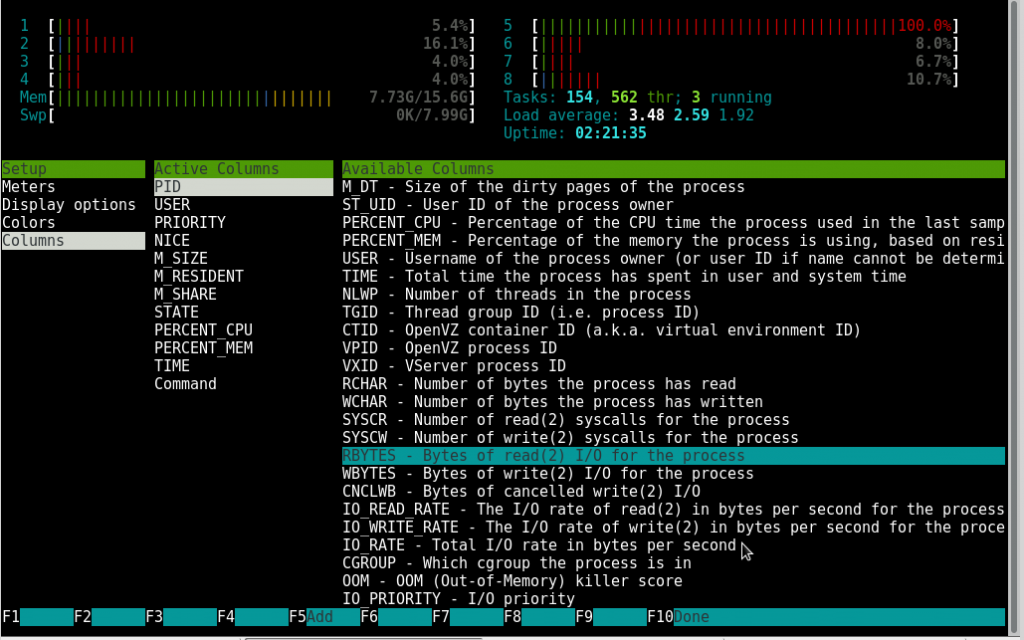htop is really a cool tool that also lets you show per-process io disk read write usage. (what process is writing / reading how much bytes right now)
start htop and hit F2 to get into setup screen.
from columns choose to add those disk relevant columns with F5.
htop actually remembers your settings 🙂 GOOD JOB!
if you want very general per partition/harddisk stats you can use: iostat.man.txt
yum install sysstat; apt install sysstat; # it makes for a ugly page refresh while true; do iostat -ymd 1 1; sleep 1; clear; done -x Display extended statistics. -y Omit first report with statistics since system boot, if displaying multiple records at given interval. Device: tps MB_read/s MB_wrtn/s MB_read MB_wrtn sdb 67.00 0.00 0.39 0 0 sda 80.00 0.01 0.39 0 0 md1 0.00 0.00 0.00 0 0 md0 0.00 0.00 0.00 0 0 md3 0.00 0.00 0.00 0 0 md2 81.00 0.01 0.39 0 0 # other examples # Display a continuous device report at 1 second intervals iostat -ymd 1 Device: tps MB_read/s MB_wrtn/s MB_read MB_wrtn sdb 71.00 0.00 0.41 0 0 sda 83.00 0.01 0.41 0 0 md1 0.00 0.00 0.00 0 0 md0 0.00 0.00 0.00 0 0 md3 0.00 0.00 0.00 0 0 md2 82.00 0.01 0.41 0 0 # Display a continuous device report at 2 second intervals iostat -d 2 Device: tps kB_read/s kB_wrtn/s kB_read kB_wrtn sdb 39.73 351.50 1057.28 5549584 16692764 sda 48.40 841.34 1057.28 13283415 16692764 md1 0.01 0.14 0.00 2183 1 md0 0.01 0.14 0.00 2228 0 md3 0.21 0.66 0.55 10441 8672 md2 57.20 1191.53 1051.93 18812313 16608318
harddisk benchmarks:
https://dwaves.de/2017/12/19/cross-os-harddisk-benchmark-iozone-and-java-based-jdiskmark/
liked this article?
- only together we can create a truly free world
- plz support dwaves to keep it up & running!
- (yes the info on the internet is (mostly) free but beer is still not free (still have to work on that))
- really really hate advertisement
- contribute: whenever a solution was found, blog about it for others to find!
- talk about, recommend & link to this blog and articles
- thanks to all who contribute!