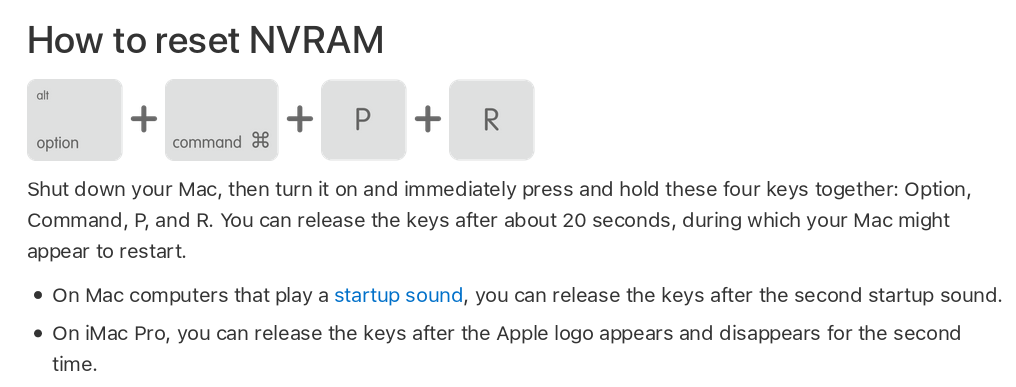https://youtu.be/1LMIfdIDh7I
Macs used to be overpriced high quality hardware: this iMac model A1418 with Retina Display costs 1500€ and it does not even come with an SSD!
DESPITE i5 QUADCORE CPU AND 8GB OF RAM – IT IS HORRIBLY SLOW!
APPLE – WHY DO YOU PISS OF YOUR CUSTOMERS LIKE THAT?
A SLOW MAC/PC IS REALLY IS NOT A FEATURE – IT IS A BUG!
Even worse: replacing the harddisk isn’t a 10minute job, prepare 45min or more.
There are no screws… it is all glued!
- what you will need:
- an SSD (i used the Samsung 860 Evo… and it works)
- a hair dryer
- a guitar pic (or plastic card)
- small screw-driver with star-shaped head (torx)
- glue (if you not planning on opening this box EVER AGAIN) or (more professional): adhesive strips
- Removing the display requires cutting through the adhesive around the perimeter of the screen. After the adhesive is cut, it cannot be used to re-seal the display in place, so you’ll need to apply a new set of adhesive strips. https://www.ifixit.com/Guide/iMac+Intel+21.5-Inch+EMC+2544+Adhesive+Strips+Replacement/15854
- what you might also need:
- air-compressor to blow out any dust that has accumulated over the years
- an external USB-DVD Drive (to install an OS, unless you want to install OSX which you can also do via Ethernet and Internet (yes that is the only cool thing left about Macs, setup over internet)
- a lot of small fingers that like fiddeling with cables
The above video is superb:
- instead of HeatGun you can use a hair dryer on maximum to heat up the rim of the screen and then stick a piece of plastic (GuitarPic worked for me) where you can make it slide in between frame and screen and then work your way around it (like opening a can)
- despite what is said in this video: YOU DO NOT HAVE TO REMOVE THE FAN in order to remove the harddisk!
- i recommend first reconnecting the SATA connector then fiddle with the harddisk shock absorbers (gummi bumpers)
NVRAM / PRAM RESET:
you might want to do this before reinstalling… it is like BIOS load factory defaults.
“option” on Windows Keyboard is: ALT
“command” on Windows Keyboard is: WINDOWS BUTTON (that opens Start-Menu)
- Shut down the computer.
- Locate the following keys on the keyboard: Command, Option, P, and R.
- You will need to hold these keys down simultaneously in step 4.
- Turn on the computer.
- Press and hold the Command-Option-P-R keys. You must press this key combination before the gray screen appears.
- Hold the keys down until the computer restarts and you hear the startup sound for the second time.
- Release the keys.
(src)
reinstall OSX over internet
this iMac does not come with a DVD-Drive, but you do not need one: your Mac can download it’s OSX setup straight from the internet! No PC needed!
- power off Mac (hold power button 4 seconds or longer)
- plug Ethernet of Mac into switch/router with internet access
- Hold ALT Key
- power on Mac while holding ALT key
- it will great you with “Internet Recovery”
after OSX setup you can install BootCamp and run a Windows 7 / 8 / 10 setup without an external USB-DVD-Drive. Neat.
Yes – sadly this iMac is not going to be a LogicX recording studio – but a simple plain old PC for displaying medical XRay images.
I have heared the Retina display is perfect for that.
liked this article?
- only together we can create a truly free world
- plz support dwaves to keep it up & running!
- (yes the info on the internet is (mostly) free but beer is still not free (still have to work on that))
- really really hate advertisement
- contribute: whenever a solution was found, blog about it for others to find!
- talk about, recommend & link to this blog and articles
- thanks to all who contribute!