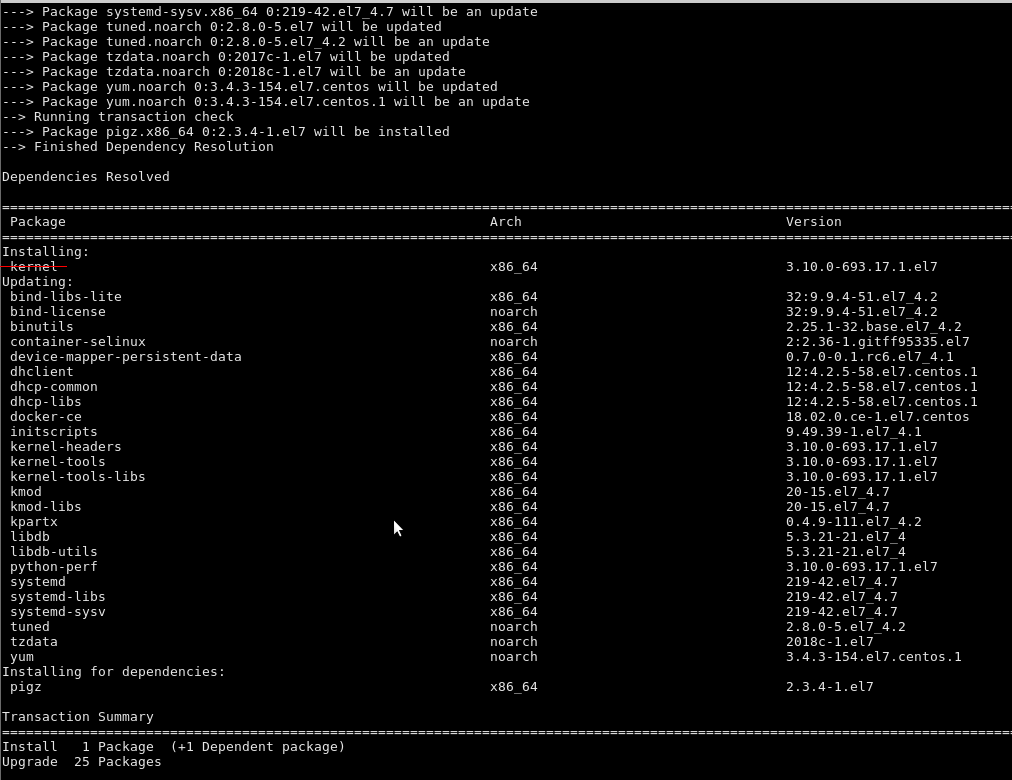maybe you want to run your own version of the kernel and you will have to prevent during an automatic update that this kernel will get “replaced”.
same goes with firefox, thunderbird and LibreOffice
yum and apt might not install the latest latest version of those things – and in order to not overwrite your custom/manual installed latest software you will have to:
CentOS:
do not install kernel packages during yum udpate/yum ugprade:
vim /etc/yum.conf
# add this line
exclude=kernel* icedove* thunderbird* firefox*
# now when you run
yum update && yum upgrade
# it should say nothing about “kernel”
Debian/Ubuntu:
To hold a package:
apt-mark hold <package-name>
To unhold a package:
apt-mark unhold <package-name>
liked this article?
- only together we can create a truly free world
- plz support dwaves to keep it up & running!
- (yes the info on the internet is (mostly) free but beer is still not free (still have to work on that))
- really really hate advertisement
- contribute: whenever a solution was found, blog about it for others to find!
- talk about, recommend & link to this blog and articles
- thanks to all who contribute!