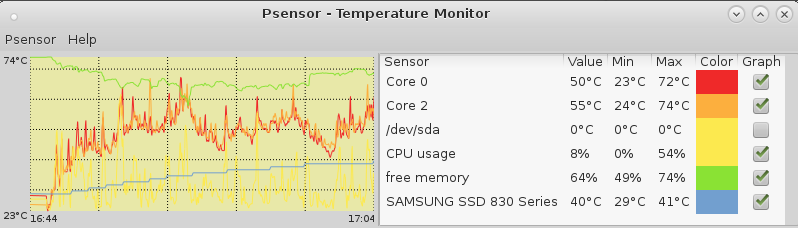on intel / amd cpus/boards:
use lm sensors:
su - root; # become root apt-get install lm-sensors; # install sensors-detect; # detect available temperature sensors, answer with YES usually # monitor cpu temp every second while true; do sensors|grep Core; sleep 1; clear; done; # example output# usually cpu will throttle clock speed and power consumption # when critical temp is reached (as it is here at around 70) # i5 is clocking around 2GHz apt install lscpu; # install lscpu while true; do lscpu; sleep 1; clear; done; # observe cpu clock speed service kmod start; # might help too
graphical output/widget/gadget with psensor:
apt-get install psensor; # hit Ctrl+D to "logout" and become non-root user psensor; # start psensor
on arm cpus/boards:
script /scripts/cpu_temp.sh will monitor CPU temp and update every second.
this will show only the temp of ONE CORE?
#!/bin/bash while true ; do cpu_temp=$(< /sys/class/thermal/thermal_zone0/temp) cpu_temp=$(($cpu_temp/1000)) echo $cpu_temp C sleep 1; clear; done # executes COMMAND every second chmod +x /scripts/cpu_temp.sh; # mark runnable
liked this article?
- only together we can create a truly free world
- plz support dwaves to keep it up & running!
- (yes the info on the internet is (mostly) free but beer is still not free (still have to work on that))
- really really hate advertisement
- contribute: whenever a solution was found, blog about it for others to find!
- talk about, recommend & link to this blog and articles
- thanks to all who contribute!