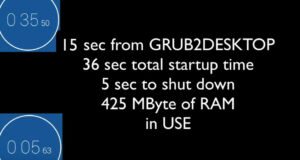THE POWER OF THE GNU PENGUIN: https://youtu.be/0MI2k_Ml5_0
HUMANS SHOULD NEVER EVER WAIT FOR MACHINES! 🙂
MACHINES LIVE FOREVER – HUMANS DO NOT (YET)
GNU LINUX Debian 8 “Jessie” with MATE Gnome2 Desktop GUI) on DELL E4310 with Samsung SSD 830 – powerup until ready.
This Laptop consumes around 50 Watts.
On those energy saving embedded PCs (30Watts) http://www.giadapc.com/products/minipc/F300.html it boots up even faster – because the BIOS does not take as long as with the DELL Laptop.
software: simplicity at it’s best
su - root apt remove network-manager-gnome apt remove network-manager apt install wicd
MATE Desktop Environment
The MATE Desktop Environment is the continuation of GNOME 2. It provides an intuitive and attractive desktop environment using traditional metaphors for Linux and other Unix-like operating systems.
MATE is under active development to add support for new technologies while preserving a traditional desktop experience. See the Roadmap.

You can find more screenshots of MATE.
News
- 2021-08-10 09:00 MATE 1.26 released
- 2020-02-10 09:00 MATE 1.24 released
- 2019-03-18 09:00 MATE 1.22 released
- 2018-02-07 09:00 MATE 1.20 released
- 2017-03-13 23:30 MATE 1.18 released
Blog posts are also indexed by tag and archived by date. You might also want to take a look at Planet MATE to see what the wider MATE community are blogging about.
Which distributions support MATE?
MATE is available via the official repositories for the following Linux distributions:
- Alpine Linux
- Antergos
- AOSC
- Arch Linux
- Debian
- Fedora
- Gentoo
- GNU Guix and GNU GuixSD
- Hamara Linux
- Linux Mint
- Mageia
- Manjaro
- openSUSE
- Parrot Security OS
- PCLinuxOS
- PLD Linux
- Sabayon
- Salix
- Slint
- Solus
- Trisquel GNU/Linux
- Ubuntu
- Ubuntu MATE
- Uruk GNU/Linux
- Vector Linux
- Void Linux
MATE is available via unofficial repositories for the following Linux distributions:
Maybe you prefer UNIX?
You can also query DistroWatch.com for all the distributions that support MATE.
The MATE community has documented how to install MATE on many distributions in the install guidelines.
Applications
MATE is composed of a number of applications. The renaming is necessary to avoid conflicts with GNOME components.
Caja

Caja is the official file manager for the MATE desktop. It allows for browsing directories, as well as previewing files and launching applications associated with them. It is also responsible for handling the icons on the MATE desktop. It works on local and remote filesystems. Caja is a fork of Nautilus.
Pluma

Pluma is a text editor which supports most standard editor features. It also extends this basic functionality with other features not usually found in simple text editors. Pluma is a graphical application which supports editing multiple text files in one window (known sometimes as tabs or MDI). Pluma fully supports international text through its use of the Unicode UTF-8 encoding in edited files. Its core feature set includes syntax highlighting of source code, auto indentation, and printing support (with print preview). Pluma is a fork of Gedit.
Eye of MATE

eom or the Eye of MATE is a simple graphics viewer for the MATE desktop which uses the gdk-pixbuf library. It can deal with large images, and can zoom and scroll with constant memory usage. Its goals are simplicity and standards compliance. Eye of MATE is a fork of Eye of GNOME.
Atril

Atril is a simple multi-page document viewer. It can display and print PostScript (PS), Encapsulated PostScript (EPS), DJVU, DVI, XPS and Portable Document Format (PDF) files. When supported by the document, it also allows searching for text, copying text to the clipboard, hypertext navigation, and table-of-contents bookmarks. Atril is a fork of Evince.
Engrampa

Engrampa is an archive manager for the MATE environment. It allows you to create and modify archives, view the contents of an archive, view a file contained in an archive, and extract files from archive. Engrampa is a fork of File Roller.
MATE Terminal

MATE Terminal is a terminal emulation application that you can use to access a UNIX shell in the MATE environment. With it, you can run any application that is designed to run on VT102, VT220, and xterm terminals. MATE Terminal also has the ability to use multiple terminals in a single window (tabs) and supports management of different configurations (profiles). MATE Terminal is a fork of GNOME Terminal.
Where does the name come from?
The name “MATE“, pronounced Ma-Tay, comes from yerba maté, a species of holly native to subtropical South America. Its leaves contain caffeine and are used to make infusions and a beverage called mate.

liked this article?
- only together we can create a truly free world
- plz support dwaves to keep it up & running!
- (yes the info on the internet is (mostly) free but beer is still not free (still have to work on that))
- really really hate advertisement
- contribute: whenever a solution was found, blog about it for others to find!
- talk about, recommend & link to this blog and articles
- thanks to all who contribute!