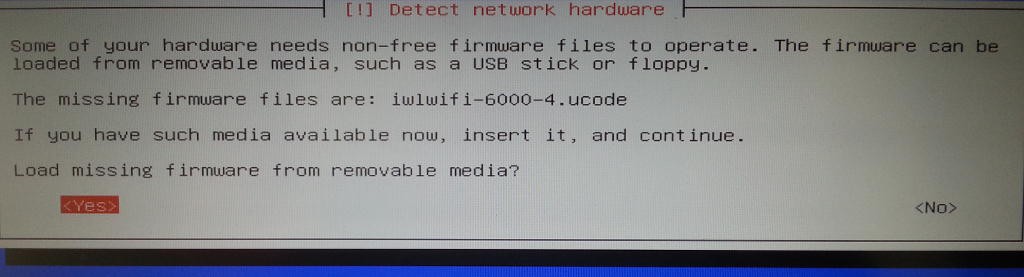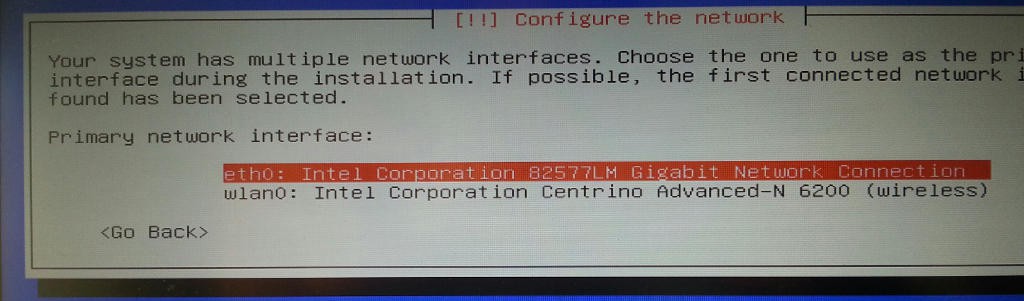I recommend you put a SSD into that laptop 🙂 before continuing. 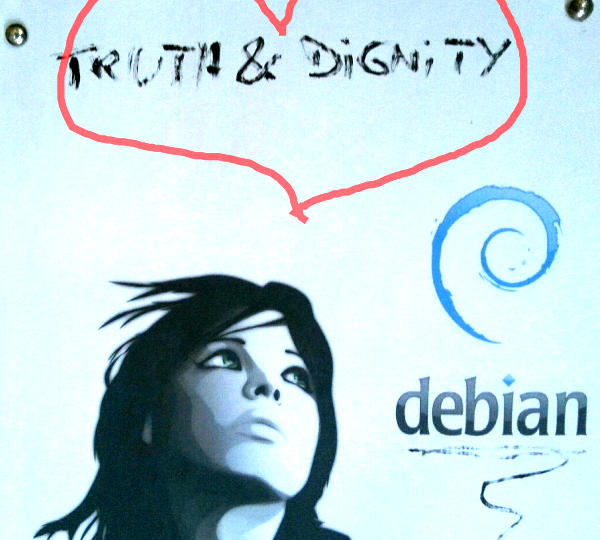
What you do is: You get another computer / laptop capable of burning DVDs:
http://cdimage.debian.org/debian-cd/8.3.0/amd64/iso-cd/debian-8.3.0-amd64-netinst.iso (brasero did that nicely on a DVD-R, the dell would not take accept CD-R “selecting boot device failed”)
Hit F12 during boot and select your DVD-Drive.
You should see all the normal “Language – Region” stuff.
Then the Wifi missing firmware iwlwifi-6000-4.ucode popup comes:
What you do is you download this *.deb
http://ftp.de.debian.org/debian/pool/non-free/f/firmware-nonfree/firmware-iwlwifi_20160110-1_all.deb
mirror: firmware-iwlwifi_20160110-1_all.deb.gz
and place it on a FAT32-USB Stick.
Attach it to your laptop, wair 3 seconds, hit enter … and it should continue without error.
PS: I Stick to ext3 for the next 5 years until ext4 is stable.
Links:
https://packages.debian.org/sid/all/firmware-iwlwifi/download
alternatively:
use unofficial non-free iso – that allready has the drivers on it. (Richard Stallman  IS VERY MUCH AGAINST ANYTHING THAT IS NON-FREE) For good reasons of privacy… because after all a backdoor in your network card firmware could really compromise your system in terms of security and privacy.
IS VERY MUCH AGAINST ANYTHING THAT IS NON-FREE) For good reasons of privacy… because after all a backdoor in your network card firmware could really compromise your system in terms of security and privacy.
Unofficial non-free images including firmware packages:
recommendation: ALWAYS GO FOR THE MINIMAL and load packages during setup straight from the internet…
Parent Directory -MD5SUMS 2017-01-17 11:09 66
MD5SUMS.sign 2017-01-17 11:10 819
SHA1SUMS 2017-01-17 11:09 74
SHA1SUMS.sign 2017-01-17 11:10 819
SHA256SUMS 2017-01-17 11:09 98
SHA256SUMS.sign 2017-01-17 11:10 819
SHA512SUMS 2017-01-17 11:09 162
SHA512SUMS.sign 2017-01-17 11:10 819
firmware-8.7.1-i386-netinst.iso 2017-01-16 11:09 335M
Here are some extra images, equivalent to the normal images we produce regularly except in that they also include non-free firmware to make things easier on some systems requiring proprietary but redistributable firmware. See http://wiki.debian.org/Firmware for more details.
There are two types of image here:
- “netinst” install CDs that also include firmware to make installation easier
- live images including firmware packages pre-installed
The current and current-live directories contain images that match up with the latest stable Debian release.
Name Last modified Size
Parent Directory -
8.7.1+nonfree/ 2017-01-17 11:11 -
8.7.1-live+nonfree/ 2017-01-17 11:11 -
archive/ 2017-02-01 23:50 -
current-live/ 2017-01-17 11:11 -
current/ 2017-01-17 11:11 -
daily-builds-debian-edu/ 2012-07-22 21:57 -
daily-builds/ 2015-04-27 18:30 -
stretch_di_rc1/ 2017-01-14 00:53 -
stretch_di_rc2/ 2017-02-01 23:49 -
stretch_di_rc3/ 2017-04-09 23:04 -
weekly-builds/ 2017-04-24 10:37 -
weekly-live-builds/ 2017-04-25 10:25 -
liked this article?
- only together we can create a truly free world
- plz support dwaves to keep it up & running!
- (yes the info on the internet is (mostly) free but beer is still not free (still have to work on that))
- really really hate advertisement
- contribute: whenever a solution was found, blog about it for others to find!
- talk about, recommend & link to this blog and articles
- thanks to all who contribute!