The Move Tool is used to move layers, selections, paths or guides. It works also on texts.
You can access the Move Tool in different ways:
- From the image menu bar → → ,
- By clicking the tool icon:
 .
. - By using the keyboard shortcut M.
- The Move tool is automatically activated when you create a guide.
liked this article?
- only together we can create a truly free world
- plz support dwaves to keep it up & running!
- (yes the info on the internet is (mostly) free but beer is still not free (still have to work on that))
- really really hate advertisement
- contribute: whenever a solution was found, blog about it for others to find!
- talk about, recommend & link to this blog and articles
- thanks to all who contribute!



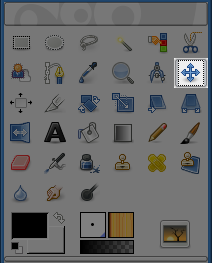
![[Note]](http://docs.gimp.org/en/images/note.png)