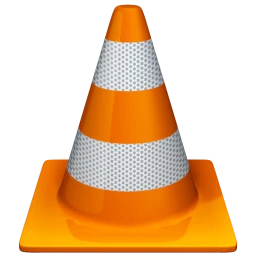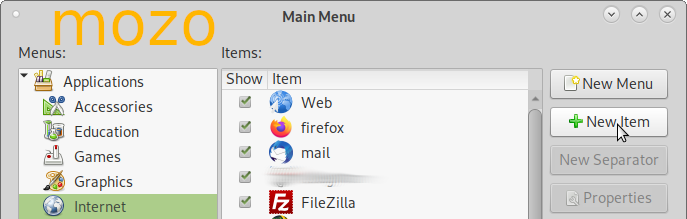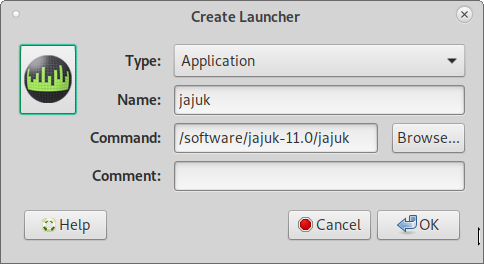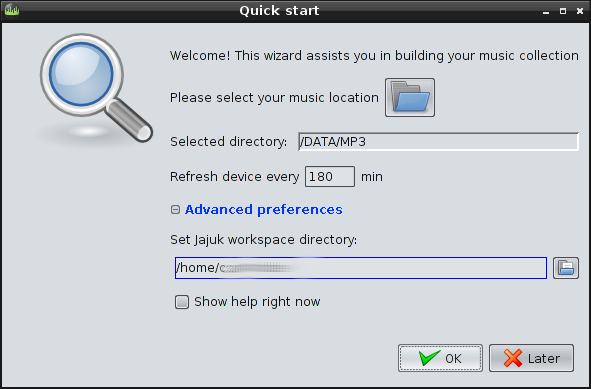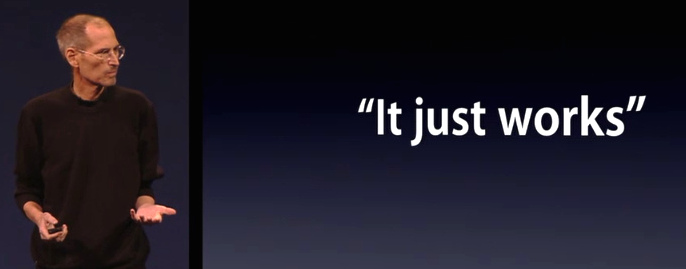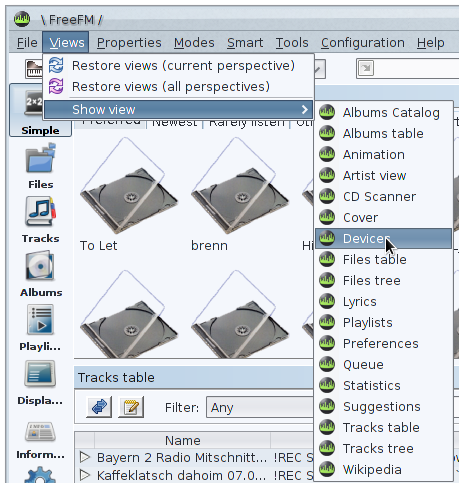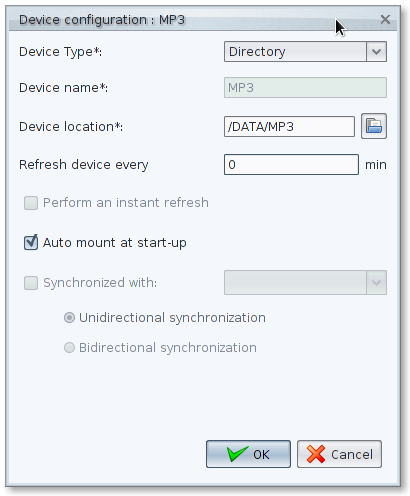VLC as a Music player is currently (2023) the default.
it is as easily installed as:
su - root apt update apt install vlc
It is as easily started up as:
vlc /home/user/Music
VLC’s shuffle function ain’t the best (it will play (for some reasons) some titles more often than others (probably alphabetic sorting?)) so this user is pretty sad jajuk (last release 2019) stopped working 🙁
mocp out of the race
As it was not possible to script mocplayer (last release 2016) (unfortunately) into auto playing music in shuffle mode on startup.
look at this: too complicated = fails UNIX KISS = won’t work X-D
/scripts/music.sh #!/bin/bash # autoplay with repeat shuffle mocp all music in $1 rm -rf ~/.moc/pid mocp -S && mocp -o r,s,n && mocp -l ~/Music/*; mocp
being written in C it is extremely resource efficient, being a terminal based GUI it is actually possible to ssh into the box that is playing the music, and change tracks “remotely”. NOICE!
BUT…. if you happen to have a large music library collection?
It seems that VLC AND MOCP are great piece of software, BUT they do not really shuffle that music.
They do not shuffle through all the songs in all sub sub sub directory with an obscure names and thus some songs won’t show up on the playlist and things get repetative fast.
Try jajuk! And rediscover your Music library!
Jajuk WAS (up to Debian 12) GREAT for playing LARGE Music collections slogan: “re-discover your Music collection”
It uses mplayer for playing music but (at least on this system) it stopped working, there might be an (?) mplayer compatibility issue here.
lsb_release -a; # tesetd on
Description: Debian GNU/Linux 10 (buster)
and discover the gems in your song library that you totally missed out by constantly listening to your favourite playlist…
The user can tag a favorite song with a ⭐
- Jajuk is a java appliaction so it needs java and per default can play mp3, but for aac support it depends on mplayer
-
lsb_release -d; # tested on Description: Debian GNU/Linux 11 (bullseye) su - root apt update apt search java|grep jre default-jre/stable 2:1.11-72 amd64 default-jre-headless/stable 2:1.11-72 amd64 libjregex-java/stable 1.2.01-2 all nvidia-openjdk-8-jre/stable 9.+8u312-b07-1~11.2.2-3+deb11u1 amd64 openjdk-11-jre/stable-security 11.0.15+10-1~deb11u1 amd64 openjdk-11-jre-dcevm/stable 11.0.12+7-1 amd64 openjdk-11-jre-headless/stable-security 11.0.15+10-1~deb11u1 amd64 openjdk-17-jre/stable-security 17.0.3+7-1~deb11u1 amd64 openjdk-17-jre-headless/stable-security 17.0.3+7-1~deb11u1 amd64 apt install default-jre mplayer ffmpeg # on older Debian apt install default-jre java-common mplayer ffmpeg
-
- on newer Debian just manually download the latest release.tar.gz
- unpack:
- tar fxvz jajuk-linux-11.0.tar.gz
- start it from command line like this:
-
./jajuk
-
- how to add jajuk to the main menu via mozo:
-
su - root; apt install mozo; - and add an entry to “start” menu:
(in older Debian, this used to work it used to be part of the package libraryhttps://packages.debian.org/stretch/jajuk but was removed for whatever reason)
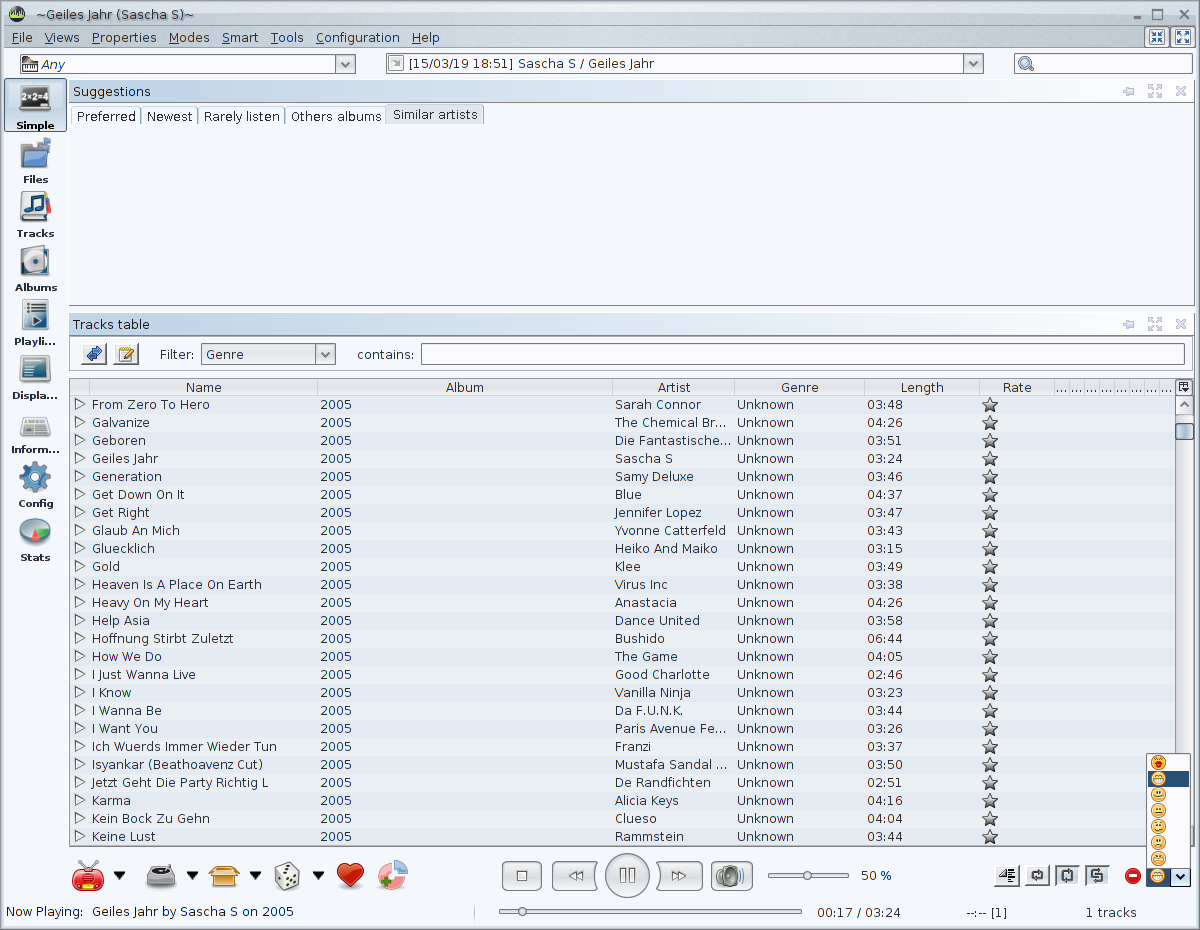
listen to music how you want to listen to it… not how apple thinks, to sell more stuff. (R.I.P. Steve Jobs mad and angry creative genious of design and innovation)
not anymore… 🙁
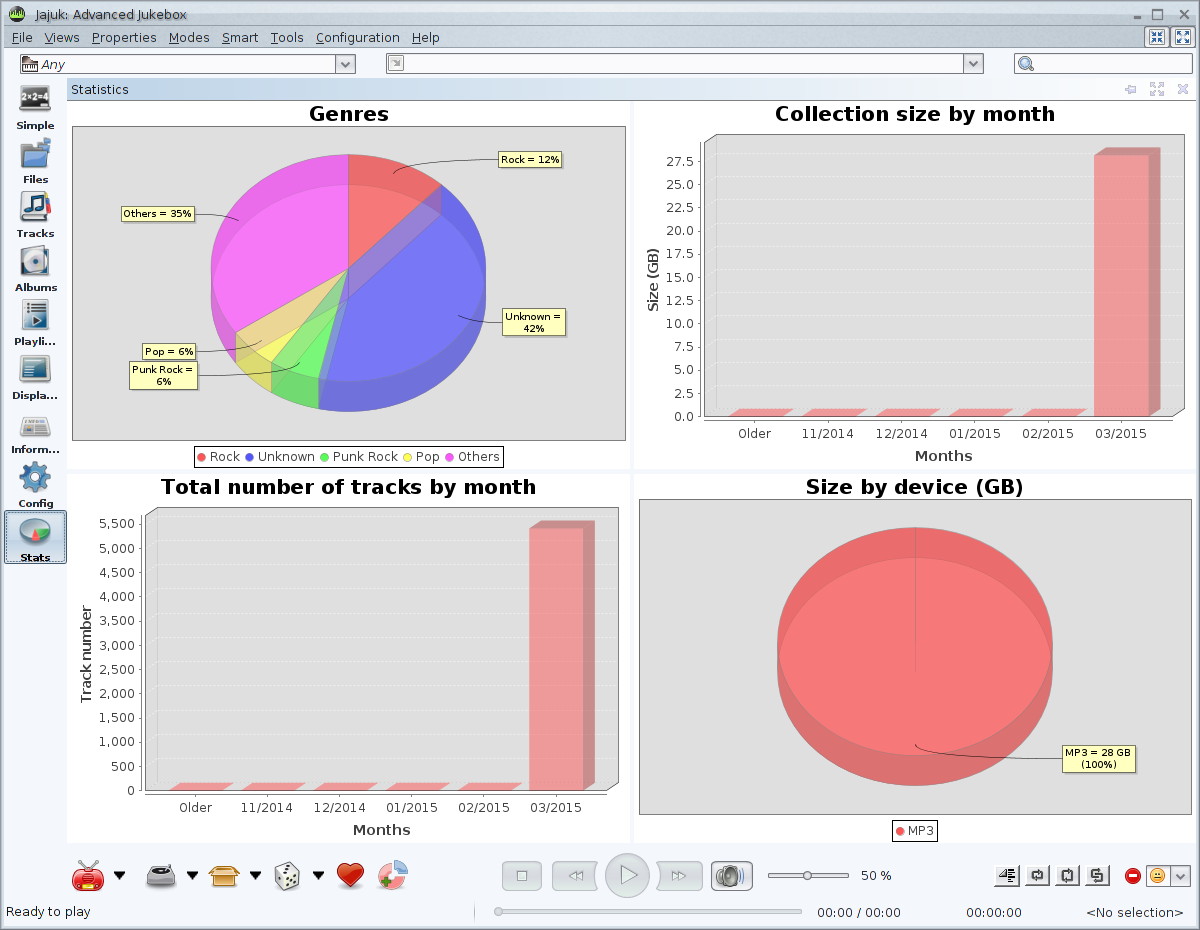
… it automatically downloads album covers, the gui takes a little time to get used to.
being a Java based program, YES it needs some resources (CPU + RAM)
but it is worth it. (really finds all music in the deepest of directories, unlike VLC)
have fun!
rock on! 🙂
creditz go to:
related:
liked this article?
- only together we can create a truly free world
- plz support dwaves to keep it up & running!
- (yes the info on the internet is (mostly) free but beer is still not free (still have to work on that))
- really really hate advertisement
- contribute: whenever a solution was found, blog about it for others to find!
- talk about, recommend & link to this blog and articles
- thanks to all who contribute!