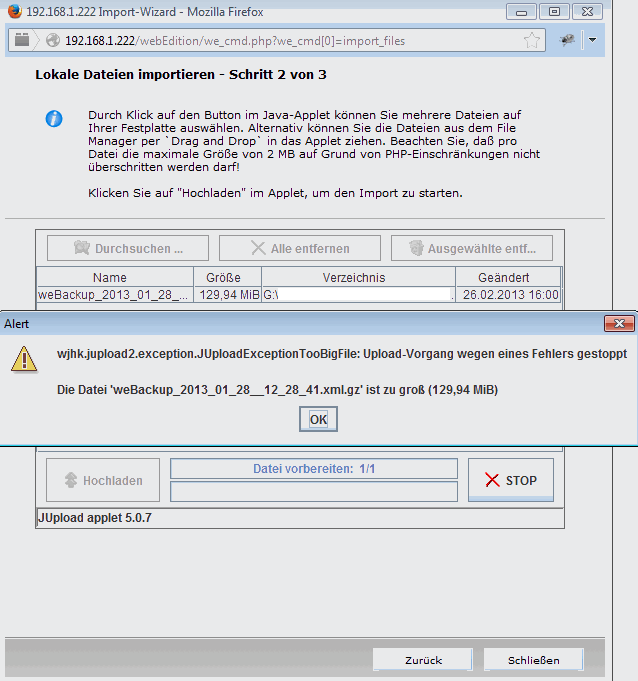if you have installed webEdition into the root directory (mine is /var/www) the backups should be here:
/var/www/webEdition/we_backup/data
if you have trouble with the java uploader, you can manually upload your backups into the we_backup/data directory and then restore the backup via backend.
i have created myself a VirtualBox test-Webserver with lighttpd and PDT+Xdebug where you can easily setup a webEdition test-environment.
if you use linux/macOS you can either upload your files via FTP or even easier, via scp ssh.
scp weBackup_2014_01_28__11_13_28.xml.gz root@192.168.1.222:/var/www/webEdition/we_backup/data/
i had trouble with the java:
liked this article?
- only together we can create a truly free world
- plz support dwaves to keep it up & running!
- (yes the info on the internet is (mostly) free but beer is still not free (still have to work on that))
- really really hate advertisement
- contribute: whenever a solution was found, blog about it for others to find!
- talk about, recommend & link to this blog and articles
- thanks to all who contribute!