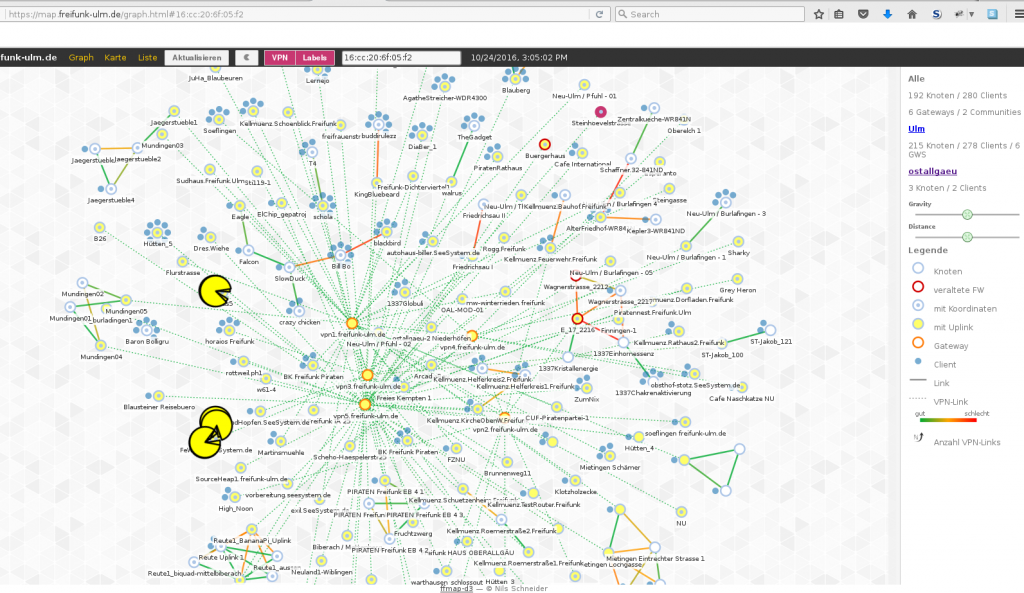FOR SECURITY REASONS, KEEP ROUTER FIRMWARE UPDATED!
welcher router/welche hardware verwenden/zukunftstauglich? (ändert sich von Jahr zu Jahr) https://wiki.freifunk-mwu.de/w/Welchen_Router_kaufe_ich
(scheinbar wird auch die FritzBox 4040 supported, aber es gibt Fallstricke) (howto via ubuntu)
update 2022-02: TP-Link TL-WR841N v11.1 + https://firmware.freifunk-ulm.de/ funktioniert wieder 🙂 baut Tunnel nach Schweden auf 🙂 Speed ist okay. VIELEN DANK ALLE BETEILIGTEN!☕⭐⭐⭐⭐⭐🍻🙂👍
update: 2021-08: TP-Link TL-WR841N v11 verbindet sich aktuell nicht mehr mit dem Freifunk Netzwerk (d.h. https://wieistmeineip.de zeigt immer Ursprungsland: DE statt Schweden an, falls das bei euren Freifunk-Routern ebenfalls der Fall ist: abschalten, die VPN nach Schweden funktioniert (nicht mehr) … schade schade, why? don’t know, evtl. weil Freifunk StarLink (Ground-Netzwerk partner Google) user denied X-D)
update:
if possible look for a router with 8MB of FlashROM! (future OpenWRT images might not fit on 4 MB) firmware: search for supported router models: https://firmware.freifunk-ulm.de/
About the TL-WR841N(D) box:
what is great about that router?
- cheap
- reliable (usually)
- long range
- still the “workhorse” of Freifunk
not so good:
- no detachable antennas
- 4MB of Flash ROM is very little Flash ROM (d.h. bald passt die Firmware nicht mehr auf den Router und es muss andere hardware her)
- Device Type:
- WiFi Router
- Brand:
- TP-Link (Shenzhen, China)
- Model:
- TL-WR841N(D)
- Version:
- v11
- FCCID:
- https://fcc.io/TE7/WR841NXV11
- Availability:
- Discontinued
- Supported Since Commit:
- https://git.lede-project.org/?p=source.git;a=commit;h=c8dd53e591801cb403cc4b916b474e39d65f2214
- Supported Since Rel:
- 15.05.1
- Supported Current Rel:
- 18.06.8
- Gluon support:
- Broken
- Target:
- ar71xx-ath79
- Subtarget:
- tiny
- Package architecture:
- mips_24kc
- Bootloader:
- U-Boot
- CPU:
- Qualcomm Atheros QCA9533
- CPU Cores:
- 1
- CPU MHz:
- 650
- Flash MB: 4 (OpenWRT is warning: future firmware might not fit on that small flash rom)
- RAM MB:
- 32
- Ethernet 100M ports:
- 5
- Switch:
- Qualcomm Atheros QCA9533
- VLAN:
- Yes
- WLAN Hardware:
- Qualcomm Atheros QCA9533
- WLAN 2.4GHz:
- b/g/n
- WLAN driver:
- ath10k
- Device Page:
- tl-wr841nd
- OWrt Forum Topic URL:
- https://forum.openwrt.org/viewtopic.php?id=63657
- Forum search:
- TL-WR841N(D)
- Git search:
- TL-WR841N(D)
- WikiDevi URL:
- https://wikidevi.wi-cat.ru/TP-LINK_TL-WR841N_v11.x
- WikiDevi ID:
- TP-LINK_TL-WR841N_v11.x
- OEM Device Homepage URL:
- https://www.tp-link.com/en/products/details/TL-WR841N.html
- Firmware OEM Stock URL:
- https://www.tp-link.com/en/download/TL-WR841N_V11.html
- Firmware OpenWrt Install URL:
- http://downloads.openwrt.org/releases/18.06.8/targets/ar71xx/tiny/openwrt-18.06.8-ar71xx-tiny-tl-wr841-v11-squashfs-factory.bin
- Firmware OpenWrt Upgrade URL:
- http://downloads.openwrt.org/releases/18.06.8/targets/ar71xx/tiny/openwrt-18.06.8-ar71xx-tiny-tl-wr841-v11-squashfs-sysupgrade.bin
- Installation method(s):
- GUI OEM, U-Boot TFTP recovery, U-Boot TFTP + serial recovery, see devicepage
- Comment installation:
- For TFTP, rename -factory image to wr841nv11_tp_recovery.bin
- Recovery method(s):
- RedBoot TFTP + serial recovery, U-Boot TFTP recovery
- Picture:
- Comments:
- Also EU + US factory images available
https://openwrt.org/toh/hwdata/tp-link/tp-link_tl-wr841n_v11
Update: doch komplizierter – die Digitale Freiheit.
“Netzwerkbetreiber müssen ihre offenen Anschlüsse mit Passwörtern schützen oder bestimmte Internetseiten sperren.
Letzteres soll den Inhabern von Urheberrechten, also beispielsweise Musikproduzentinnen und Filmstudios, zumindest irgendeine Handhabe gegen Uploads illegal verbreiteter Songs oder Videos geben.”
das hier sind aktuell die (in Berlin) meist genutzte Hardware für Freifunk:
https://berlin.freifunk.net/network/stats/
Wo gibt es Freifunk?
https://www.freifunk-karte.de/
Freifunk Erklärt / Flyer / Werbung / Aufkleber:
 Freifunk_Erklärt_Aufkleber.pdf
Freifunk_Erklärt_Aufkleber.pdf
!UPDATE! TP-Link TL-WR841N VERSION v13 SEEMS TO BE FIXED! 🙂 (untested!) THANKS TO ALL INVOLVED!
the problems seems to be that v11 Atheros CPU was changed to Mediatek CPU MT7260N THE LACK OF OPEN SOURCE DRIVERS FOR MT7260N. “Thanks a lot” TP-Link. 🙁 (they do not seem to support OpenWRT a lot, and even are halted by US to NOT allow flashing of custom firmware! for whatever reason)
as seen on: https://dwaves.de/2016/10/22/linux-presentation-tag-ulm/
dieser TP-Link Router ist FreiFunk-Firmware kompatibel:
which can be bought bei ebay für 20€
http://www.ebay.de/sch/i.html?_from=R40&_nkw=TL+WR841N&_sacat=0
dieses Model scheint auch kompatibel:
http://www.ebay.de/sch/i.html?_from=R40&_nkw=TP-Link+TL-WDR4300+&_sacat=0
koscht aber mehr.
In German: The Concept erklärt
(skip to howto)
Aktuell besteht das Konzept daraus den Traum “WLAN für Alle und überall” wahr zu machen… gut es wäre schön, wenn die WLAN- und Handy-Strahlung nicht überhand nimmt 😀
Doch genau da trägt das Freifunk-Konzept eigentlich auch positiv bei, weil, statt dass speziell in der Stadt/Ballungszentren JEDER sein EIGENES WLAN die ganze Nacht durchstrahlen lässt (was tatsächlich zum Teil 10-30 Accesspoints sein können welche den Schlaf stören) macht einfach NUR EINER alle 500m2 einen Freifunk-Knoten auf.
Das kann auch Anschlussgebühren sparen.
Noch dazu: Wird der ganze Traffic via VPN an entlegene Orte in’s internet gebracht, was zur Anonymisierung beitragen sollte.
Freifunk möchte sogar noch einen Schritt weiter gehen: Damit das Netz immer und überall für jeden frei und offen bleibt würden Sie am liebsten die Router direkt miteinander verbinden.
In Großen und Ganzen ein unterstützungswürdiges Projekt und super Leute.
Noch dazu: Könnte so auch in Arzt-Praxen und Bushaltestellen, eigentlich ein Betreiber-Sicheres WLAN aufgebaut werden.
Sharing is Caring.
Firmware installation howto:
tested with: TP-LINK 300Mbps Wireless N Router Model: TL-WR841N(TPD) Ver:11.1
manual: http://static.tp-link.com/resources/document/TL-WR841ND_V9_User_Guide_1910010905.pdf
- HARD reset the router to default settings by pressing the RESET button
-
With the Router powered on, press and hold the WPS/RESET button (more than 10 seconds) until the SYS LED becomes quick-flash from slow-flash.
-
Then release the button and wait the Router to reboot to its factory default settings.
-
- look at back of router – get exact model number and chose firmware that fits: from https://firmware.freifunk-ulm.de/
- es war keine Firmware für 11.1 verfügbar, ich habe einfach die für v11 genommen… geht auch 😀
- in my case: ffulm-0.6.5-ar71xx-generic-tl-wr841n-v11-squashfs-factory.bin (sha512sum 8b4c34fc243a2879599c6d1c31c1a2aadb14a02ec6d481198d9cb7797fd627f347e9ab14ea0f9de7c35e0bb29a9cf4013895a8c4571c2bb1237f42ce116255db / md5sum d92706facecd652295b7cc7e855699ef)
- ACHTUNG! ROUTER RÜCKSEITE GENAU STUDIEREN! AUFKLEBER GANZ OBEN KÖNNTE EU / US enthalten! Dann die entsprechende Firmware verwenden! (sonst kommt “Error Code 18005” keine Sorge! Nichts kaputt! Aber der Router nimmt die Firmware Datei nicht an)
- Auch der Dateiname ist wichtig:
- funktioniert NICHT: ffulm-0.6.5-ar71xx-generic-tl-wr841n-v11-squashfs-factory-eu.bin
- funktioniert: euffulm-0.6.5-ar71xx-generic-tl-wr841n-v11-squashfs-factory.bin
- Tip: Datei einfach umbenennen! 🙂
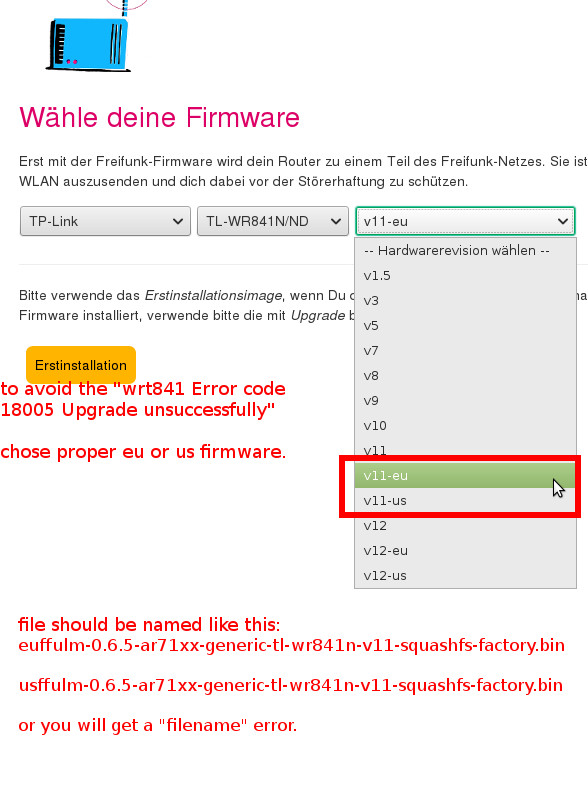
- latest firmware for v11 is checking country code! that is why you get: “wrt841 error code 18005 upgrade unsuccessfully” and you have to chose the proper version and even rename file to proper format (see picture above)
- sicherstellen, dass die heruntergeladene Datei nicht man-in-the-middle oder auf dem gehackten server verändert wurde:
- Browser nach http://191.168.0.1 navigieren.
- einloggen: usr: admin / pwd: admin

- Status-Seite:
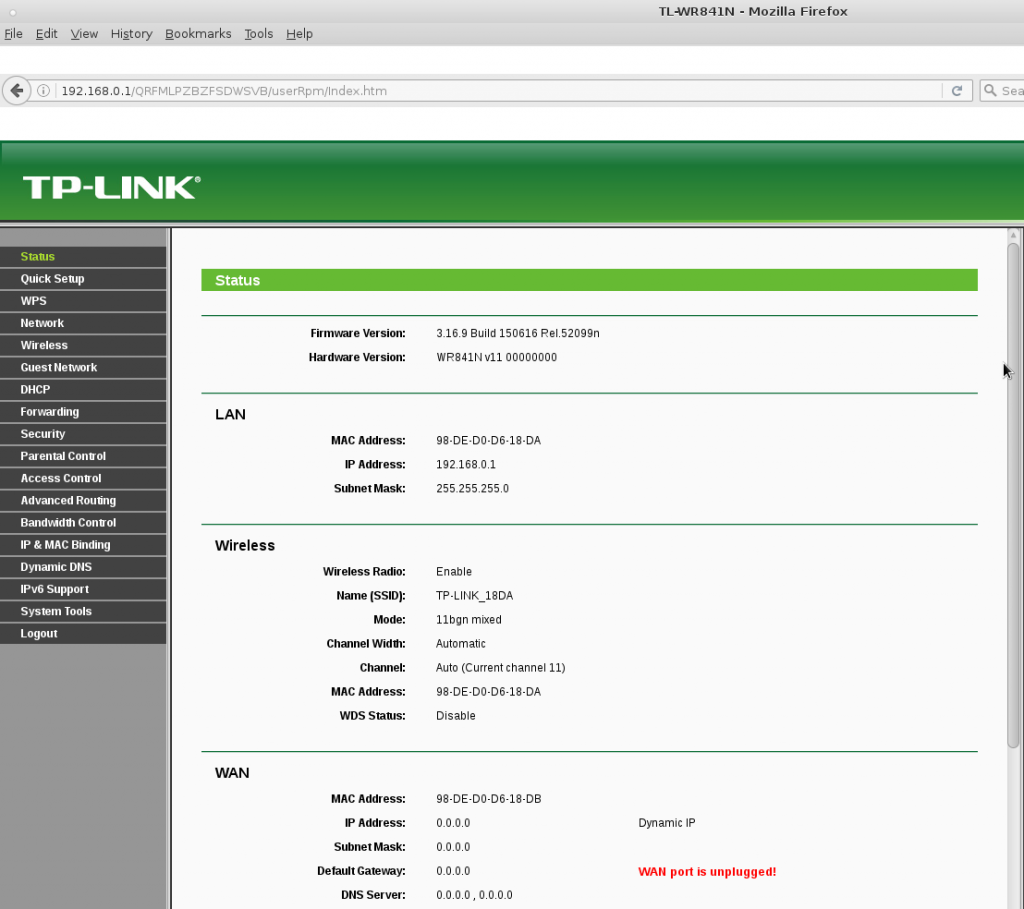
- System Tools -> Firmware Upgrade
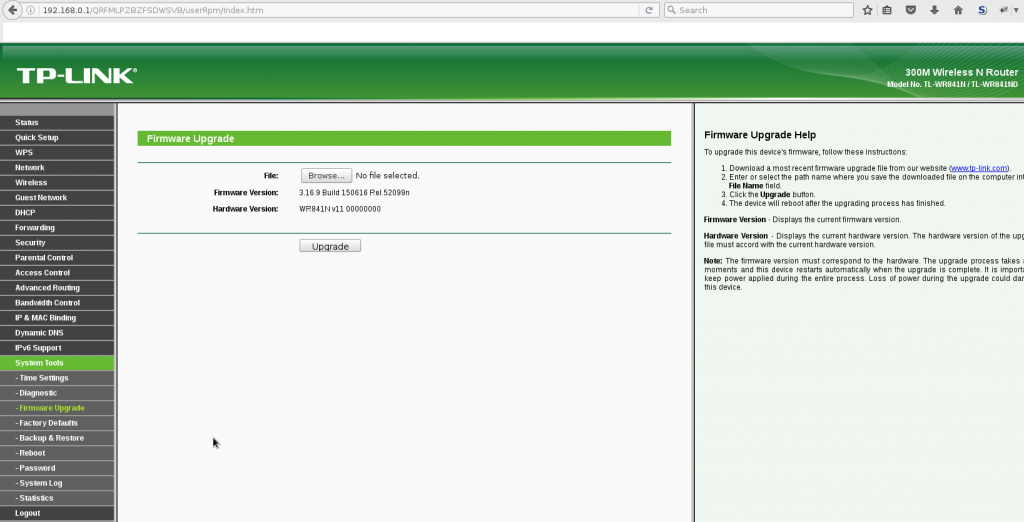
- auf “Browser” klicken und die gerade herunter geladene Firmware auswählen ( ffulm-0.6.5-ar71xx-generic-tl-wr841n-v11-squashfs-factory.bin )
- auf “Upgrade” klicken
- Warte bis die Kiste die Firmware installiert und neu startet… (warte wenigstens 20min)
- Wenn ein WLAN auftaucht: “ulm.freifunk.net” sollte es fertig sein und man kann ins neue Dashboard einloggen:
- Browse nach https://192.168.133.1/
- usr: root / pwd: (empty)
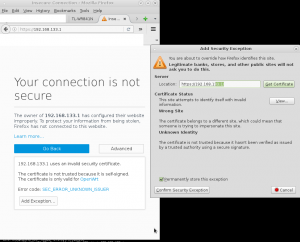


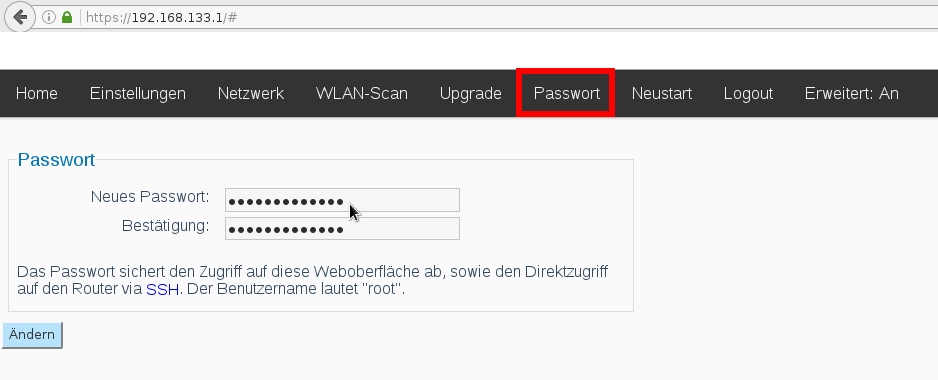 set new password
set new password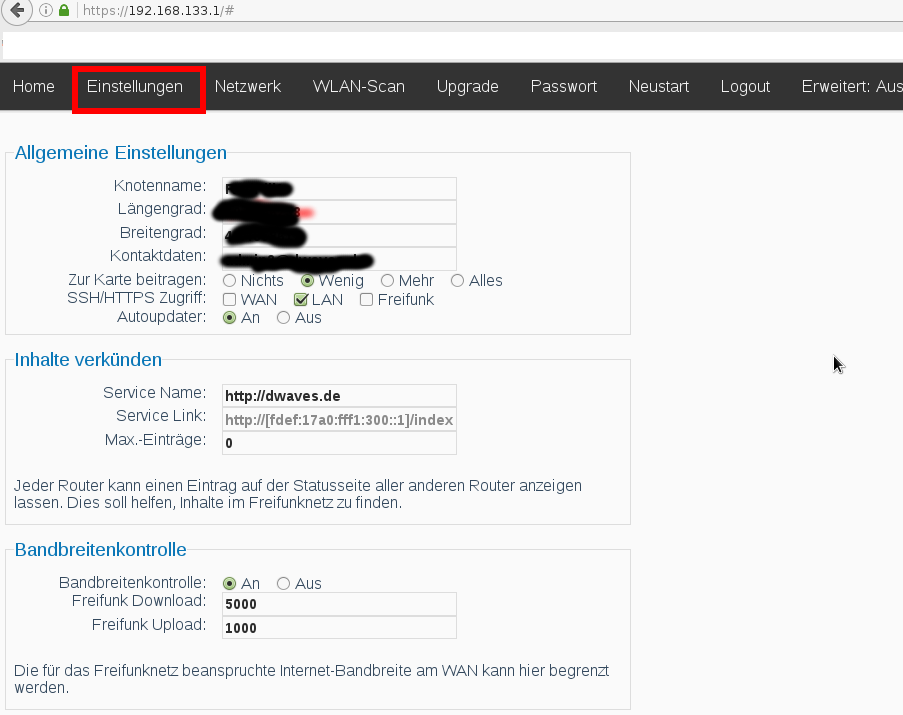
- jetzt noch den WAN-Port des TP-Link mit einem der LAN-Anschlüsse deines DSL-Router / Fritzbox verbinden … und mit dem neuen WLAN “ulm.freifunk.net” verbinden
- TEST:

- YEAH! 🙂 WORKS GREAT! 🙂 Tor Browser Bundle kann in Kombination mit Freifunk verwendet werden… für noch mehr Privatsphäre beim surfen…
- eigenen Router hier finden 🙂 https://map.freifunk-ulm.de/meshviewer/
- Die eigenen GPS Koordinaten kann man mit https://www.openstreetmap.org recht einfach feststellen.
GOOD JOB! FREIFUNKER 🙂
Rechtliche Aspekte:
das “frei funken” ist rechtlich nicht ganz umstritten… könnten doch User illegale Dinge (mp3 up and download, torrents?) über diesen Anschluss tätigen.
Wie ist denn aktuell die Rechtslage?
” Vor allem Cafés, Restaurants und Hotels dürften davon regen Gebrauch machen. Für die Nutzer von Smartphones und Laptops ist das ein großer Vorteil, weil es bald fast überall kostenloses WLAN geben dürfte – ähnlich wie man es aus dem Urlaub kennt. Das spart wertvolles Datenvolumen und ist auch für Touristen sehr praktisch.
…
Kritiker des Gesetzes, etwa der Verein Digitale Gesellschaft, bemängeln, dass Rechteinhaber, etwa aus der Musik- und Filmindustrie, die Hotspot-Anbieter zum Sperren bestimmter Seiten auffordern können, sofern sie eine illegale Nutzung des Hotspots nachweisen. Das lässt sich zwar bei großen Anbietern noch relativ leicht umsetzen, stellt einige Café-Betreiber aber schon vor Probleme. ”
“Für Privatpersonen hat das EuGH-Urteil keine Konsequenzen. Auch nach der Änderung des Telemediengesetzes sind sie nicht aus dem Schneider, wenn über ihren privaten Anschluss Rechtsverletzungen begangen werden. Die Haftungsbefreiung gilt nur, wenn sie tatsächlich einen Hotspot mit offener SSID anbieten. Ansonsten sind Privatleute auch künftig angehalten, ihr Netzwerk ausreichend zu sichern, so dass es nicht von unberechtigten Dritten missbraucht werden kann.
Das hat der Bundesgerichtshof im sogenannten “Sommer unseres Lebens”-Fall bereits 2010 geklärt (I ZR 121/08). In dem Fall war der Anschlussinhaber im Urlaub, als über seine IP-Adresse der fragliche Song zum Download angeboten wurde. Eine Urheberrechtsverletzung, die der Angeklagte ganz offensichtlich nicht selbst begangen hatte – aber eben auch nicht verhindert hat. Schadensersatz muss man in solchen Fällen zwar nicht leisten, entschied der BGH, Abmahnkosten aber schon.”
Quelle: https://www.n-tv.de/ratgeber/Wer-muss-jetzt-sein-WLAN-sichern-article18641946.html
N-TV owned by RTL
Nebelkerzen per FAQ: Das BMWi redet sich seinen Gesetzentwurf zur Störerhaftung schön
Links:
https://wiki.freifunk.net/Freifunk_Ulm/FAQ
https://wiki.freifunk.net/Freifunk_Ulm
https://wiki.freifunk.net/Freifunk-Firmware
https://freifunk-ruhrgebiet.de/anleitung/
http://images.freifunk-bochum.de/stable/
chat: https://kiwiirc.com/client/irc.freenode.net/ffulm
-> first use factory, not upgrade…
Revert/Reset Firmware to Factory (Vendor) Defaults:
in some (rare) cases you want to revert back to the manufactuer’s default firmware e.g. in order because you want to use the router as “WiFi Client” – yes that is possible!
This way the router connects via it’s giant antennas to your WiFi accesspoint and all devices connected to LAN will be able to get to the internet without even having WiFi adapters also minimizing microwave noise-pollution. (all PCs using the same wifi adapter)
this is a rather sick operation 😀
Turn over your router and look on the bottom for the sticker and go to tplink’s software support site the exact model and version.
in my case: model: wr841n version: v11
get the vendor’s TP-LINK’s default firmware:
DE: https://www.tp-link.com/de/support/download/tl-wr841n/v11/#Firmware
unzip then fire up your linux terminal… if you do not have one, you are out of luck buddy 😀
you will have to remove the “BOOT” part of the stick firmware image.
this will be done – of course – at the very bit level. stripping away 257Bytes. Why 257? I have no idea.
dd if=wr841nv11_us_3_16_9_up_boot\(151021\).bin of=wr841nv11_us_3_16_9_up_NO_boot_TO_FACTORY_DEFAULTS_Freifunk_\(151021\).bin skip=257 bs=512
than you can select the modified firmware image and do a manual upgrade from the freifunk firmware to go back to factory defaults.
if you do not do this you will receive the following error:
Starte Update ... Invalid image, it contains a bootloader. Image check 'platform_check_image' failed.
this is what it looks like if it worked…
if everything worked fine you will see and wait for router to reboot…
Starte Update … Sending TERM to remaining processes … logd haveged netifd odhcpd crond simple-radvd simple-radvd dnsmasq uhttpd uhttpd
Supported Hardware:
Firmware
| Hersteller | Modell | Erstinstallation | Upgrade |
|---|---|---|---|
| 8devices | Carambola Board 2 | stable: – | stable: [alle] |
| Alfa | Hornet-UB | stable: [alle] | stable: [alle] |
| Alfa | Tube2H | stable: [alle] | stable: [alle] |
| Allnet | ALL0315N | stable: – | stable: [alle] |
| Buffalo | WZR-600DHP | stable: [v2] | stable: [v2] |
| Buffalo | WZR-HP-AG300H | stable: [alle] | stable: [alle] |
| Buffalo | WZR-HP-G300NH | stable: [v1] [v2] | stable: [v1] [v2] |
| Buffalo | WZR-HP-G450H | stable: [alle] | stable: [alle] |
| D-Link | DIR-505 | stable: [a1] | stable: [a1] |
| D-Link | DIR-615 | stable: [d1-d4] [h1/h2] | stable: [d1-d4] [h1/h2] |
| D-Link | DIR-825 | stable: [b1] [c1] | stable: [b1] [c1] |
| GL Innovations | AR150 | stable: – | stable: [alle] |
| Linksys | WRT160NL | stable: [alle] | stable: [alle] |
| Meraki | MR12 | stable: – | stable: [alle] |
| Meraki | MR16 | stable: – | stable: [alle] |
| Netgear | WNDR3700 | stable: [v1] [v2] | stable: [v1] [v2] |
| Netgear | WNDR3800 | stable: [alle] | stable: [alle] |
| Netgear | WNDRMAC | stable: [v1] [v2] | stable: [v1] [v2] |
| Netgear | WNR2200 | stable: [alle] | stable: [alle] |
| Onion | Omega | stable: [alle] | stable: [alle] |
| Open-Mesh | MR1750 | stable: [v1] | stable: [v1] |
| Open-Mesh | MR600 | stable: [v1] | stable: [v1] |
| Open-Mesh | MR900 | stable: [v1] | stable: [v1] |
| Open-Mesh | OM5P | stable: [alle] | stable: [alle] |
| TP-Link | Archer C5 | stable: [alle] | stable: [alle] |
| TP-Link | Archer C7 | stable: [v1] [v2] [v2-eu] [v2-us] | stable: [v1] [v2] |
| TP-Link | CPE 210 | stable: [alle] | stable: [alle] |
| TP-Link | CPE 220 | stable: [alle] | stable: [alle] |
| TP-Link | CPE 510 | stable: [alle] | stable: [alle] |
| TP-Link | CPE 520 | stable: [alle] | stable: [alle] |
| TP-Link | TL-MR13U | stable: [v1] | stable: [v1] |
| TP-Link | TL-MR3020 | stable: [v1] | stable: [v1] |
| TP-Link | TL-MR3040 | stable: [v1] [v2] | stable: [v1] [v2] |
| TP-Link | TL-MR3220 | stable: [v1] [v2] | stable: [v1] [v2] |
| TP-Link | TL-MR3420 | stable: [v1] [v2] | stable: [v1] [v2] |
| TP-Link | TL-WA701N-ND | stable: [v1] | stable: [v1] |
| TP-Link | TL-WA750RE | stable: [v1] | stable: [v1] |
| TP-Link | TL-WA7510N | stable: [alle] | stable: [alle] |
| TP-Link | TL-WA830RE | stable: [v1] [v2] | stable: [v1] [v2] |
| TP-Link | TL-WA850RE | stable: [v1] | stable: [v1] |
| TP-Link | TL-WA860RE | stable: [v1] | stable: [v1] |
| TP-Link | TL-WDR3500 | stable: [v1] | stable: [v1] |
| TP-Link | TL-WDR3600 | stable: [v1] | stable: [v1] |
| TP-Link | TL-WDR4300 | stable: [v1] [v1-il] | stable: [v1] [v1-il] |
| TP-Link | TL-WDR4900 | stable: [v1] [v2] | stable: [v1] [v2] |
| TP-Link | TL-WR703N | stable: [v1] | stable: [v1] |
| TP-Link | TL-WR710N | stable: [v1] [v2] [v2.1] | stable: [v1] [v2] [v2.1] |
| TP-Link | TL-WR740N-ND | stable: [v1] [v3] [v4] [v5] [v6] | stable: [v1] [v3] [v4] [v5] [v6] |
| TP-Link | TL-WR841N-ND | stable: [v3] [v5] [v7] [v8] [v9] [v10] [v11] [v11-eu] [v11-us] | stable: [v3] [v5] [v7] [v8] [v9] [v10] [v11] |
| TP-Link | TL-WR842N-ND | stable: [v1] [v2] [v3] | stable: [v1] [v2] [v3] |
| TP-Link | TL-WR940N-ND | stable: [v1] [v2] [v3] [v4] [v3-cn] [v4-eu] [v4-us] | stable: [v1] [v2] [v3] [v4] [v3-cn] |
| TP-Link | TL-WR941N-ND | stable: [v2] [v3] [v4] [v5] [v6] [v6-cn] | stable: [v2] [v3] [v4] [v5] [v6] [v6-cn] |
| Ubiquiti | AirGateway | stable: [alle] | stable: [alle] |
| Ubiquiti | Bullet | stable: [alle] | stable: [alle] |
| Ubiquiti | Litestation SR71 | stable: [alle] | stable: [alle] |
| Ubiquiti | Nanostation | stable: [M XM] [M XW] | stable: [M XM] [M XW] |
| Ubiquiti | Nanostation Loco | stable: [M XM] [M XW] | stable: [M XM] [M XW] |
| Ubiquiti | Rocket | stable: [M XW] [alle] | stable: [M XW] [alle] |
| Ubiquiti | UniFi AP | stable: [alle] | stable: [alle] |
| Ubiquiti | UniFi AP Outdoor | stable: [alle] | stable: [alle] |
| Ubiquiti | UniFi AP Outdoor+ | stable: [alle] | stable: [alle] |
Related:
voll viel coole action – http://weinhof9.de/
Schöne Übersichtskarte – wo findet ihr Freifunk knoten: https://vpn5.freifunk-ulm.de/meshviewer/
https://wiki.freifunk.net/Freifunk_Ulm/Treffen
Nächstes Treffen
Das nächste Treffen findet statt am:
- Mittwoch, 18. Januar 2017 um 20:00 Uhr im Verschwörhaus (Betreiber: initiative.ulm.digital e.V.).
- Bereits um 18:30 Uhr: LoRaWAN Treffen!
Verschwörhaus in OpenStreetMap
- Donnerstag, 9. Februar 2017 um 20:00 Uhr im Hackerspace Ulm (aka Freiraum) ganz oben unterm Dach.
Hackerspace Ulm / Freiraum in OpenStreetMap
Themen für das nächste Treffen
- InterCity-VPN: öffentliches v6-Prefix über FF Rheinland oder Berlin?
- Architekturänderung:
- vpn5 wird Admin-/Karten-/Firmwareserver
- vpn1-6 werden ersetzt durch zwei vServer mit besserer Hardware
- Klärung, ob Access über FF Rheinland!
- Weitere Router flashen / Netzausbau
Alte Themen
- MTU-Anpassungen
- vpn1 / vpn4 einrichten
- vpn2 einrichten
- Antrag für BGP/ICVPN Transfernetz
- Wechsel zu eigenem IP-Bereich
- vpn6 konfigurieren
- Reaktivierung von IPv4
- vpn5 neu aufsetzen mit aktuellem server-config Repository
- Entscheidung für Klon der Bielefelder Firmware
https://wiki.freifunk.net/Freifunk_Ulm
https://map.freifunk-ulm.de/firmware/
Server map.freifunk-ulm.de / vpn5.freifunk-ulm.de
Übersichtskarte der Freifunker… inklusive PacMan-Funktion.
https://wiki.freifunk.net/Freifunk_Ulm
other hardware in use:
Links:
die Politik baut wiedermal nur SCHEISSE!!! -> https://www.heise.de/newsticker/meldung/Offenes-WLAN-Bundestag-erkennt-Freifunker-nicht-als-gemeinnuetzig-an-3759073.html
kein wunder dass bald alle XYZ wählen X-D, Frau Merkel: Das haben SIE verbockt. Ob dann alles besser wird?
https://www.freifunk-rheinland.net/2017/07/14/bundestagswahlkampf-naechster-anlauf-fuer-die-gemeinnuetzigkeit-von-freifunk/
https://www.betterplace.org/de/organisations/15037-freifunk-rheinland-e-v
Freifunk Neu-Ulm: http://www.freifunk-unterstuetzungsverein.de/
liked this article?
- only together we can create a truly free world
- plz support dwaves to keep it up & running!
- (yes the info on the internet is (mostly) free but beer is still not free (still have to work on that))
- really really hate advertisement
- contribute: whenever a solution was found, blog about it for others to find!
- talk about, recommend & link to this blog and articles
- thanks to all who contribute!



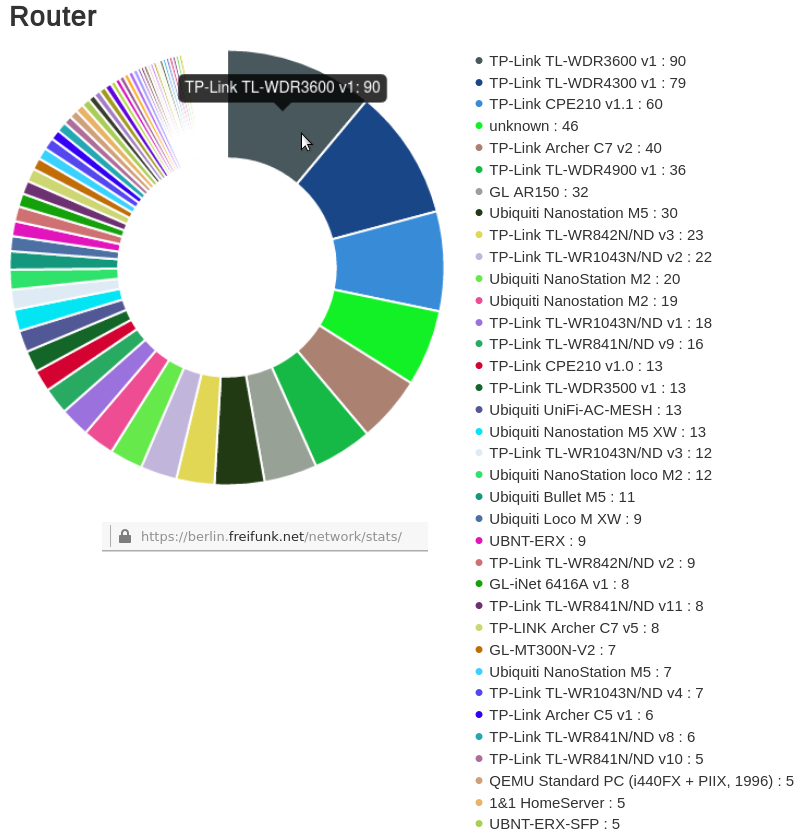
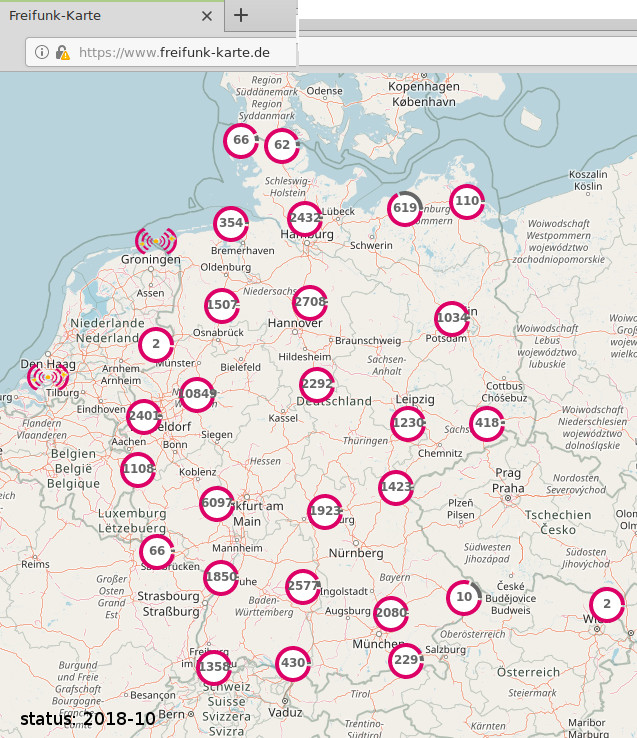


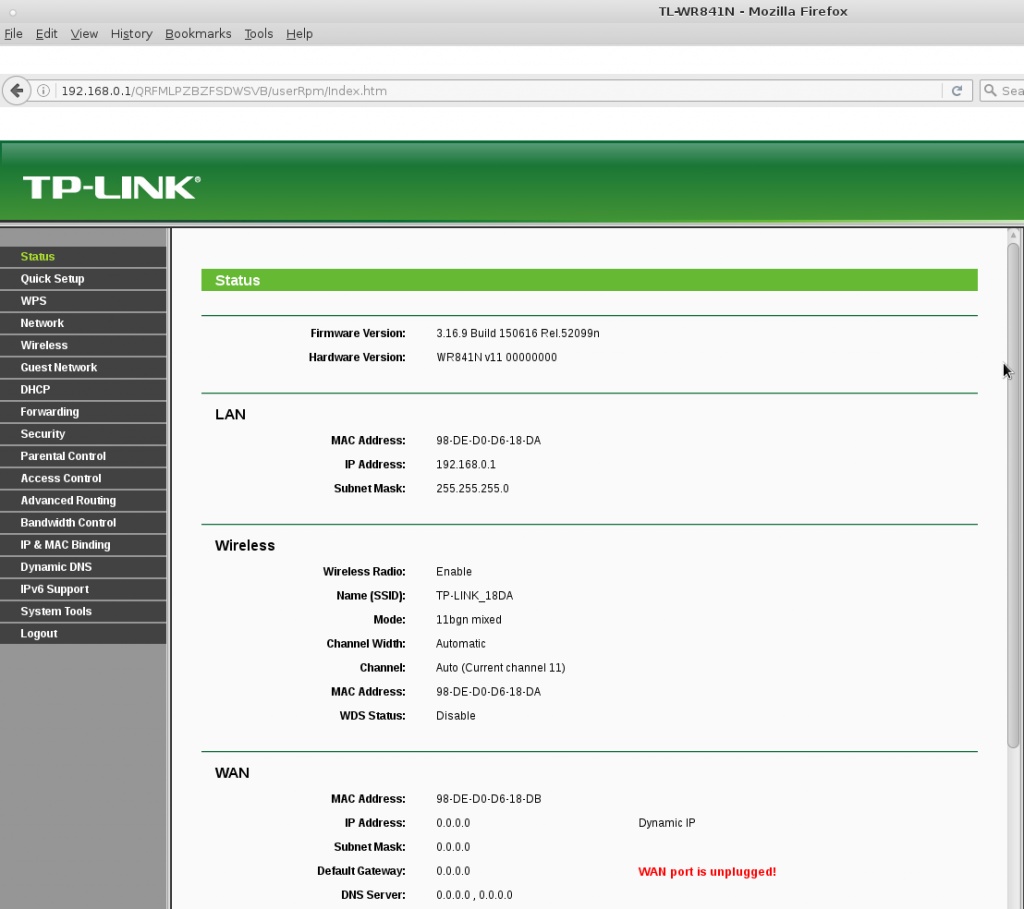
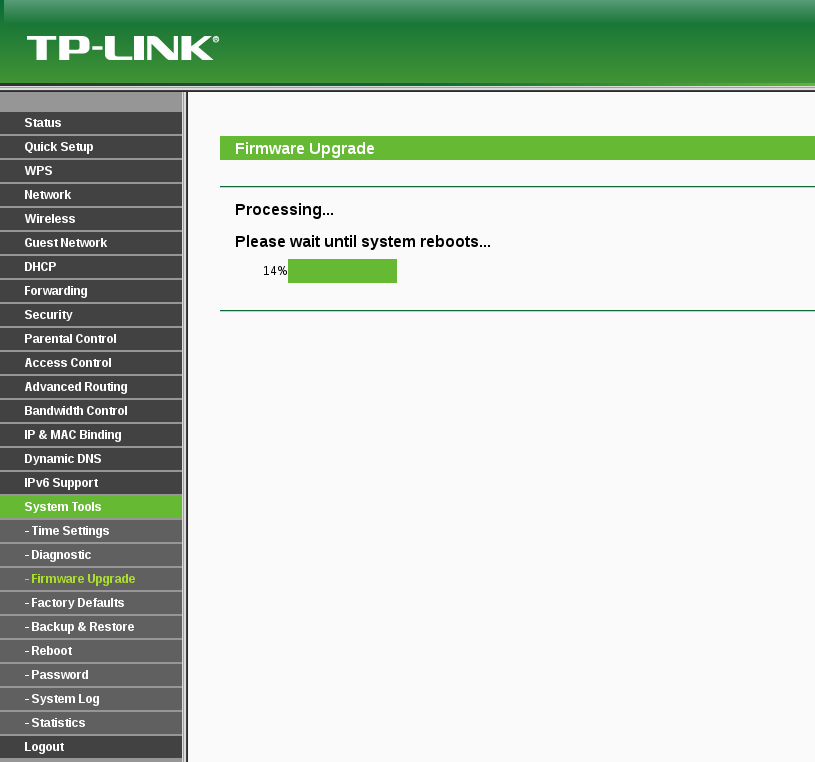
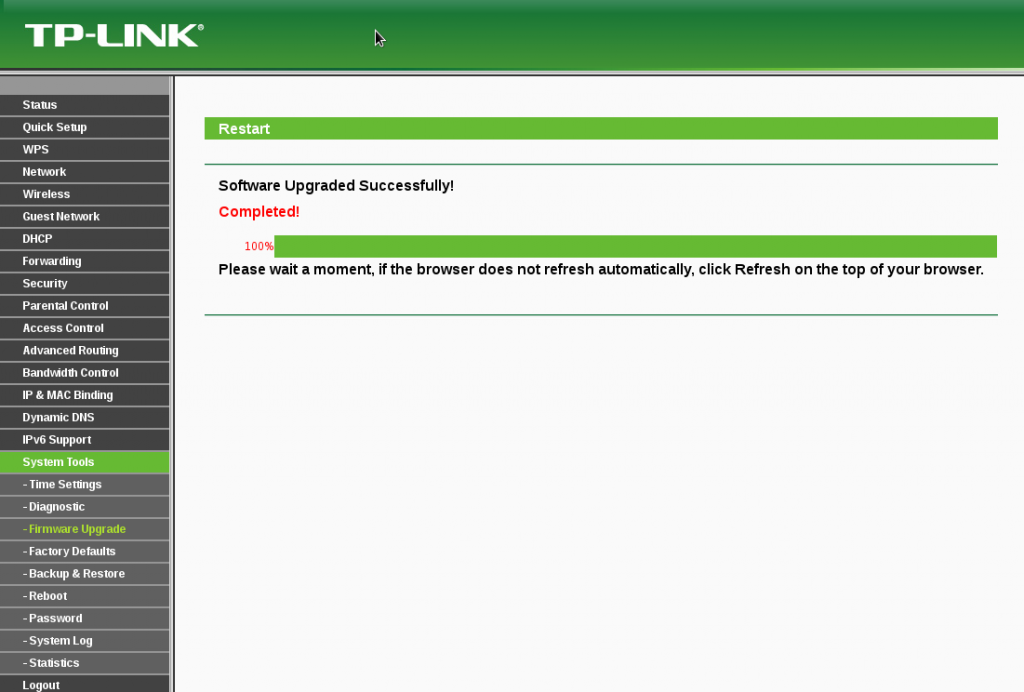

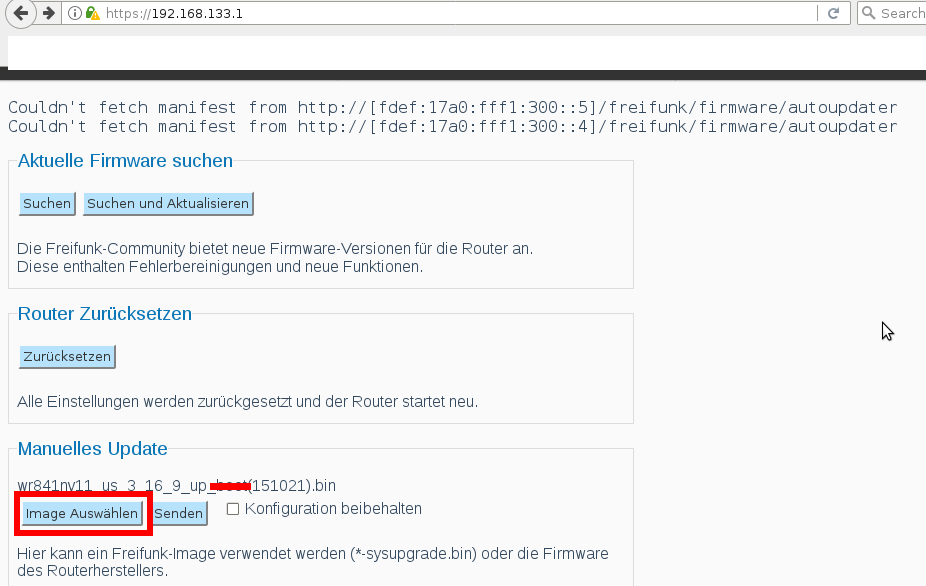
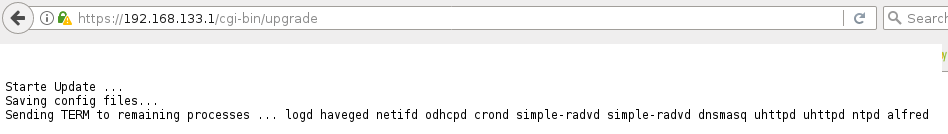 #
#