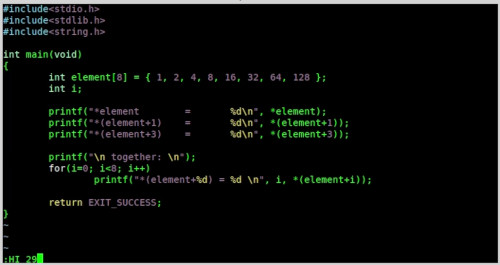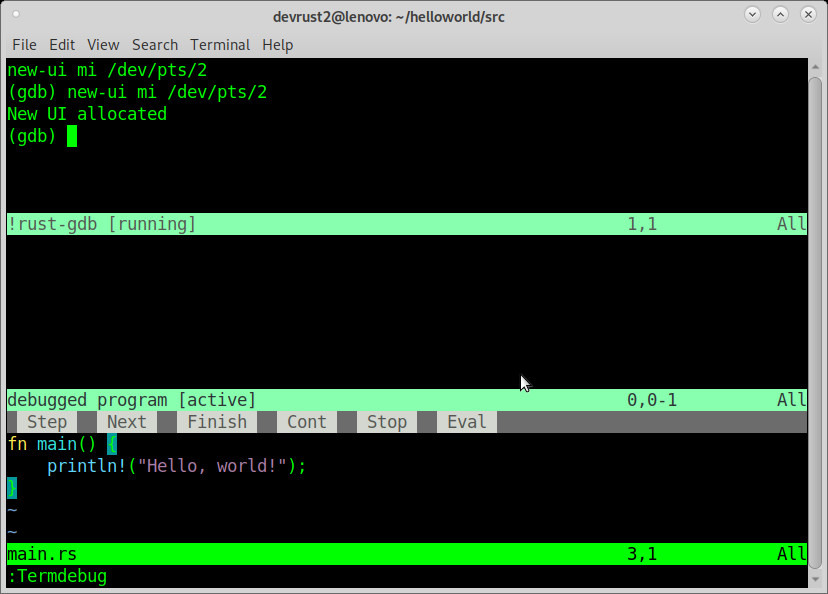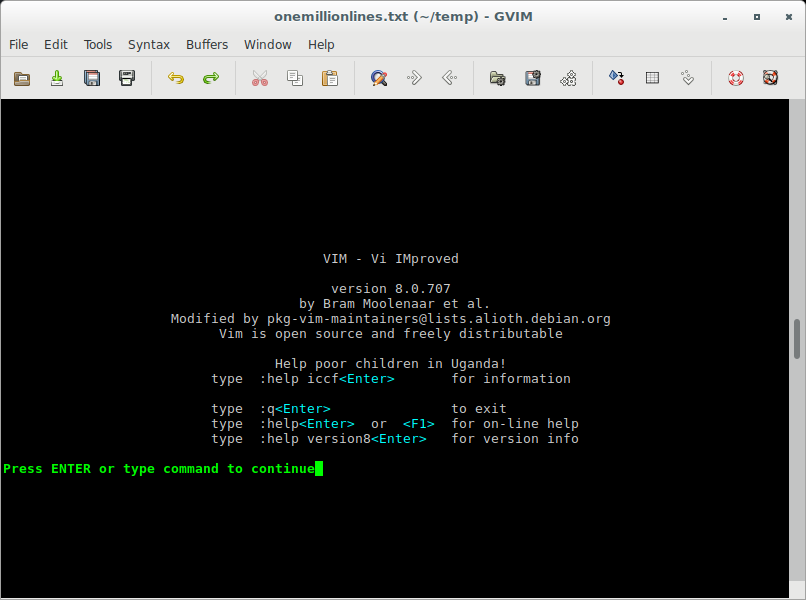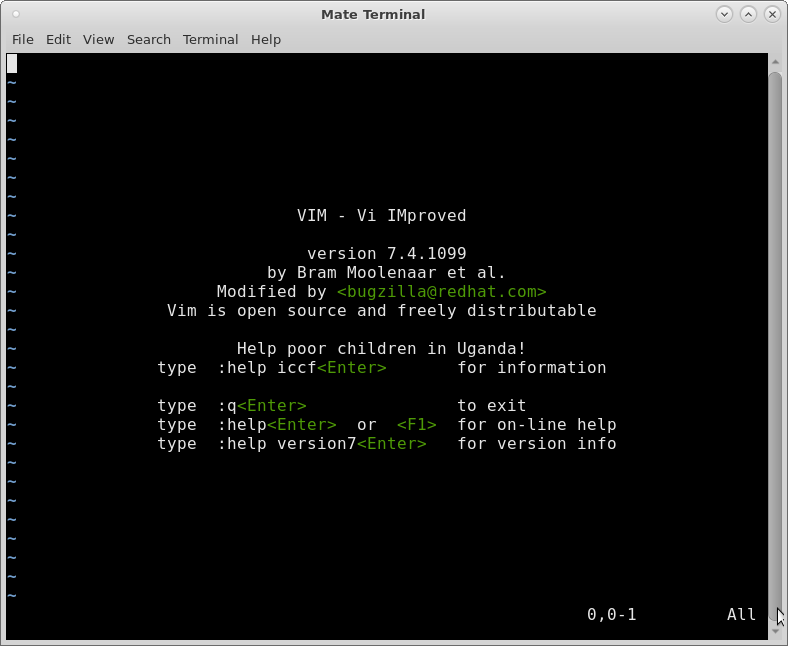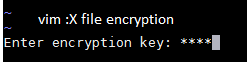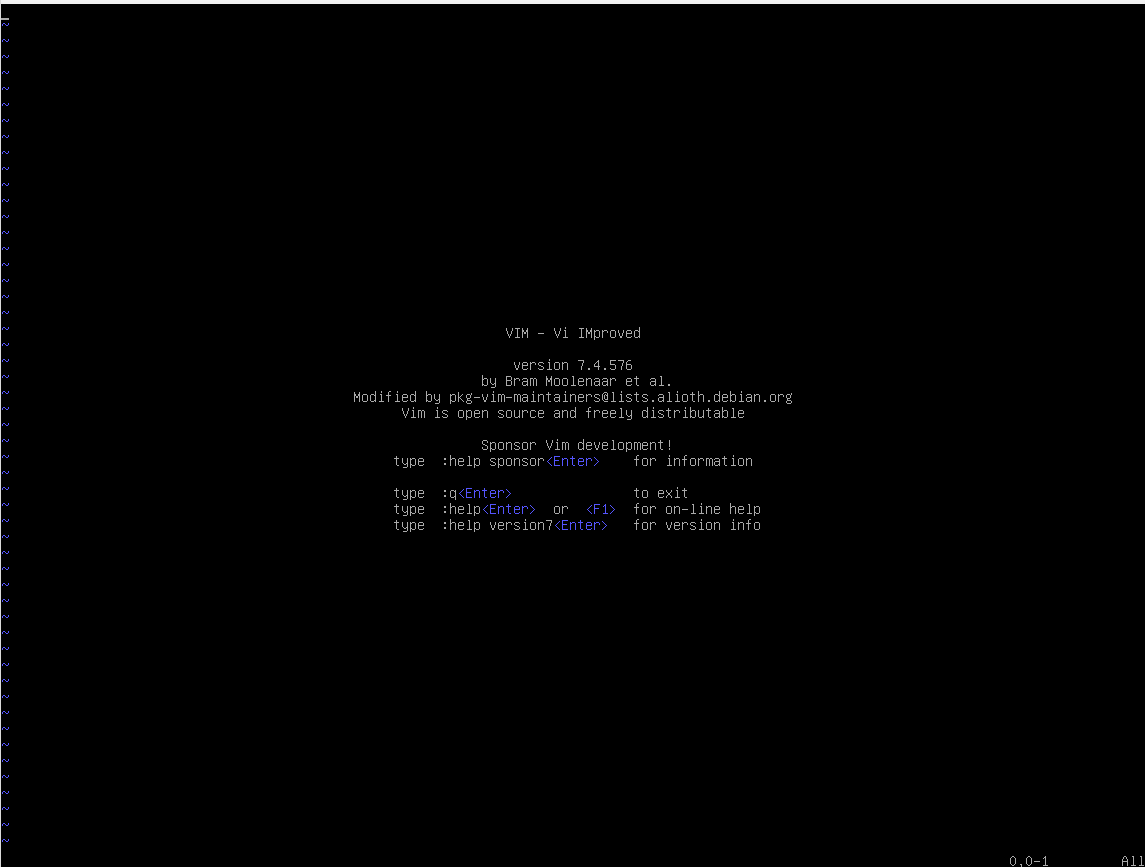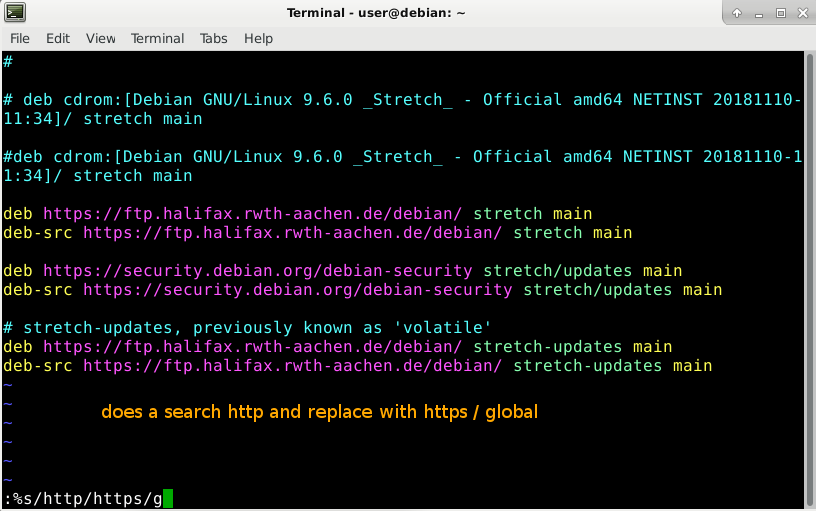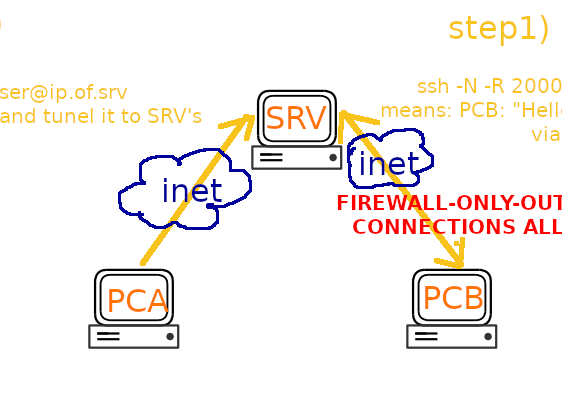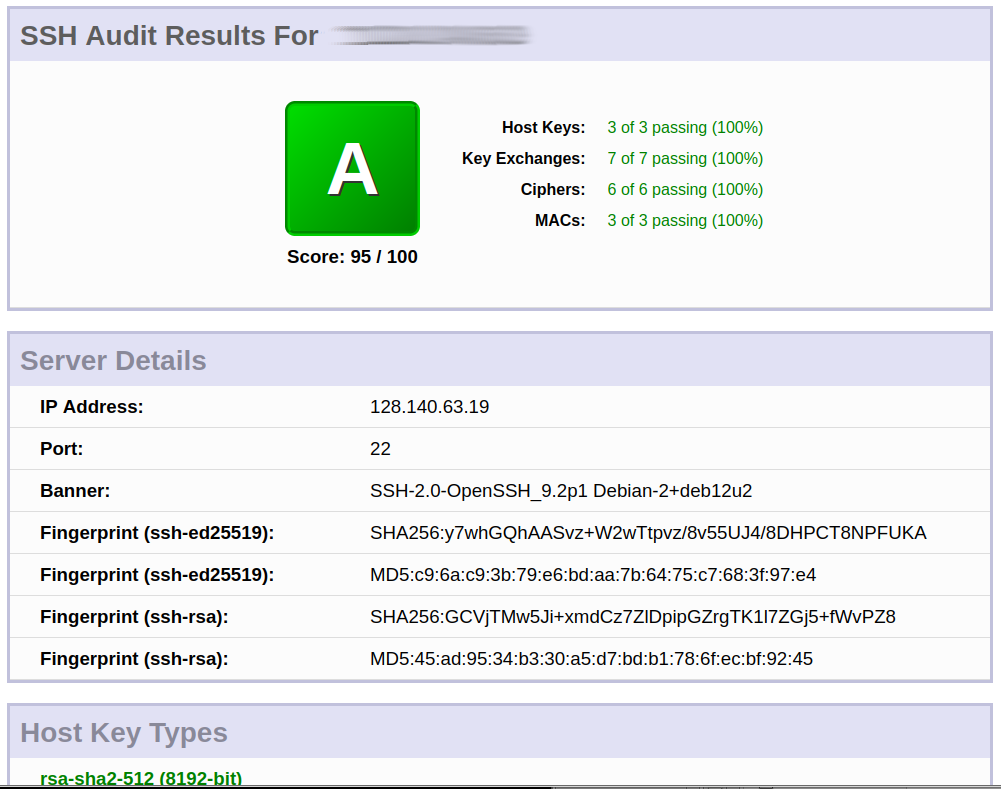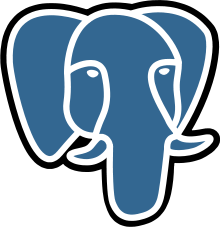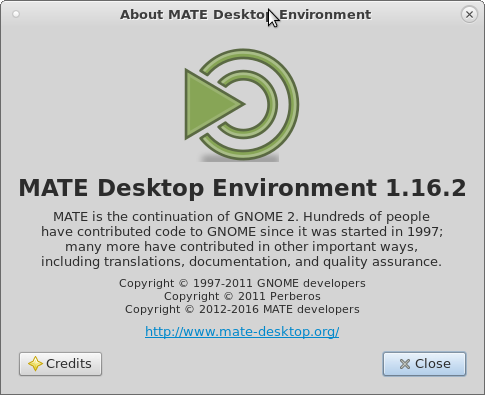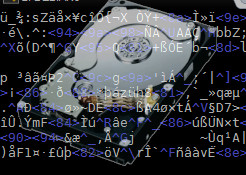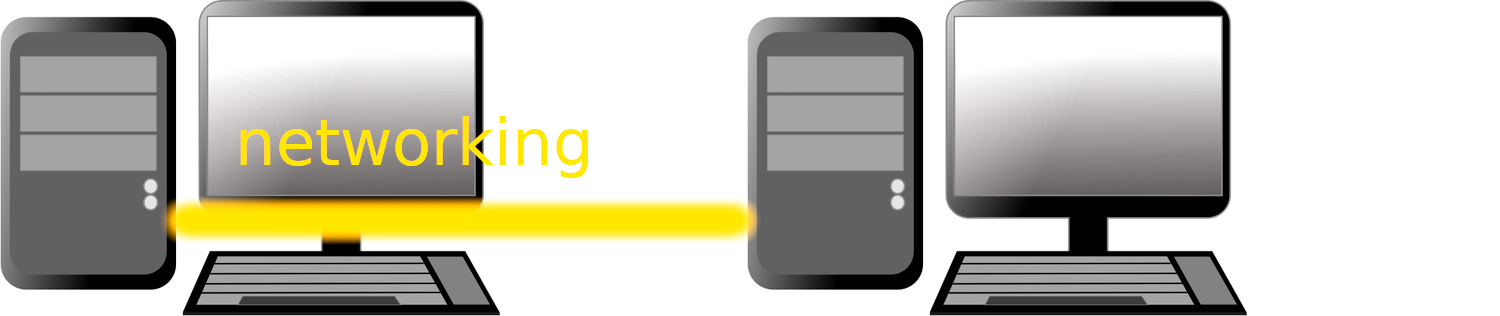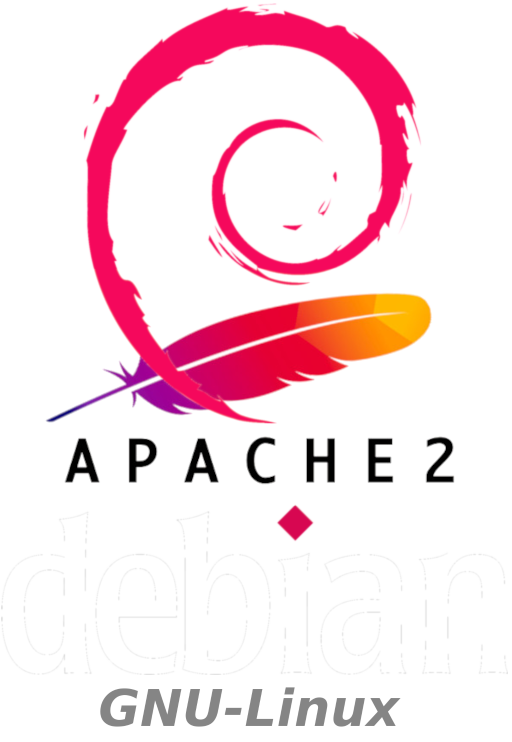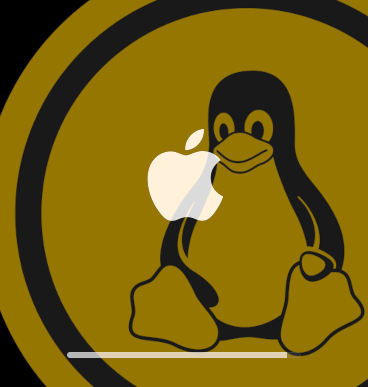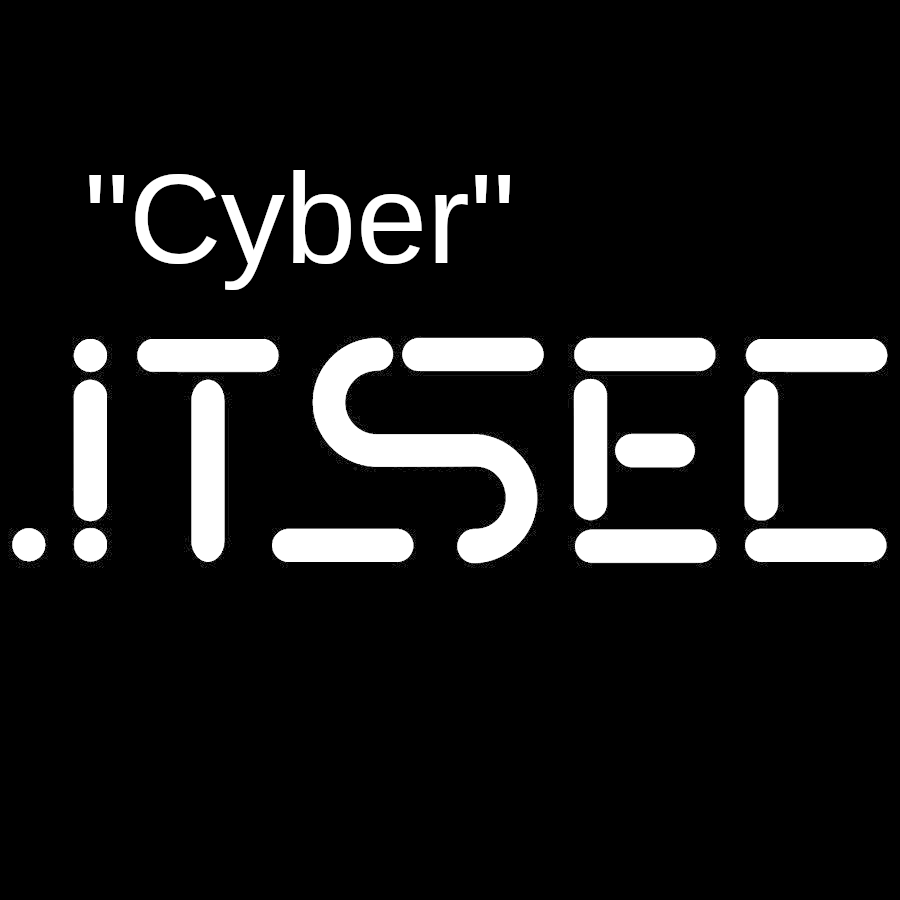variant1: the most minimalist approach works but imho it is very primitive 🙂 (but it works) variant2: a wee bit better let’s go hostnamectl; # tested with Virtualization: kvm Operating System: Ubuntu 22.04.4 LTS Kernel: Linux 5.15.0-94-generic Architecture: x86-64 # […]
in software development, testing needs to go as automated as possible and as fast as possible 😀 hostnamectl; Operating System: Debian GNU/Linux 12 (bookworm) Kernel: Linux 6.1.0-13-amd64 Architecture: x86-64 # tested with gcc –version gcc (Debian 12.2.0-14) 12.2.0 PROGNAME=”string_pointer_const.c”;time gcc […]
prepare: echo “com -nargs=1 HI exe histget(‘c’, )” >> ~/.vimrc then start vim and type to show the history (commands last typed): [ESC] :history # or short :his now to re run the command #LineNumber 29, type: :HI 29
https://joinpeertube.org/ “show me the src“: https://github.com/Chocobozzz/PeerTube Developed with by Framasoft “PeerTube is a free, decentralized and federated video platform developed as an alternative to other platforms that centralize our data and attention, such as YouTube, Dailymotion or Vimeo. ” (src) […]
“Basically, rust-gdb is a wrapper that loads external Python pretty-printing scripts into GDB. This is useful (and somewhat necessary) when debugging more complex Rust programs because it significantly improves the display of Rust data types.” (src) what the developer has […]
tested on hostnamectl Static hostname: lenovo Icon name: computer-laptop Operating System: Debian GNU/Linux 10 (buster) Kernel: Linux 4.19.0-17-amd64 Architecture: x86-64 preperations: su – root apt update # install vim and git and curl apt install vim git curl # install […]
what is the problem? https://vi.stackexchange.com/questions/13564/why-is-vim-for-debian-compiled-without-clipboard for whatever reasons a lot of vim packages come compiled without system -clipboard support. furthermore: for copy & paste per default vim uses it’s own registers (not the default primary and secondary system clipboard that […]
it is actually possible to open a text file in less, then switch over to vim (without exiting less) and when done with editing, switch back to less. less /open/this/file/for/viewing # switch over to vim :v # now one is […]
it’s amazing… try this: open up a text file Hit ESC (command mode) :X now vim / vi will ask you for a password if you know save and quit and reopen the file it detects that the file was […]
how to search replace in the whole text how to undo redo how to change selected text UPPERCASE to lowercase other examples: vim; # start vim # inside vim global search and replace :%s/search/replace/g vi testfile.txt; # open some file […]
vim: the config file is located at: ~/.vimrc for example one might want to change the default color highlighting scheme: one can open a config file: vim /etc/passwd # then hit ESC :syntax on :colorscheme desert # one can actually […]
vim is one of the greatest terminal based editors that is out there (though Stallman & Linus prefer Emacs) it is capable of editing pretty large files, that would make other gui based editors crash # Find each occurrence of […]
you can enable syntax highlighting in vim by typing: :syntax on and disable by: :syntax off per default vim shows *.conf files as blue-text on black-bg, which is pretty hard to read. you can change the color-scheme used by typing: […]
to enable syntax highlighting in vim, open a file.php and do: :syntax on if you want syntax highlighting permanently enabled do: echo “syntax on” >> ~/.vimrc HAVE FUN! 🙂
scroll down to: “how to access user-dev-admin’s home network boxes from anywhere via reverse-ssh-tunnel! :D” ssh tunnel remote deviceD’s port access a device’s port that is only available via a specific machine 😀 or in other words: ssh-tunnel port of […]
ssh can be regarded as “critical core infrastructure” time spend on it’s security is time well spend time + money well invested: https://www.openssh.com https://github.com/openssh current manpage: ssh.man.txt WARNING: this howto guide IS MOST LIKELY INCOMPLETE! WARNING! WHEN RUNNING THE SCRIPT: […]
#!WARNING! THIS WAS TESTED FOR OLDER RHEL7 AND CENTOS! # manual editing vim /var/lib/pgsql/12/data/postgresql.conf; # postgres main config file # semi-automatic editing via sed # optional: postgres: enable detailed logging POSTGRES_MAIN_CONFIG=”/var/lib/pgsql/12/data/postgresql.conf” sed -i ‘s/#log_statement = [^”]*/log_statement = ‘all’/g’ $POSTGRES_MAIN_CONFIG sed […]
pluma text editor shortcuts and hotkeys pluma is an excellent basic plain text editor (basically the notepad++ for GNU Linux :D) the ONLY thing that pluma does not do as well as vim: opening BIG files beyond 10MBytes… some shortcuts […]
sometimes it is required to generate a lot of test data vim /scripts/copy_x_times.sh #!/bin/bash # copy given file x times # usage: copy filename.jpg a 100 times # ./copy_x_times.sh filename.jpg 100 for ((i=1; i<=$2; i++)) do cp -v “$1” “$1-$i”; […]
per default Debian (unfortunately) does not log ssh logins (why? afraid of harddisk overflows?) every user and admin wants to see “who and what is going on” the system usefull also for debugging purposes: what if a ssh client is […]
in other words: how to print-output a lot of <html> special characters inline from a python script, that is run by apache2 webserver. how hard can it be right? configure apache2 (on CentOS7, RHEL7 it is called httpd) to recognize and […]
most recent version 2024-03 is https://www.python.org/downloads/ python 3.12 First released: 2023-10-02 End of support: 2028-10 Release schedule: PEP 693 python for automation: So for performance critical tasks python is actual just the “controller” that then calls C or or C++ or […]
in the past, this was no issue. no matter what. neither: ifup enp0s25 # nor ifconfig enp0s25 up # nor ip link set enp0s25 up # worked two notebook NICs were connected with a known-to-be-good LAN cable but both interfaces […]
the user knows, here the user get’s only the tested howtos that truly work and save a massive amount of time, trying out all the non-working howtos X-D what is mongodb (written in C++, JavaScript, Python) In 2013, 10gen changed […]
This is actually VERY usefull to find files that waste disk space. lsb_release -a; # tested on Distributor ID: Debian Description: Debian GNU/Linux 12 (bookworm) the solution: czkawka_cli install rust like this (no need to install rust as root) install […]
How to upgrade from Debian 11 to Debian 12 update from Debian 11 to Debian 12: please note that major release updates are prone to problems. for the savest way to upgrade: keep data sepearte from programs and reinstall. on […]
Yes… … well… YESSS finally it works! BUT! IT’S VERY BUGGY! programs crash now and then… so it’s not “production” ready. … the foxlet approach worked 😀 (also got stuck in the last minute of setup of mojave… but after […]
most important: use the WatchPower version that comes on CD with the solar charge controller, as newer or older versions might not be working (incompatible, changes in protocol etc) it might wise to use a galvanic isolator (even the shielding […]
aac is a great format. it uses less space whan wav, while preserving the quality of sound (sound is important) to almost 100%$ (losless). hostnamectl; # tested with Operating System: Debian GNU/Linux 11 (bullseye) su – root apt update apt […]
(knowing that manually auto-translating Russian CyberSec news to English, is not a feasable concept and need to be automated, but as this blog is non-profit, it is for curiosity.) Booking.com found an authentication vulnerability that allows account hijacking A vulnerability […]