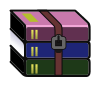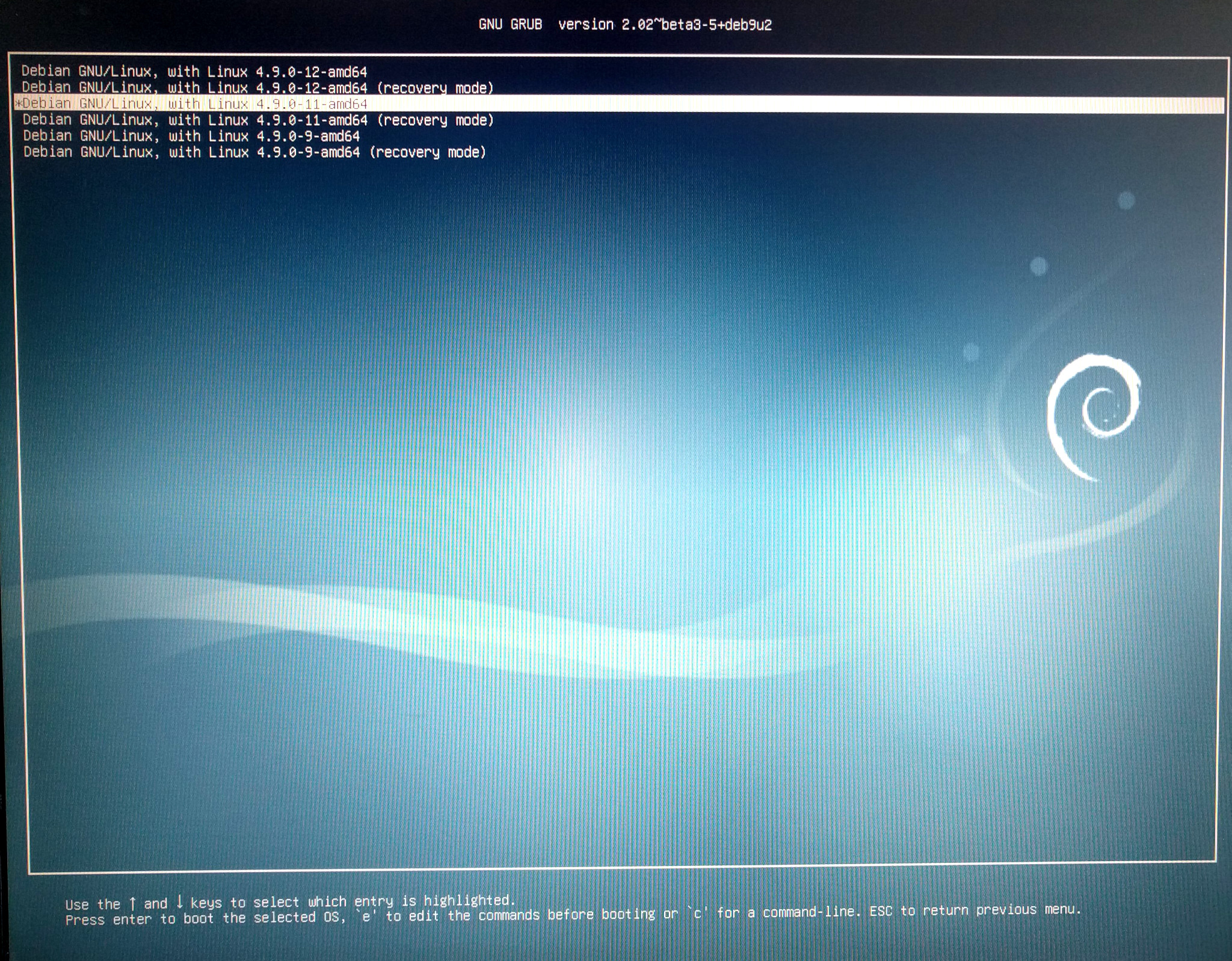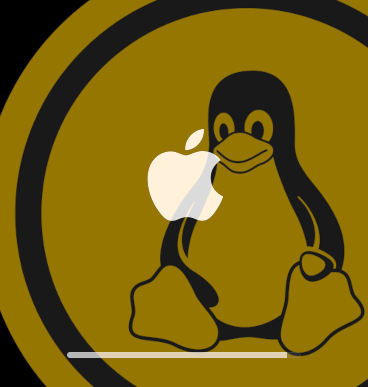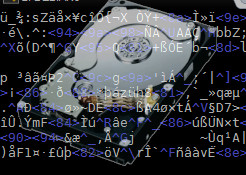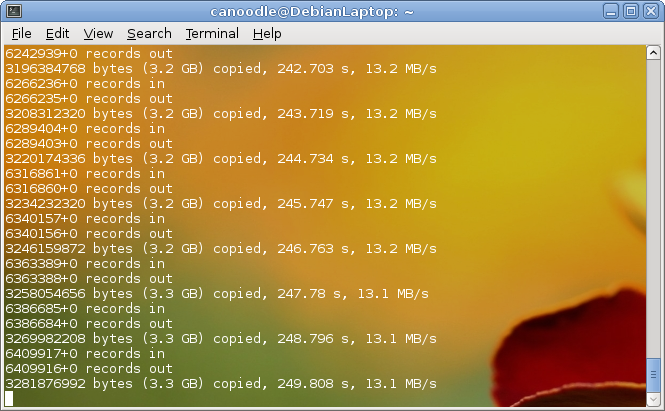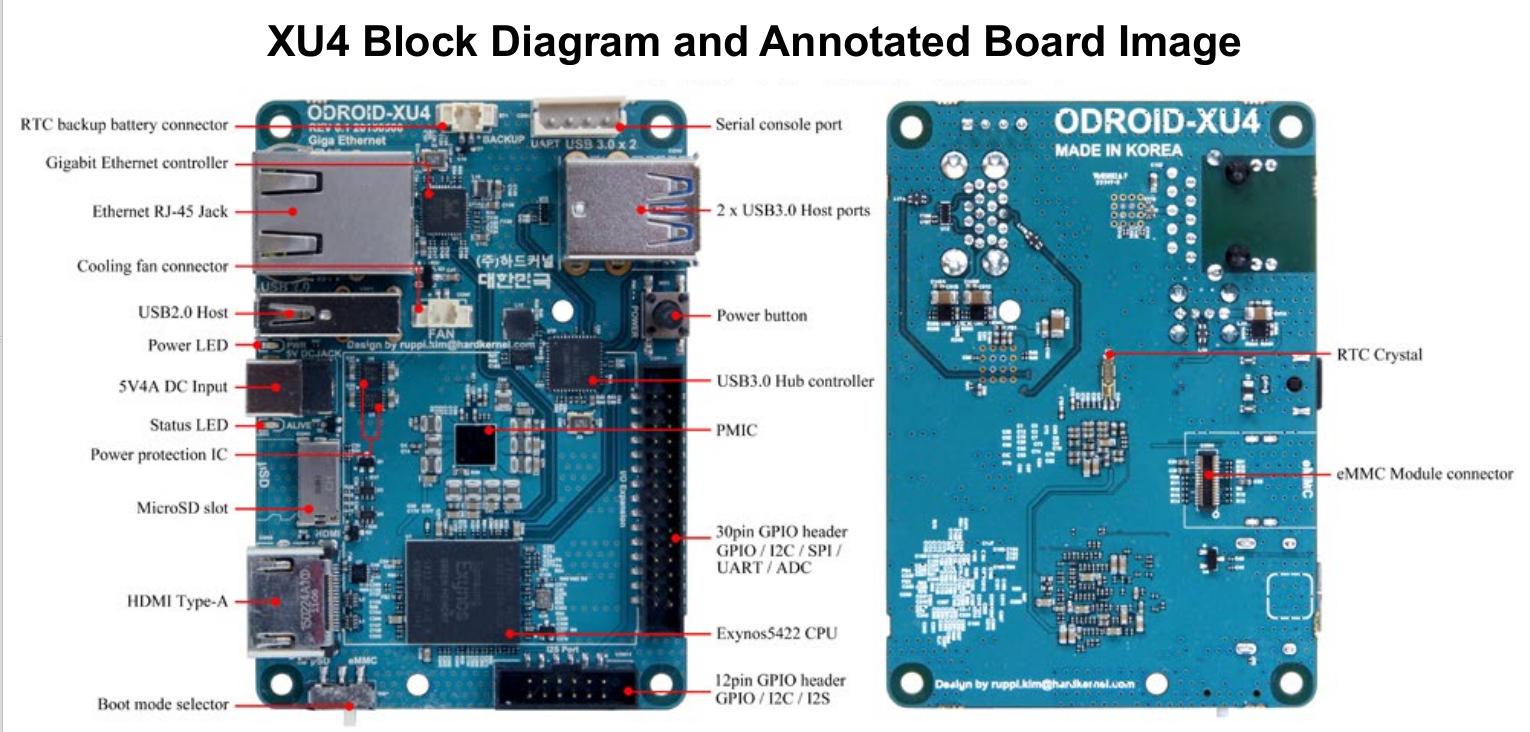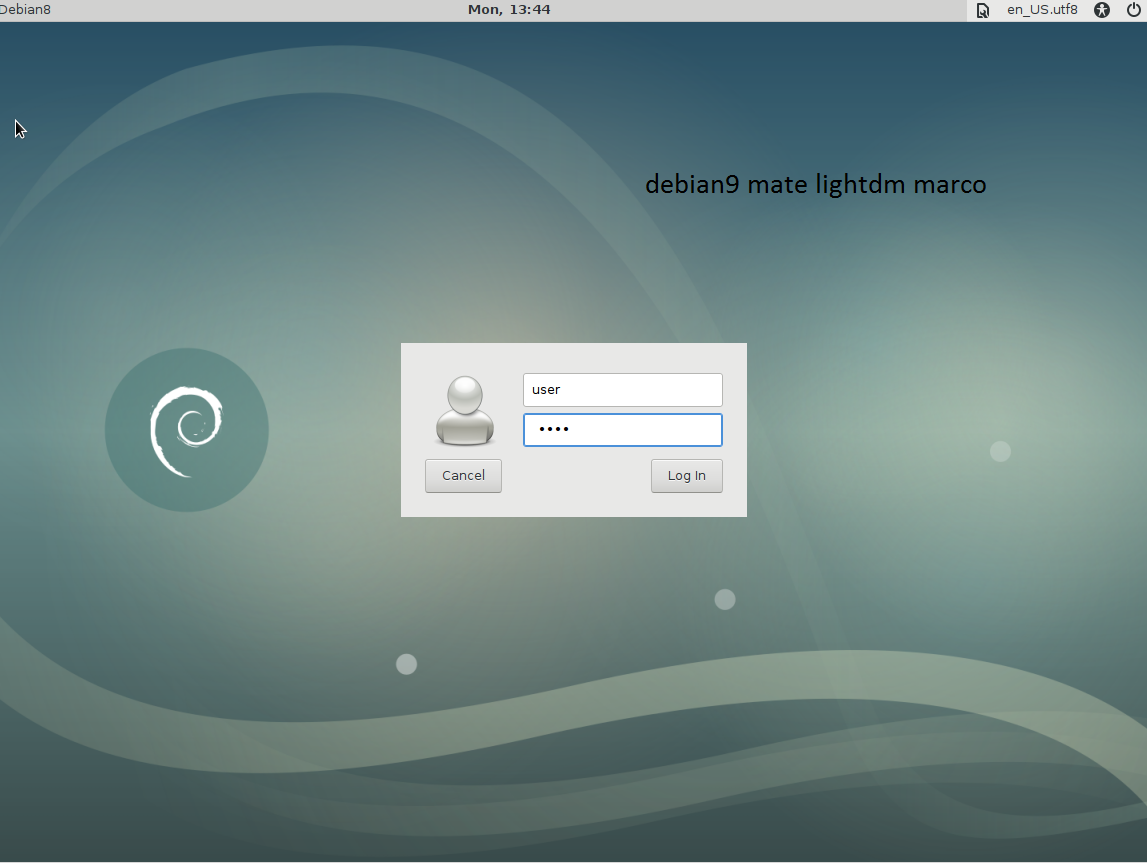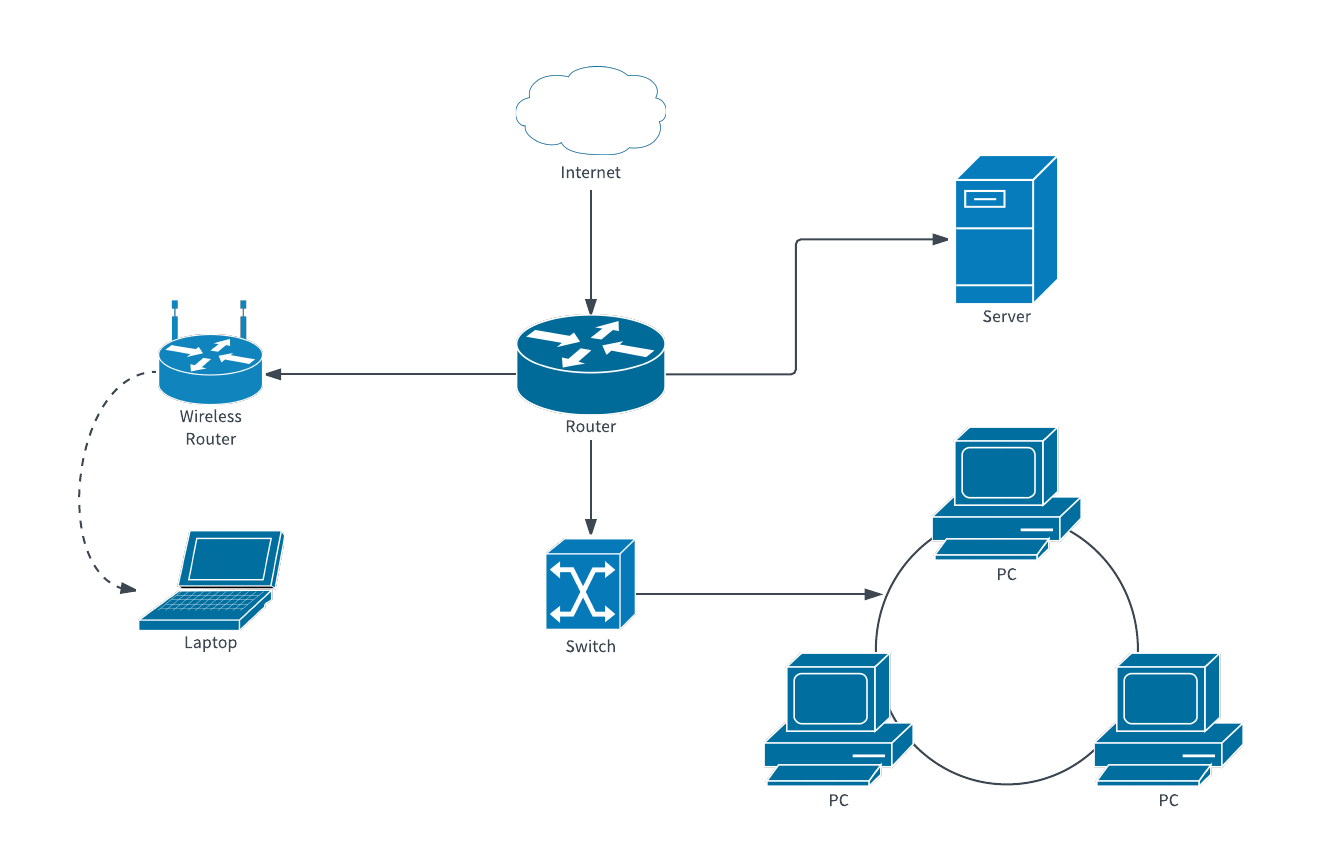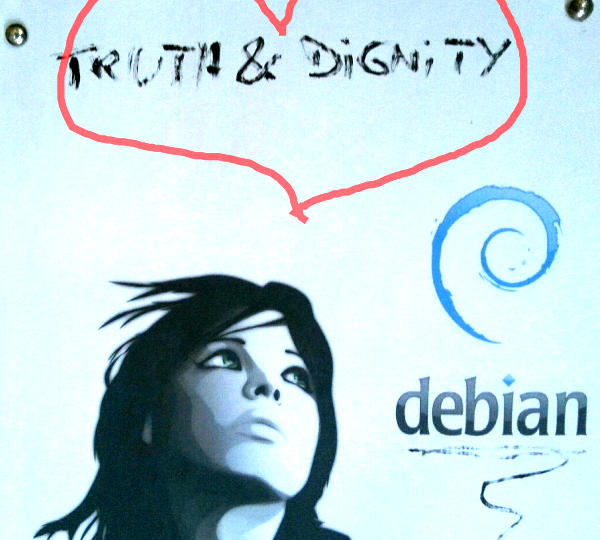update: safety first! when it comes to important files: safety comes first thus recommend to the user that wants to go pro the following backup system: have two complete backups at two different places: backupA: at the company, USB 3.0 […]
update: safety first! when it comes to important files: safety comes first thus recommend to the user that wants to go pro the following backup system: have two complete backups at two different places: backupA: at the company, USB 3.0 […]
update: safety first! when it comes to important files: safety comes first thus recommend to the user that wants to go pro the following backup system: https://www.ebay.de/itm/Intenso-Memory-Board-4-TB-Externe-Festplatte-8-9-cm-3-5-Zoll-USB-3-2-Gen-1/402584943201 have two complete backups at two different places: backupA: at the company, USB […]
update: safety first! when it comes to important files: safety comes first thus recommend to the user that wants to go pro the following backup system: have two complete backups at two different places: backupA: at the company, USB 3.0 […]
in General: NFS is pretty fast protocol for accessing files. It uses less overhead than SMB/CIFS and therefore acchieves greater performance. method1) rsyncing to a nfs-mounted qnap nas went with 20,7 MBytes/sec. method2) while directly ssh-rsyncing to qnap works only […]
smb/rsync – cannot allocate memory it’s not the linux/osx machine’s fault… it’s the windows! 😀 To sync a set of files from a linux raid to backup-HDD in a windows machine, you need to mount it (depending on your share, […]
requirements: 1. descend into subdirectories/recursive (-r) 2. show me whats beeing done (-vv –progress) 3. do NOT CREATE /WHERE/STUFF/SHOULD/GO/SUBPATH but rather integrate/merge files and folders (if ../GO/SUBPATH already exists) [cc lang=”bash” escaped=”true” width=”600″] # simple mirroring of two directories # […]
determing what to backup 1. start a screen session (this will allow you to logoff and the backup will still be running on the system) apt-get install screen; # if not instlled allready screen -S backup; # start a new […]
its actually not that easy… but also not that hard to also backup larger files reliable and encrypted (!) over internet yourself. 0. setup ssh on your backup-server, so the backup-user can login without beeing prompted for password (safer and […]
rsync is a neat utility that lets you transfer whole directories ssh-encrypted over the internet. So it is perfect for online-backup purposes off servers etc. pp. It even can do partial-transfer which means: if 1 bit changed in a 1TB […]
apt update apt upgrade is what users do… having no idea of the “heart attack” momentum that is awaiting them X-D after a reboot… and 1min 30sec timeout, the dreaded Control+D give root password prompt appears. “Houston we have a […]
Yes… … well… YESSS finally it works! BUT! IT’S VERY BUGGY! programs crash now and then… so it’s not “production” ready. … the foxlet approach worked 😀 (also got stuck in the last minute of setup of mojave… but after […]
proceed with caution: only recommend it to be applied to filesystems that are for backup purpose (of which another copy exist). “ntfsfix tool is very limited compared to M$s chkdsk” using a NVMe as backup “USB STICK” and rsynced a […]
create a new shared folder on the nas call it “data” enable NFSv4, disable NFSv3 specify list of IPs that are allowed to access the NFSv4 share: don’t forget to hit “Apply” the idea is “anyway” to NAS<-directly-LAN-1000MBit->PC connect the […]
for some reason… did ext3 on RAID1 with two disks (seagate + wd) of different sized (2TB but they (of course) are not exactly 2TB) watch out: shingled hdd are not good for RAID! not sure where the problem here […]
firewall & the GNU-Linux Pinguin: firewalls: where do thy go? and does thee protect from DDoS? as always in software development and as always in GNU Linux, there is not “one” firewall system, no, there are many and it is […]
Linux is pretty hardware independent, so most of the time you can just 1:1 clone/move harddisk to new machine and in 99% of cases it will just boot. make sure – target (new) machine’s harddisk is same or bigger size […]
want to buy one? check on ebay for “sun” and “sparc” recipe: what you will need: a T1000 alternatively: ear sealing headphones + music. a LAN switch with DHCP-server/router attached LAN cables (atleast 4x (1x DHCP-server, 1x workstation/client, 1x server […]
update: 2023-08 software support wise that 32bit ARMv7 xu4 SoC has aged EXTREMELY WELL 😀 thanks all involved! (check prices on ebay) here is the “official” ArmBian (Debian 12 “bookworm” for ARM) image for the odroid xu4 “inofficial” Debian 12 […]
btrfs is used by SUSE12 for the /root partition – where it is doing daily snapshots of the installed OS. It has more functionality built-in than just storing files. This article wants to take btrfs for a test-drive. Video Tutorials: […]
intro: it seems very relevant to have the late as possible kernel up and running: https://googleprojectzero.blogspot.com/2018/09/a-cache-invalidation-bug-in-linux.html first: backup your system! on boot time under “Advanced” you can chose to boot the old kernel – never the less – backup your […]
In General: while a update/upgrade between major releases in theory is always “possible” – i realized it comes with a lot of problems. A complete reinstall “from scratch” is probably always the cleaner approach. apt-get dist-upgrade; # fails miserably because […]
“XFS is a high performance journaling filesystem which originated on the SGI IRIX platform.” SGI (Silicon Graphics) is out of business since 2009. “The addition of 3D graphic capabilities to PCs, and the ability of clusters of Linux– and BSD-based […]
update: 2024 GNU Linux howto ssh sshd config hardening security guide https://www.openssh.com https://github.com/openssh it is ALWAYS a good idea to use ssh -v for enhanced debugging-output-info messages. SSH might use one of the following algorithms: 🚨 DSA: It’s unsafe and […]
0. generate keys on client [cc lang=”bash” escaped=”true” width=”600″] ssh-keygen -t rsa -C “backup user on client that wants to rsync to qnap far away”; [/cc] when asked for passphrase, do not enter anything… 1. one needs to upload one’s […]
… everyone hates updates. But they are necessary to keep systems secure. in Debian you do this either with apt or with aptitude or with both. (in case apt fails to resolve dependencies use aptitude to resolve it) the process […]
what service/program is using what port: # list all open ports and listening services/programs lsof -i -P -n; web gui based -> https://dwaves.de/2018/04/04/monitoring-your-network/ watch traffic on terminal -> https://dwaves.de/2017/06/20/linux-bash-terminal-monitor-watch-network-traffic-in-real-time/ resource monitoring -> https://dwaves.de/2017/07/17/debian9-stretch-basic-web-based-ressource-monitoring-with-basic collectd/ nmap returns a nice overview… but […]
what to do? imho QNAPs are hardware wise nice, but software wise they are a bloat (too much stuff, it shall only store files AS RELIABLY AS POSSIBLE (here it does not shine per default)) paranoid mode on: do a […]
Update: 2019-07: those machines are SUPERB reliable and fast and work very well with Linux (this update is written on exactly this machine with CentOS7/Rhel7/RedHat7 (usually used for server but works nice as client as well)) Hello Guys, the Giada […]
update: safety first! when it comes to important files: safety comes first while xfs is surely doing a great and fast job, test if undelete utilities work now for ext4, if yes, go for ext4 (having experienced some problems with […]