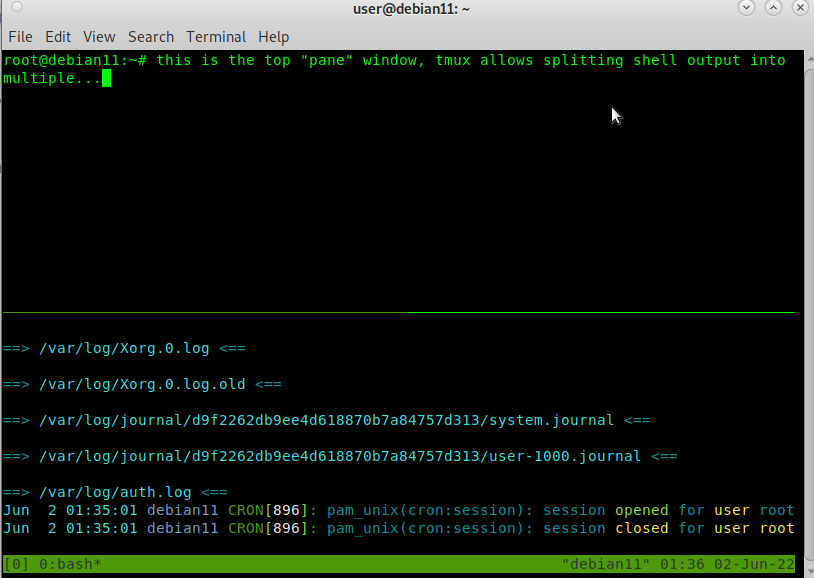
tmux in action the lower pane is running https://dwaves.de/2017/06/15/linux-monitor-all-logs-in-real-time-d-follow-all-show-changes-to-log-files-under-varlog/
su - root apt update apt install tmux # split vertically CTRL+B % # split horizontally CTRL+B " # switch to next "pane" window CTRL+B O # no scroll? # activate scroll mode to use PageUp and PageDown to scroll up and down terminal output Ctrl-b then [ # to quit this mode press (a lot of letters have been used for evil lately) q
creditz:
https://defkey.com/tmux-shortcuts
https://www.poftut.com/split-create-close-tmux-screen-linux/
https://superuser.com/questions/209437/how-do-i-scroll-in-tmux
liked this article?
- only together we can create a truly free world
- plz support dwaves to keep it up & running!
- (yes the info on the internet is (mostly) free but beer is still not free (still have to work on that))
- really really hate advertisement
- contribute: whenever a solution was found, blog about it for others to find!
- talk about, recommend & link to this blog and articles
- thanks to all who contribute!

