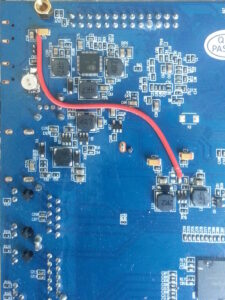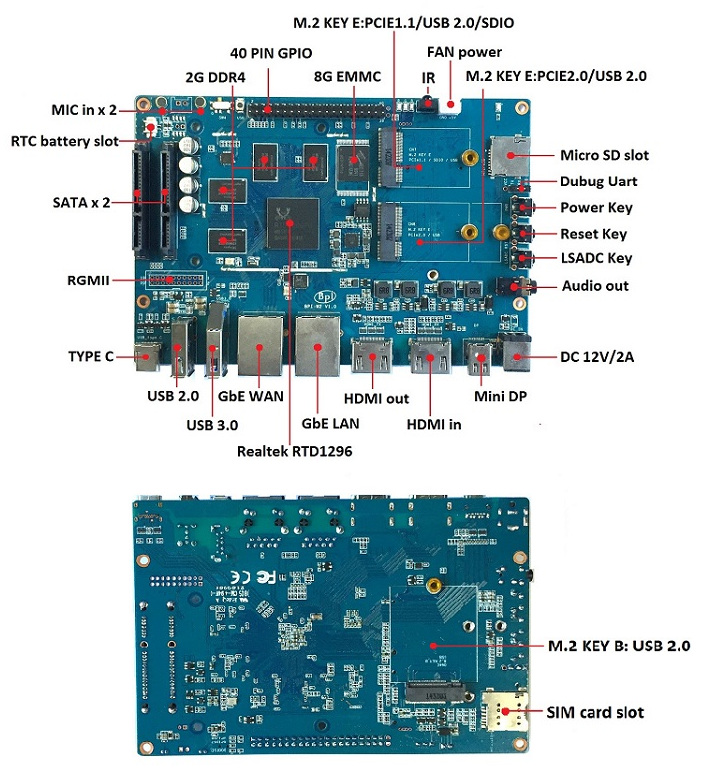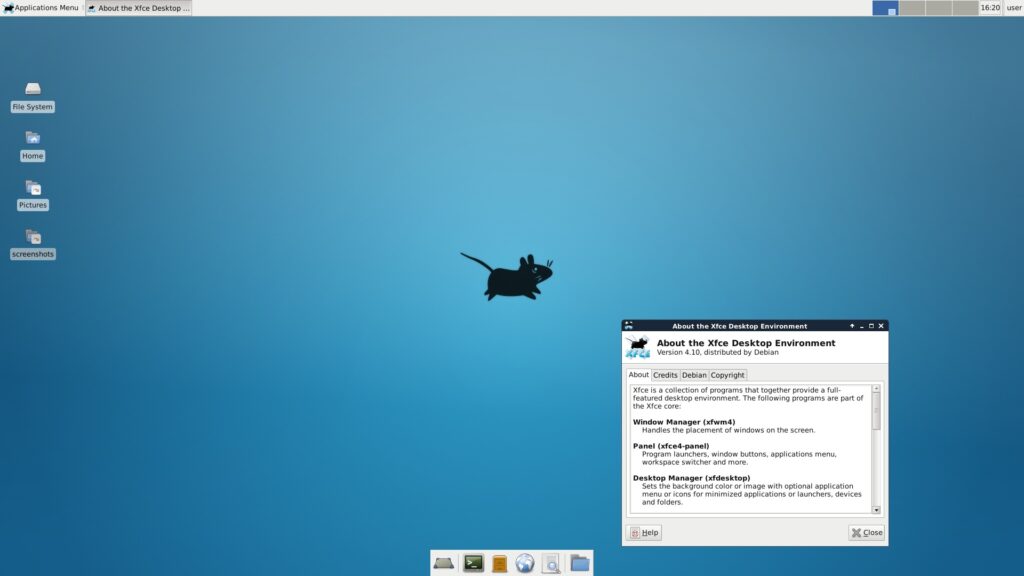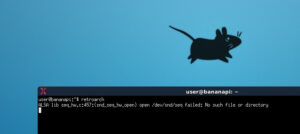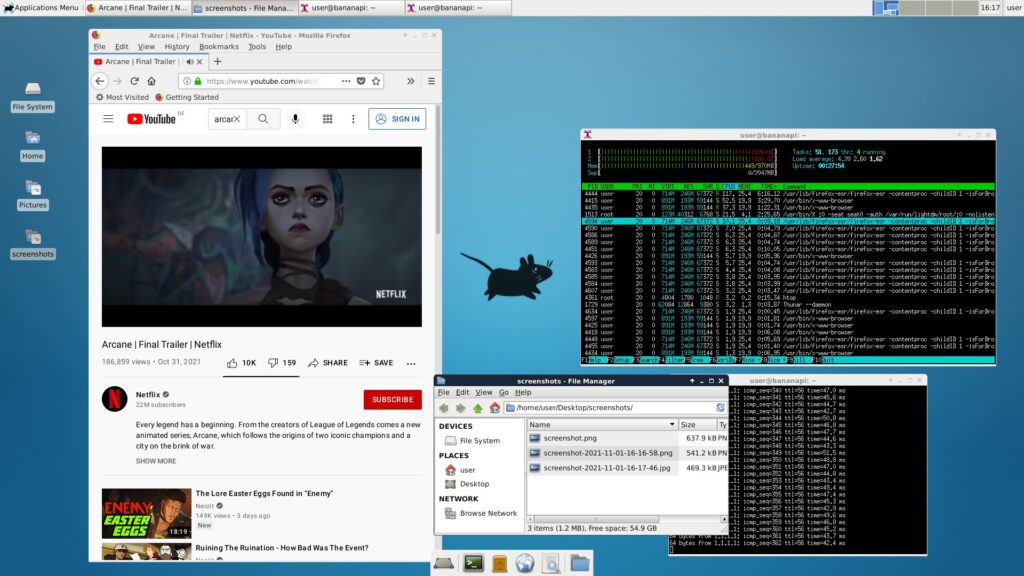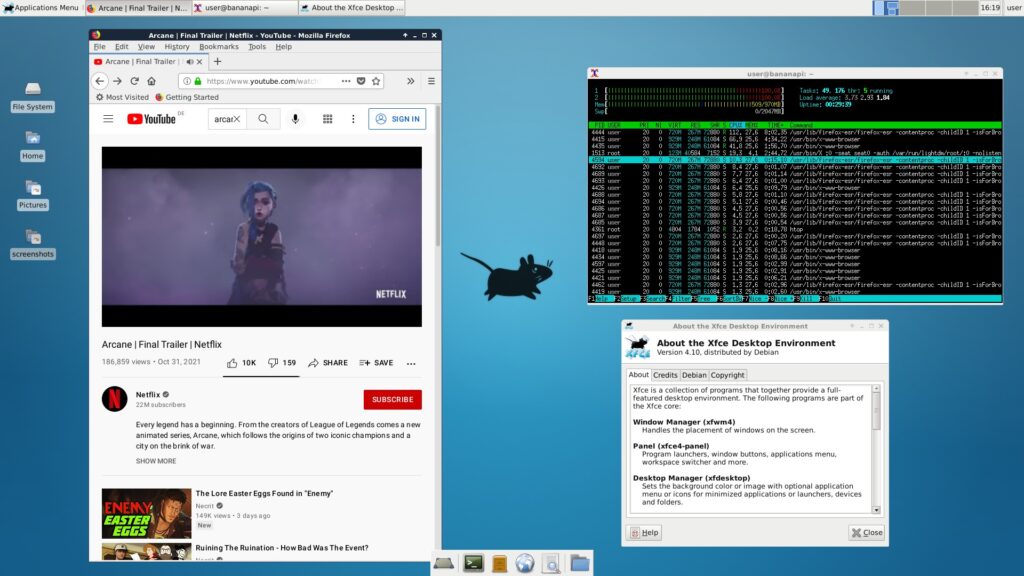the specs
| CPU | Allwinner A20,32 Bit Cortex™-A7 2-Core 1G |
| GPU | ARM® Mali400MP2 -> get the GPU going |
| SDRAM | 1GB DDR3 (shared with GPU) 432Mhz |
| Storage | “SD Card up to 64GB (SDXC) 1 SATA up to 2TB “ |
| Network | 4x Gigabit LAN 1x Gigabit WAN <- which is nice marketing aka short of “lies”, it is a layer 2 broadcom switch with 5 LAN ports |
| WIFI | 802.11b/g/n (RTL8192CU) |
| Video In | CSI input for video cameras |
| Video Out | HDMI/LVDS/RGB |
| Audio Output | 3.5 mm Jack and HDMI out <- yes that is right, this ARM switch can do audio out over hdmi |
| Audio In | Microphone |
| USB 2.0 | 2 USB 2.0 ports, 1 OTG microUSB port |
| GPIO 40-PIN | GPIO, UART, I²C bus,I²S bus,SPI bus with two chip selects, CAN bus, PWM,+3.3 V, +5 V, ground |
| Power Source | 5 volt via MicroUSB and/or MicroUSB (OTG) |
| Buttons | Reset button Power button, Uboot button |
| LED | Power key and RJ45 |
| Remote | IR reciever |
| Board Size | 120mm ×100mm |
| Weight | 60g |
| OS | Android, Bananian (Debian / Armbian based) GNU Linux OS, OpenWRT |
the positive
it is an interesting – but far from perfect SoC to play around with
it all could have been so well
- an ARM based router, with HDMI (!) with SATA (!) with enough power, but adding a second interface (every router needs at least 2x LAN-NICs (one NIC can be layer 2 switch, but there needs to be at least one separate NIC to do the routing))
- adding a USB-ETHERNET adapter is (usually) no good: probably (unreliable and slow) option
the naming is confusing: Lamobo R1, Bananian, Bananapi (it is all the same)
Bananian R1 as router: only one ethernet nic, not optimal hardware for router-firewall etc.
| Network |
|
|---|
“On the Lamobo R1 the BCM53125 (a simple switch IC that features two RGMII GbE host ports and 5 GbE PHYs and can be configured through MDIO to separate traffic through VLANs) interconnects by default all 5 Ethernet ports and the A20 SoC.
This means we can not speak about a true WAN port and LAN ports since all the ports are connected at network layer 2 by default.
Since the A20 SoC features only one single RGMII interface no other mode of operation is possible (illustration available).
This might raise serious security risks since while the device boots or when it is in bricked state or booted without SD card or when VLAN configuration hasn’t been setup correctly or a simple bug exists in the b53 driver then the BCM53125 always acts as a primitive layer 2 switch forwarding Ethernet frames between all external Ethernet ports (not differentiating between the so called WAN port and the 4 LAN ports).
Since this device in fail state always bridges the networks it should separate instead of building a barrier it simply can not be considered a router between the so called WAN port and the other Ethernet ports. It’s just a switch!”
“If one tries to use the R1 as a (NAT) router without a separate firewall between WAN and the R1 then it depends largely on the ISP’s infrastructure whether this is not that good or an absolute no-go from a security point of view since all sorts of attacks against devices behind the so called LAN ports can be triggered from behind the WAN port.
In case you’re not sure what that means you should simply treat the WAN port as another LAN port and use a separate USB to Ethernet adapter to be connected to WAN.
Only in this mode the R1 might reliably work as a router.”
SATA works out of the box
did not have to solder around to get the SATA port working 🙂 (harddisk is recognized and works, a SSD probably better than magnetic SATA HD because it will (probably) use less power and thus ensure more stable operations), but still, there it is the:
SATA power fix
“With the Lamobo R1 electrical design, the SATA drive is powered from the system supply of the AXP209: IPSOUT.”
“A maximum of 2.5A can be sourced from this supply, which is barely enough to power a SATA drive and the rest of the system when the drive is busy.”
“More specifically, spikes in the current consumption caused by the drive’s activity can cause the system voltage and remaining available current to lower below the required minimum for proper operation of the DRAM, that will get corrupted.”
“When DRAM corruption happens, the kernel soon fails to handle kernel paging requests, as the page table got corrupted.”
“In order to fix this issue, the input of the SATA voltage regulator has to be diverted from IPSOUT to ACIN or VBAT directly.”
“Resistor R6 connects the SATA voltage regulator’s input to IPSOUT. It can be moved to the unpopulated pads of R51 to connect the input to VBAT or it can be removed to connect ACIN, sourced from CT5/C16 to the input, as shown in the picture.”
creditz & src: https://linux-sunxi.org/Lamobo_R1
possible alternatives:
BANANA PI BPI-W2 Router RAM: 2GB Flash: 8000000kB A53 ARM Quad-Core 148×100,5mm
way more expensive, but seems to have two proper ethernet NICs (untested!)
https://wiki.banana-pi.org/Banana_Pi_BPI-W2
getting started anyway
download the improved version from dwaves.org:
wget https://dwaves.de/upload/firmware/bananapi-r1-image_v1.dwaves.img.gz # and corresponding wget https://dwaves.de/upload/firmware/bananapi-r1-image_v1.dwaves.img.gz.sha512sum # run integrity check sha512sum -c bananapi-r1-image_v1.dwaves.img.gz.sha512sum # no need to unpack, can directly unpack and write to microsd # (target the whole device, not a single partition!) su - root apt install pv pigz; # show dd status and unpack multithreaded pigz -dc /path/to/image.img.gz | pv | dd bs=1M of=/dev/mmc...0 sync
- + latest updates (Debian 8)
- + eth0 dhcp + fixed ip (virtual nic) eth0:0 192.168.0.225
- + mali drivers loaded
- + xfce 4 desktop
- + with screenshot (print button) functionality
- + gparted installed
- + increased /root partition to 58GB (so 64GB MicroSDCard is required!)
- + added 2GB swap partition (original uses swap to file)
- + firefox is installed and works (but very slow, especially youtube)
- + installed :
- + very minimalist keyboard controlled web browsers uzbl/oldoldstable 0.0.0~git.20120514-1.1 armhf (works uses very little resources)
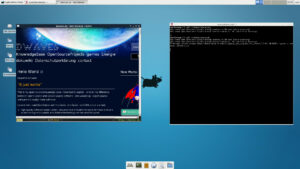
- compiled retroarch
- but won’t start with error:
- + installed :
- or the original bananian version image (at least 2GB MicroSDCard required) and apply the changes: that can be found here: unzip the latest Bananian image.
- insert your SD card into the card reader.
- identify your SD card device using ‘dmesg’ and ‘umount’ it
- insert your SD card into the card reader.
- write the image to the SD card using the following dd command:
dd if=bananian-1604.img of=/dev/<your-sd-card> bs=1M && sync
to login:
- usr: root
- pwd: pi
- and should (of course) be immediately changed
- or dwaves.org image:
- usr: user
- pwd: user
to change default login shell from zsh to bash
usermod -s /bin/bash root # change hostname # temporarily hostname bananapi # permanent echo "bananapi" > /etc/hostname reboot
to change keyboard layout:
GNU Linux Debian Ubuntu Mint and Fedora RedHat CentOS – change keyboard layout no gui
temporary fixed ip (additional to dhcp ip)
SUBNET=0;while true; do ifconfig eth0:0 192.168.$SUBNET.225 up; ip -c a s; ping -c 3 192.168.$SUBNET.100; sleep 3; clear; done
install basics
apt install htop vim curl wget tmux net-tools lshw hdparm secure-delete lm-sensors hddtemp rsync apt-transport-https less apt-rdepends
about:
uname -a Linux c 3.4.111-bananian #5 SMP PREEMPT Fri Mar 25 17:24:42 UTC 2016 armv7l GNU/Linux lscpu Architecture: armv7l Byte Order: Little Endian CPU(s): 2 On-line CPU(s) list: 0,1 Thread(s) per core: 1 Core(s) per socket: 2 Socket(s): 1 CPU max MHz: 1008.0000 CPU min MHz: 60.0000 # watch cpu temps sensors-detect; # YES YES YES... watch sensors axp20_mfd-i2c-0-34 Adapter: sunxi-i2c.0 temp1: +47.4°C (low = -144.7°C, high = +264.8°C) <- ARM CPU can become pretty hot (too hot to touch) # watch power usage (Amps) # either this works awk '{printf ("%0.2f",$1/1000000); }' </sys/devices/platform/sunxi-i2c.0/i2c-0/0-0034/axp20-supplyer.28/power_supply/ac/current_now # or that awk '{printf ("%0.2f",$1/1000000); }' </sys/power/axp_pmu/ac/amperage
cat /etc/debian_version 8.11 # what nics are there ip link show 1: lo: <LOOPBACK,UP,LOWER_UP> mtu 16436 qdisc noqueue state UNKNOWN mode DEFAULT group default link/loopback 00:00:00:00:00:00 brd 00:00:00:00:00:00 2: eth0: <BROADCAST,MULTICAST,UP,LOWER_UP> mtu 1500 qdisc pfifo_fast state UNKNOWN mode DEFAULT group default qlen 1000 link/ether 02:8a:02:c2:12:1e brd ff:ff:ff:ff:ff:ff 3: tunl0: mtu 1480 qdisc noop state DOWN mode DEFAULT group default link/ipip 0.0.0.0 brd 0.0.0.0 4: wlan0: <BROADCAST,MULTICAST> mtu 1500 qdisc noop state DOWN mode DEFAULT group default qlen 1000 link/ether 3c:33:00:bd:51:09 brd ff:ff:ff:ff:ff:ff # more info lshw bananapi description: Computer width: 32 bits *-core description: Motherboard physical id: 0 *-memory description: System memory physical id: 0 size: 970MiB *-cpu physical id: 1 bus info: cpu@0 size: 1008MHz capacity: 1008MHz capabilities: cpufreq *-scsi physical id: 2 logical name: scsi0 capabilities: emulated *-disk description: ATA Disk product: WDC WD2500BEVT-7 vendor: Western Digital physical id: 0.0.0 bus info: scsi@0:0.0.0 logical name: /dev/sda version: 01.0 serial: WD-XXXXXXXXXXXX size: 232GiB (250GB) configuration: ansiversion=5 logicalsectorsize=512 sectorsize=512 *-network:0 DISABLED description: Wireless interface physical id: 1 bus info: usb@3:1 logical name: wlan0 serial: 3c:33:00:bd:51:09 capabilities: ethernet physical wireless configuration: broadcast=yes driver=rtl8192cu multicast=yes wireless=unassociated *-network:1 description: Ethernet interface physical id: 2 logical name: eth0 serial: 02:8a:02:c2:12:1e size: 1Gbit/s capacity: 1Gbit/s capabilities: ethernet physical 1000bt-fd configuration: autonegotiation=on broadcast=yes driver=sunxi_gmac driverversion=SUNXI GMAC driver V0.1 duplex=full ip=100.XXX.XXX.XXX link=yes multicast=yes port=MII speed=1Gbit/s
monitoring script
cat /scripts//scripts/monitor_system.sh #!/bin/bash while true; do echo -e "=== date & time ===" date '+DATE: %Y-%m-%d TIME: %H:%M:%S' echo -e "=== about ===" uname -a; lscpu; echo -e "\n=== cpu temp ===" sensors; echo -e "\n=== power usage ===" awk '{printf ("%0.2f",$1/1000000); }' </sys/devices/platform/sunxi-i2c.0/i2c-0/0-0034/axp20-supplyer.28/power_supply/ac/current_now echo " Ampere"; echo -e "\n=== hdtemp ===" hddtemp /dev/sda echo -e "\n=== dmesg ===" dmesg|tail -n10; echo -e '\n===== storage info'; lsblk -o 'NAME,MAJ:MIN,RM,SIZE,RO,FSTYPE,MOUNTPOINT,UUID' echo -e '\n===== storage usage'; df -Th; sleep 1; clear; done;
sample output:
=== date & time === DATE: 2021-11-01 TIME: 12:30:09 === about === Linux bananapi 3.4.113-bananian #9 SMP PREEMPT Sat May 6 12:20:11 UTC 2017 armv7l GNU/Linux Architecture: armv7l Byte Order: Little Endian CPU(s): 2 On-line CPU(s) list: 0,1 Thread(s) per core: 1 Core(s) per socket: 2 Socket(s): 1 CPU max MHz: 1008.0000 CPU min MHz: 60.0000 === cpu temp === axp20_mfd-i2c-0-34 Adapter: sunxi-i2c.0 temp1: +49.0°C (low = -144.7°C, high = +264.8°C) === power usage === 1.34 Ampere === hdtemp === /dev/sda: WDC WD2500BEVT-XXXXXXX: 40°C === dmesg === [ 911.634569] incomplete xfer (0x20) [ 911.636962] incomplete xfer (0x20) [ 911.639342] incomplete xfer (0x48) [ 911.641718] incomplete xfer (0x48) [ 911.644304] incomplete xfer (0x48) [ 911.646698] incomplete xfer (0x48) [ 911.649072] incomplete xfer (0x48) [ 911.651441] incomplete xfer (0x48) [ 911.654019] incomplete xfer (0x20) [ 911.656416] incomplete xfer (0x20) ===== storage info NAME MAJ:MIN RM SIZE RO FSTYPE MOUNTPOINT UUID sda 8:0 0 232.9G 0 mmcblk0 179:0 0 59.5G 0 ├─mmcblk0p1 179:1 0 20M 0 vfat BCCA-xxxx └─mmcblk0p2 179:2 0 1.8G 0 ext4 / a1ab4975-dd32-4d7c-b905-xxxxxxxxxxx ===== storage usage Filesystem Type Size Used Avail Use% Mounted on /dev/root ext4 1.8G 1.2G 465M 73% / devtmpfs devtmpfs 486M 0 486M 0% /dev tmpfs tmpfs 98M 260K 97M 1% /run tmpfs tmpfs 5.0M 0 5.0M 0% /run/lock tmpfs tmpfs 195M 0 195M 0% /run/shm
problems with updates
su - root apt update apt upgrade ==> /var/log/apt/history.log <== Start-Date: 2021-11-01 10:11:44 Commandline: apt -f install Install: firmware-misc-nonfree:armhf (20161130-5~deb8u1, automatic) Error: Sub-process /usr/bin/dpkg returned an error code (1) End-Date: 2021-11-01 10:11:45 ==> /var/log/apt/term.log <== Log started: 2021-11-01 10:11:44 (Reading database ... 17773 files and directories currently installed.) Preparing to unpack .../firmware-misc-nonfree_20161130-5~deb8u1_all.deb ... Unpacking firmware-misc-nonfree (20161130-5~deb8u1) ... dpkg: error processing archive /var/cache/apt/archives/firmware-misc-nonfree_20161130-5~deb8u1_all.deb (--unpack): trying to overwrite '/lib/firmware/kaweth/trigger_code.bin', which is also in package linux-firmware-image 16.04.05 dpkg-deb: error: subprocess paste was killed by signal (Broken pipe) Errors were encountered while processing: /var/cache/apt/archives/firmware-misc-nonfree_20161130-5~deb8u1_all.deb Log ended: 2021-11-01 10:11:45 ==> /var/log/dpkg.log <== 2021-11-01 10:11:44 startup archives unpack 2021-11-01 10:11:44 install firmware-misc-nonfree:all 20161130-5~deb8u1 2021-11-01 10:11:44 status half-installed firmware-misc-nonfree:all 20161130-5~deb8u1 2021-11-01 10:11:44 status not-installed firmware-misc-nonfree:all # won't fix the error-problem apt -f install # won't fix the error-problem apt install firmware-misc-nonfree # reproduces the error-problem dpkg --unpack /var/cache/apt/archives/firmware-misc-nonfree_20161130-5~deb8u1_all.deb # this fixes the error-problem (creditz) dpkg -i --force-overwrite /var/cache/apt/archives/firmware-misc-nonfree_20161130-5~deb8u1_all.deb apt -f install
will it desktop?
arm firefox works 🙂 (great job Mozilla!)
of course: neither mali GPU nor CPU can handle smooth playback
yes it desktops!
mate desktop not working (some dependency problem with libpam-systemd), but the minimalistic desktop: xfce4 which is even more light-weight seems to work 🙂
to turn this missfit router at least into into a arm-typewriter 🙂
- insert the micro sd card into a computer that can run gparted
- increase the root partition (2GB is not enough space)
apt install lightdm xfce4 xinit imagemagick # make mali gpu drivers auto load on boot modprobe mali echo '# closed source drivers for Mali400MP2' >> /etc/modules echo 'mali' >> /etc/modules reboot
if that did not work: try this script
https://github.com/ann0see/bananianX/blob/master/bananianX.sh
Links:
https://en.wikipedia.org/wiki/1-Wire
https://linux-sunxi.org/Lamobo_R1
liked this article?
- only together we can create a truly free world
- plz support dwaves to keep it up & running!
- (yes the info on the internet is (mostly) free but beer is still not free (still have to work on that))
- really really hate advertisement
- contribute: whenever a solution was found, blog about it for others to find!
- talk about, recommend & link to this blog and articles
- thanks to all who contribute!