ffmpeg / avconv
is pretty nice.
it can even do mp4 to gif conversion! 🙂
so what the user can do is:
- use SimpleScreenRecorder, to record a fixed rectangle of the screen to mp4
and
- then use ffmpeg / avconv to convert this mp4 to gif
howto:
hostnamectl; # tested on Operating System: Debian GNU/Linux 10 (buster) Kernel: Linux 4.19.0-8-amd64 Architecture: x86-64 # install ffmpeg / avconv and simple screen recorder su - root; # become root apt update apt install ffmpeg simplescreenrecorder Ctrl+D # log out root, become non-root again # create new script vim /scripts/mp4togif.sh # content #!/bin/bash ffmpeg -i $1 -r 15 -vf "scale=512:-1,split[s0][s1];[s0]palettegen[p];[s1][p]paletteuse" $1.gif [ESC]:wq # hit esc, then type :wq, write & quit in vim # mark script as runnable chmod +x /scripts/*.sh
usage:
/scripts/mp4togif.sh ScreenRec-2020-09-12_14.01.39.mp4
thanks and very very good and nice job all involved 🙂
example result:
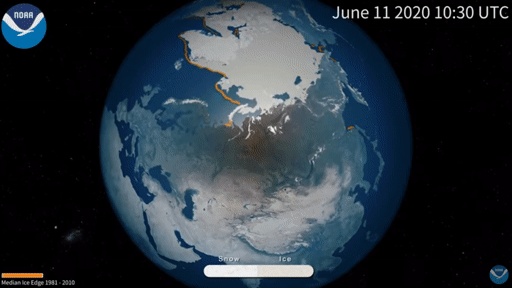
taken from source: https://www.youtube.com/watch?v=Lzp64s46r8w
1.4MByte mp4 was converted to 8.6 MB h:288px, w:512px (+600% in filesize X-D because gif is uncompressed)
never the less pretty useful for short animations, because it loop-plays directly in the browser
Links:
https://askubuntu.com/questions/648603/how-to-create-an-animated-gif-from-mp4-video-via-command-line
liked this article?
- only together we can create a truly free world
- plz support dwaves to keep it up & running!
- (yes the info on the internet is (mostly) free but beer is still not free (still have to work on that))
- really really hate advertisement
- contribute: whenever a solution was found, blog about it for others to find!
- talk about, recommend & link to this blog and articles
- thanks to all who contribute!

