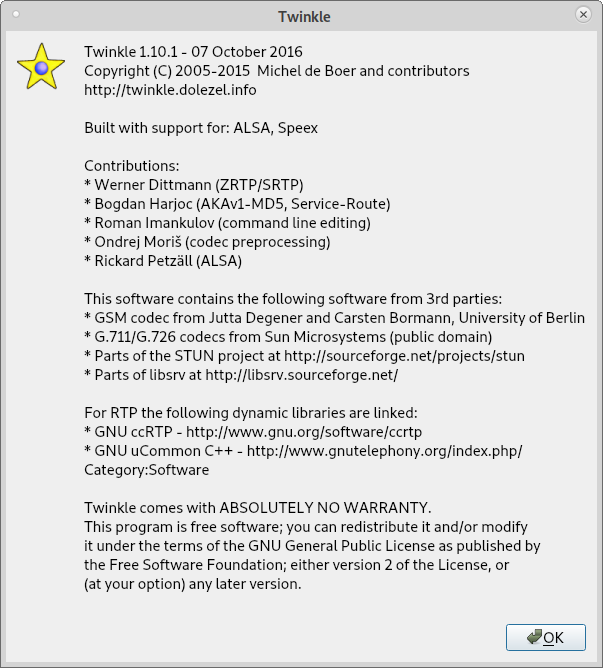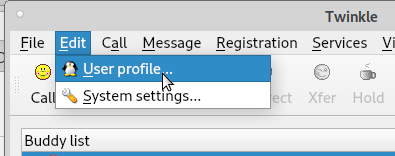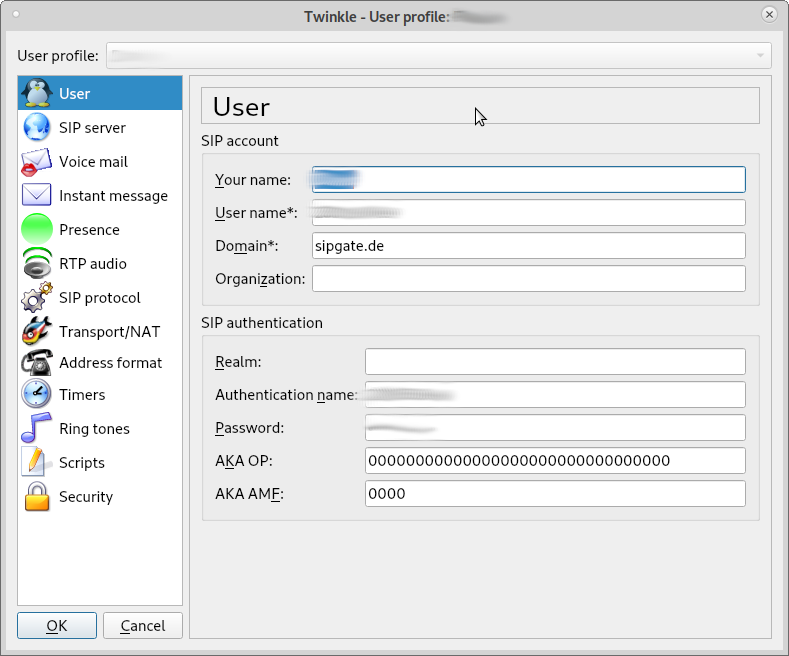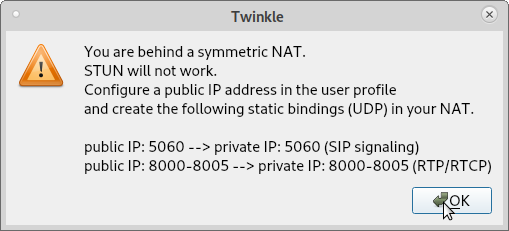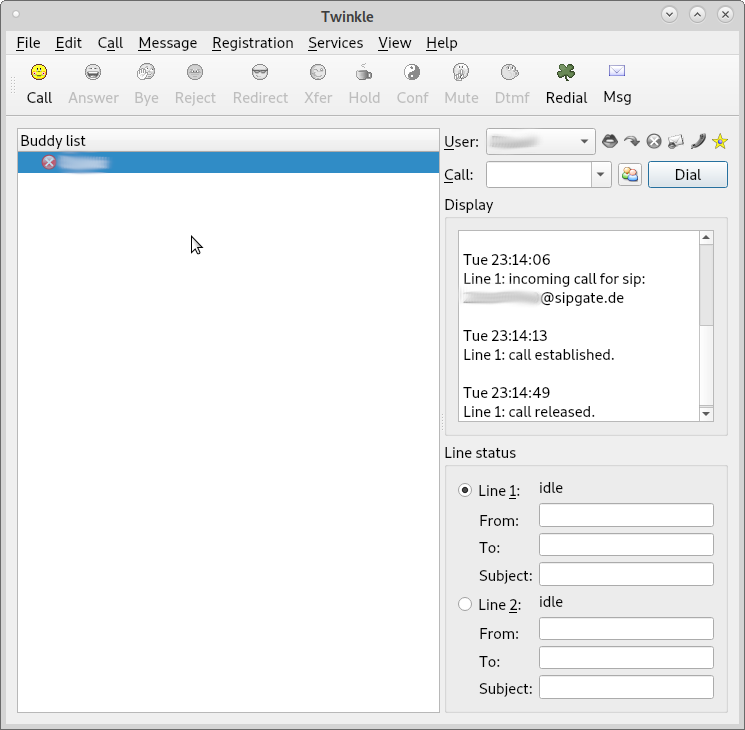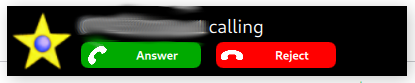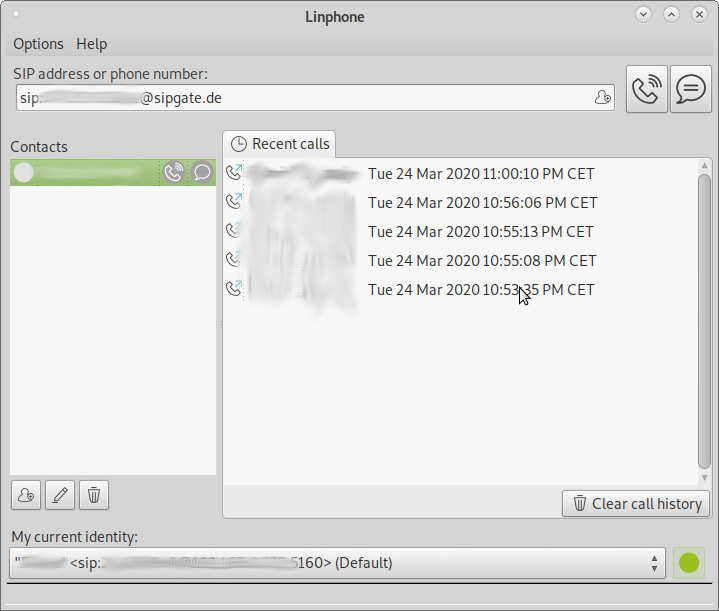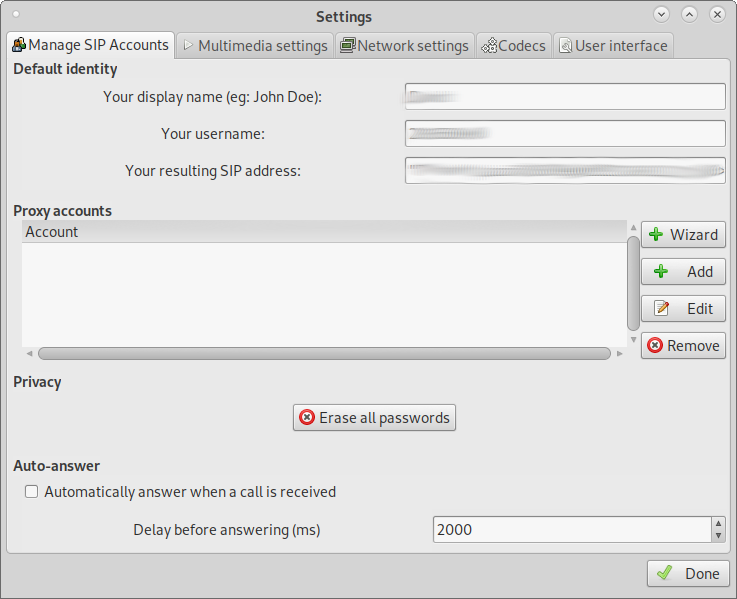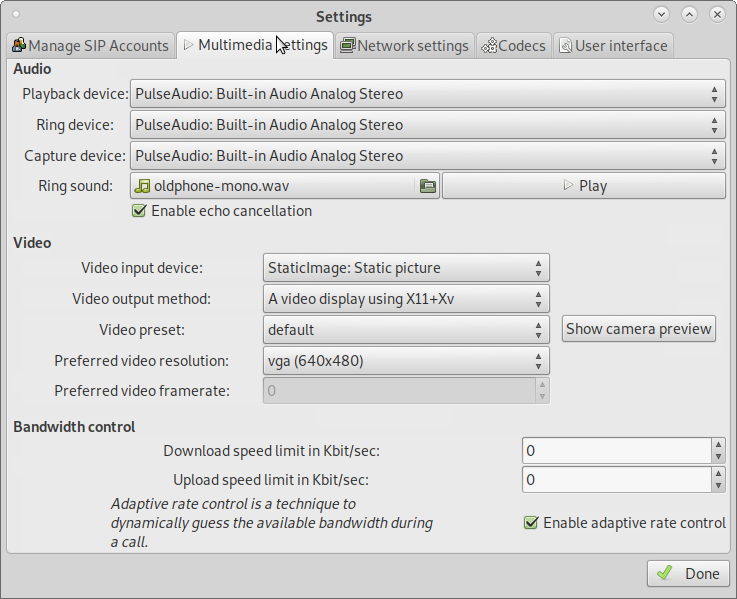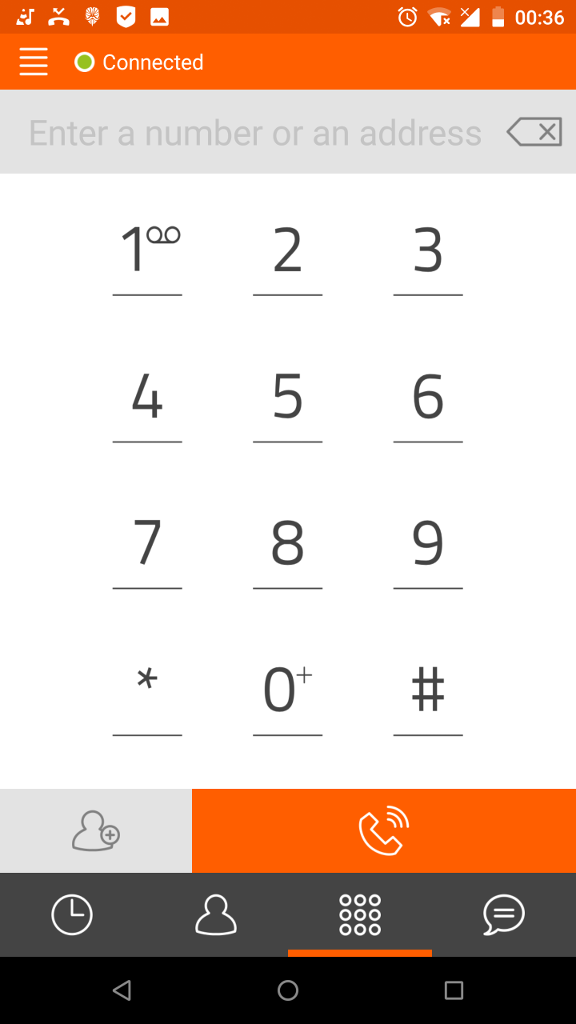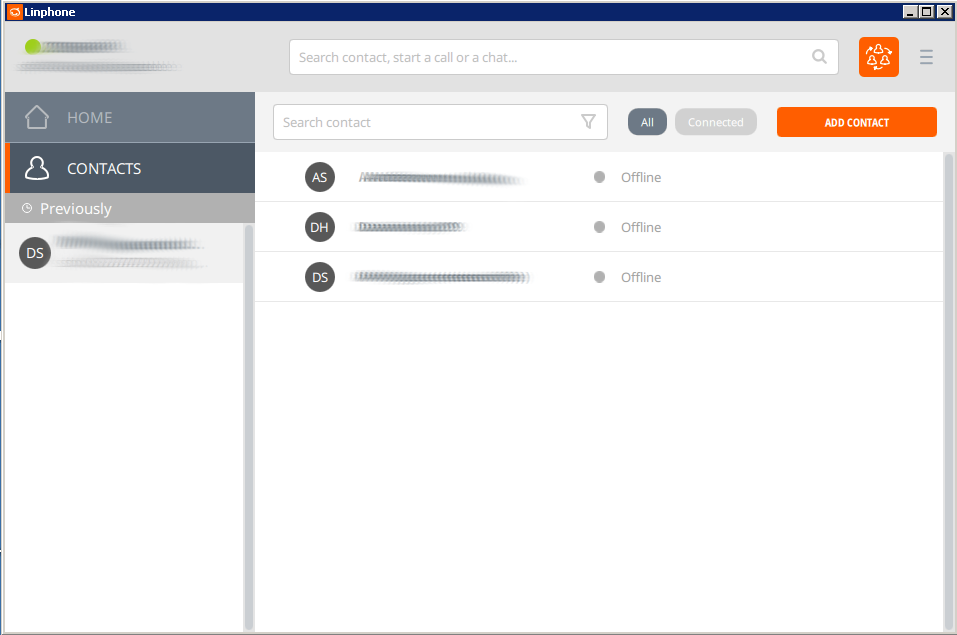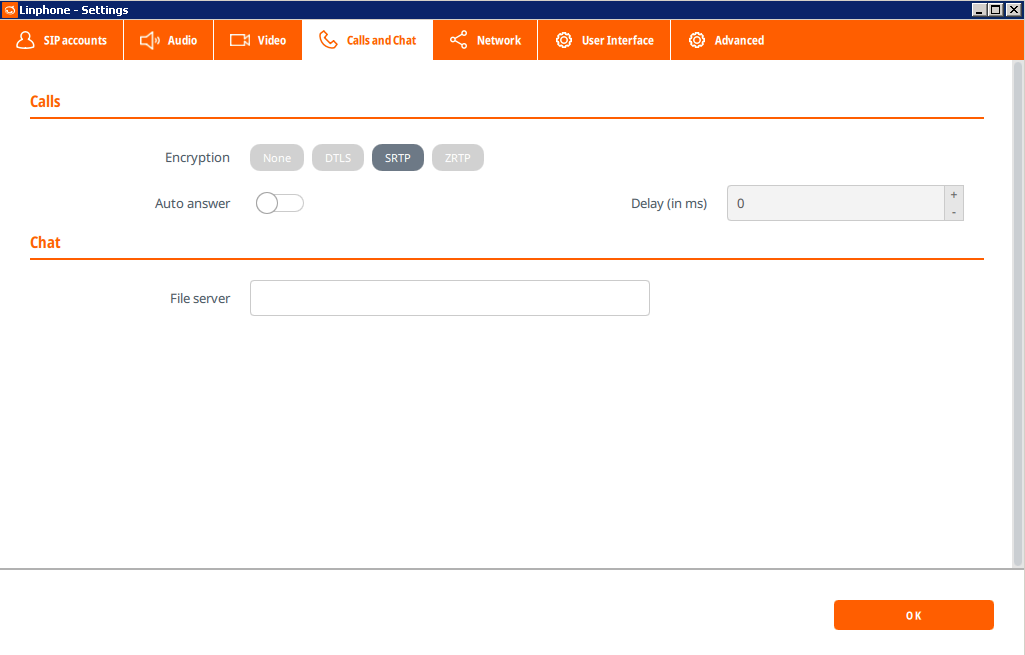Phone in the cloud:
“telephone system in the cloud” or “telephne system as software” is the “latest shit”.
SipGate Basic (in English: https://www.sipgatebasic.co.uk/ / in German: https://www.sipgatebasic.de/) gives one a local VoIP land line number.
One can have:
- a virtual answering machine (will come via voice mail, a mail with mp3 attached)
- a virtual Fax machine (send and receive (again via mail with pdf in attachment), 49Cents per Fax to send)
check out the rates/tariffs for UK.
There are also EU-wide-FlatRates (sorry UK X-D).
bit VOIP hope: voice calls will finally be encrypted… maybe yes, maybe not (sipgate per default does NOT encrypt calls ? so probably better alternative if one is privacy sensitive is Mumble!).
tested on:
hostnamectl; # tested on
Icon name: computer-desktop
Operating System: Debian GNU/Linux 10 (buster)
Kernel: Linux 4.19.0-8-amd64
Architecture: x86-64
Twinkle: Twinkle! Little Star! 🙂
100% Open Source !:) https://github.com/LubosD/twinkle.git
quit the wizard and go straight to:
enter one’s username and password:
make sure that: “user name*:” = “Authentication name”
this error message keeps popping up on every start… but calling out and receiving calls just worked fine 🙂
GOOD JOB ALL INVOLVED! 🙂
off one phones:
this is what an incoming call looks like:
WELL DONE ALL INVOLVED 🙂
twinkle is maybe not the most comfortable gui but open source and straight forward and works pretty solid.
# tested with hostnamectl Static hostname: DebianLaptop Operating System: Debian GNU/Linux 9 (stretch) Kernel: Linux 4.9.0-11-amd64 Architecture: x86-64 apt update apt install twinkle # run it non-root twinkle apt show twinkle Package: twinkle Version: 1:1.10.1+dfsg-2 Priority: optional Section: comm Maintainer: Debian VoIP Team <pkg-voip-maintainers@lists.alioth.debian.org> Installed-Size: 5,627 kB Depends: qml-module-qtquick2 | qtdeclarative5-qtquick2-plugin, twinkle-common (= 1:1.10.1+dfsg-2), libasound2 (>= 1.0.16), libc6 (>= 2.15), libccrtp2v5, libgcc1 (>= 1:3.0), libgsm1 (>= 1.0.13), libmagic1 (>= 5.12), libqt5core5a (>= 5.7.0), libqt5gui5 (>= 5.2.0), libqt5qml5 (>= 5.0.2), libqt5quick5 (>= 5.0.2), libqt5widgets5 (>= 5.0.2), libreadline7 (>= 6.0), libsndfile1 (>= 1.0.20), libspeex1 (>= 1.2~beta3-1), libspeexdsp1 (>= 1.2~beta3.2-1), libstdc++6 (>= 5.2), libucommon8 (>= 7.0.0), libxml2 (>= 2.7.4) Homepage: http://twinkle.dolezel.info/ Tag: interface::graphical, uitoolkit::qt Download-Size: 1,487 kB APT-Manual-Installed: yes APT-Sources: https://ftp.halifax.rwth-aachen.de/debian stretch/main amd64 Packages Description: Voice over Internet Protocol (VoIP) SIP Phone (GUI) Twinkle is a soft-phone for making telephone calls over an IP network using the SIP protocol. You can use it for direct IP phone to IP phone communication or in a network using a SIP proxy to route your calls. Notable features include multiple active identities, call transfer, call rejection, 2 simultaneous calls and 3-way conference calls. . This package contains the graphical interface.
cross os softphone: LinPhone
it kind of works on Windows but on Linux it is complete catastrophe!!!
Update: 2020-03: LinPhone available in GNU Debian 10 software repository
The Android App works fine
but the GNU Linux version feels very beta X-D
su - root; # become root apt update; # get repo package definition updates apt install linphone; # wait for download and install
unfortunately the program is pretty shitty/feels incomplete/unpolished.
Contacts need to be entered in this format: ![]()
After some tweaking was able to make calls, but not receive any calls.
LinPhone is Open Source made by the French Company Belledonne which also sells Flexisip https://www.linphone.org/technical-corner/flexisip a security enhanced sip (and chat?) service best integrated with LinPhone. (one can use other sip providers as well)
- sipgate – while having a pretty nice web backend with loads of features (answering machine voice mail, fax pdf etc.) does not provide voice call encryption
- hint: some providers (e.g. Vodafone) do not allow to use their LTE internet connection with other VoIP service providers (will have to test that again… Sipgate says change port)
- Settings -> Network:
- disable Random Port usage:
- when connecting via WLAN use Port 5160 (UDP)
- when connecting via LTE use Port 32160 (UDP)
- disable Random Port usage:
- Settings -> Network:
luckily LinPhone desktop client comes with 3x voice call encryption methods: (tested and worked desktop <-> android app (desktop all will show a lock))
have fun testing different combinations
what worked:
- call recording
what did not work (yet):
- video call
liked this article?
- only together we can create a truly free world
- plz support dwaves to keep it up & running!
- (yes the info on the internet is (mostly) free but beer is still not free (still have to work on that))
- really really hate advertisement
- contribute: whenever a solution was found, blog about it for others to find!
- talk about, recommend & link to this blog and articles
- thanks to all who contribute!