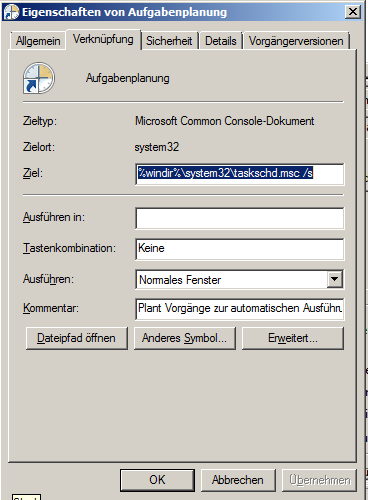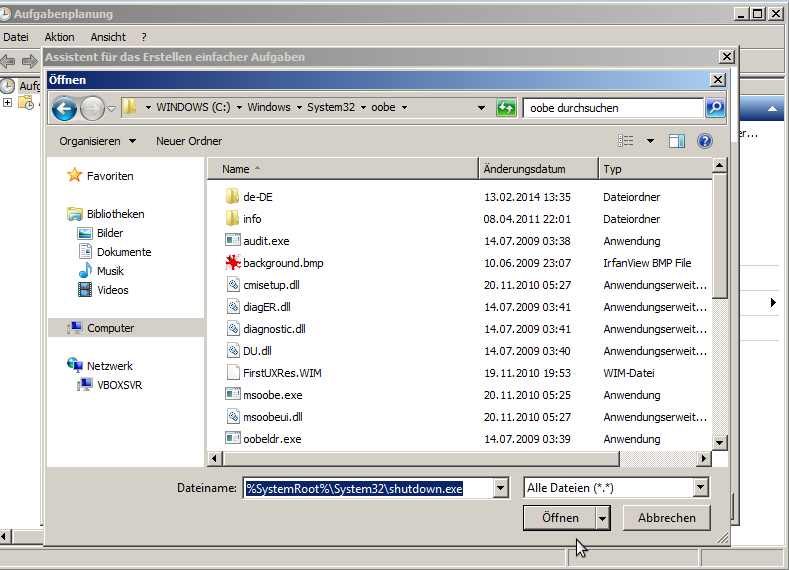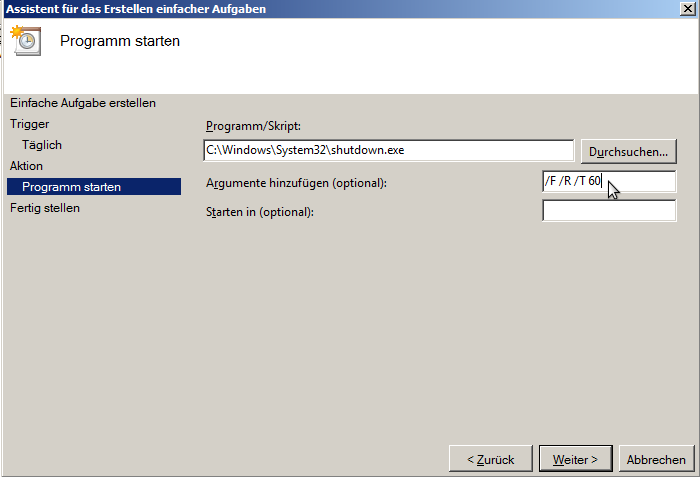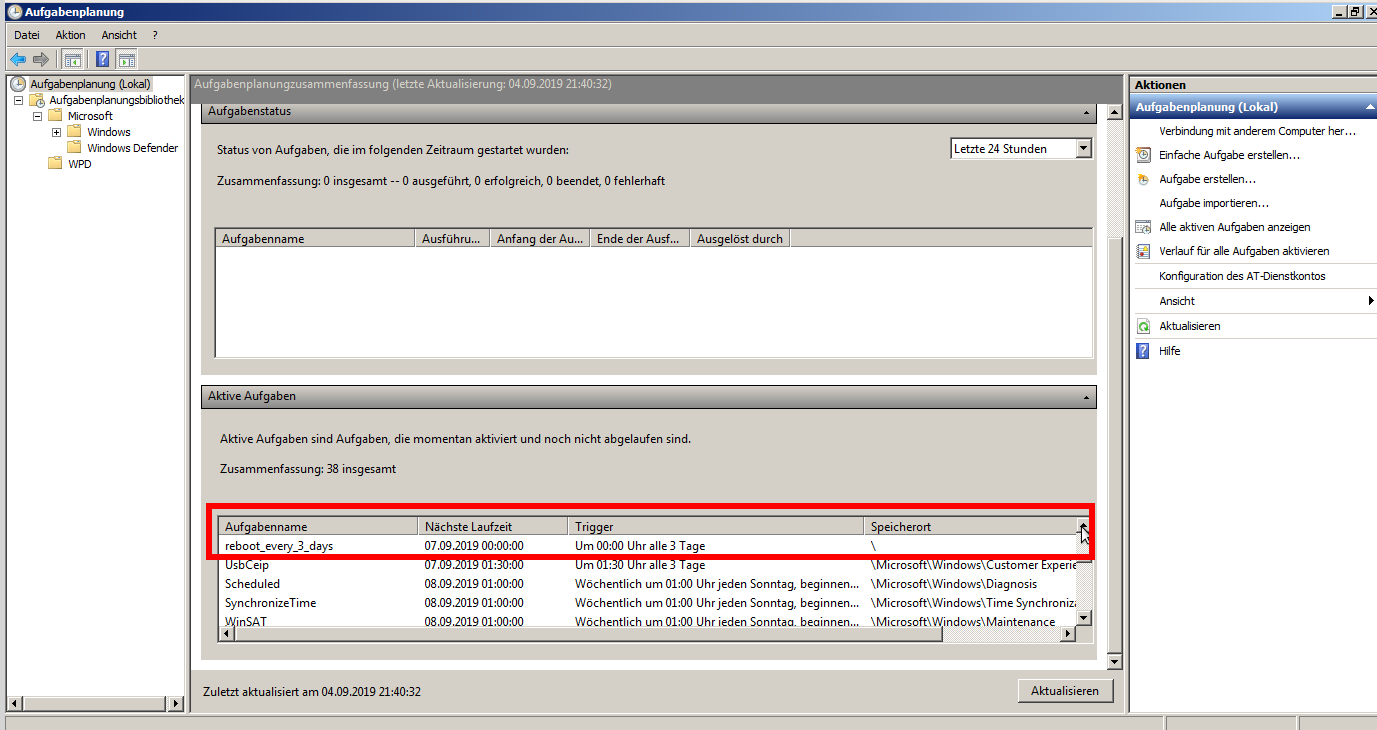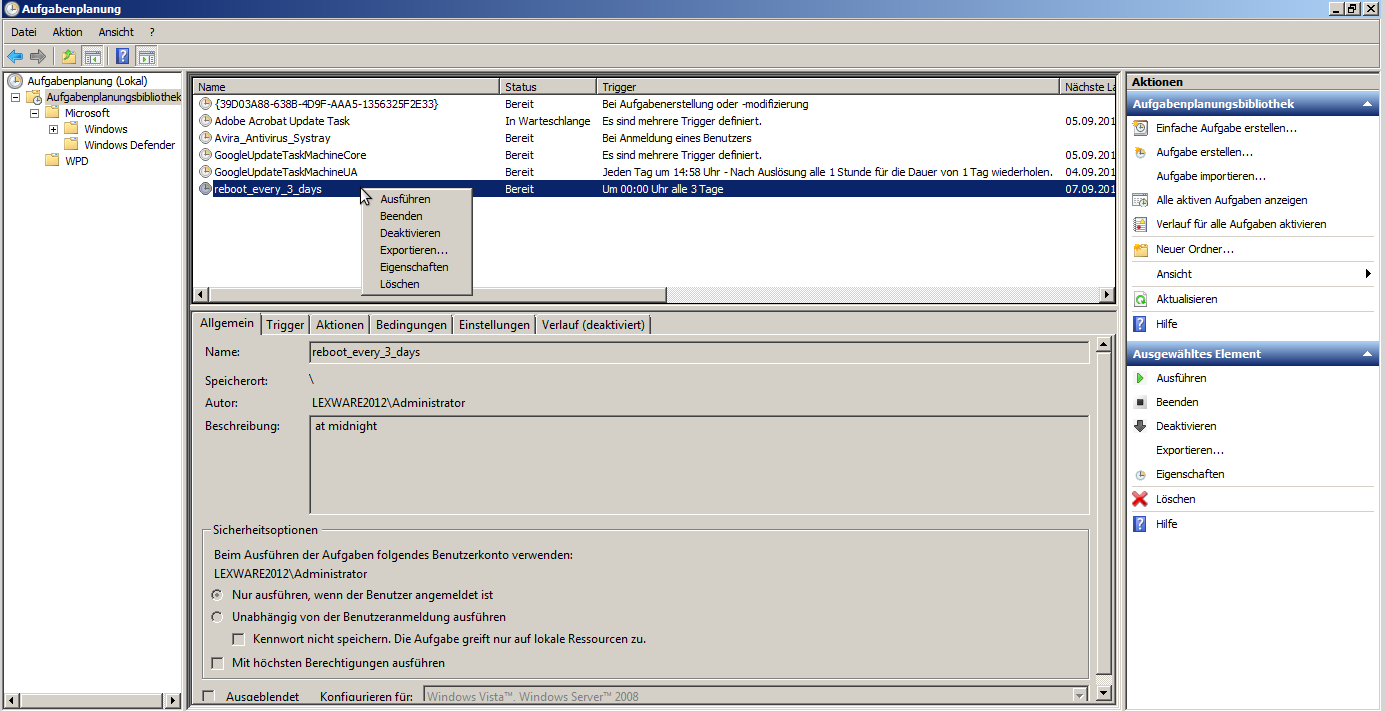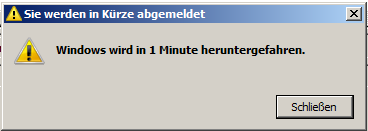sometimes one wants to restart a windows vm every x days – to clean up RAM and Co.
run task scheduler “Aufgabenplanung”
%windir%\system32\taskschd.msc /s
- File/Datei -> New/Neu -> Basic Task/Einfache Aufgabe
- select or copy paste: %SystemRoot%\System32\shutdown.exe
- one has to scroll the list and search for the new task then double click
- r-click on the task and select -> run to give it a test run/rechts-click auf den neuen Task und -> ausführen, um einen Testlauf zu starten
- excellent! now all users have 1min to close all programs/tasks or face dataloss! 🙂
liked this article?
- only together we can create a truly free world
- plz support dwaves to keep it up & running!
- (yes the info on the internet is (mostly) free but beer is still not free (still have to work on that))
- really really hate advertisement
- contribute: whenever a solution was found, blog about it for others to find!
- talk about, recommend & link to this blog and articles
- thanks to all who contribute!