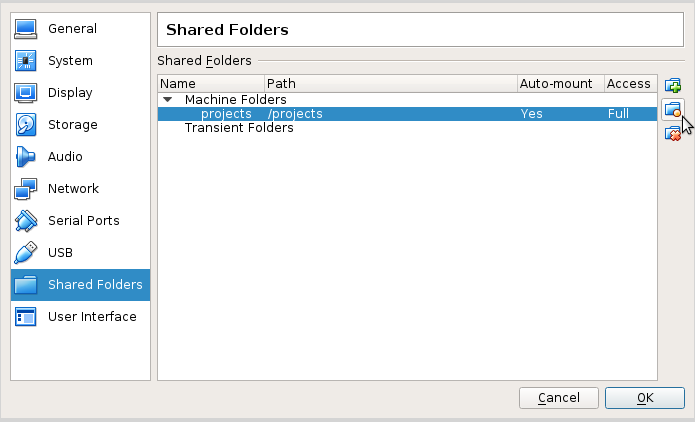usually host-shared-folder get auto-mounted during boot via vboxsf kernel module.
symptoms:
# manually mounting the by-host-shared-folder "projects" # as user with uid 1000 and groupid 1000, results in: mount -t vboxsf -o uid=1000,gid=1000 projects /media/sf_projects # also try: mount -t vboxsf -o uid=1000,gid=1000 sf_projects /media/sf_projects /sbin/mount.vboxsf: mounting failed with the error: Protocol error dmesg # reports sf_read_super_aux err=-71
possible causes:
the folder actually exists, but maybe your host-shared-folder is actually a soft link to an actual folder.
try to change to a different folder if that mounts well.
if that does not help:
you may have copied this machine from another host, and the vbox guest additions version might be too old.
try to update it.
# you can check what version of guest addition is installed # check what modules are there lsmod|grep vbox vboxsf 36466 0 vboxguest 189745 5 vboxsf # check version modinfo vboxsf filename: /lib/modules/3.2.0-4-amd64/misc/vboxsf.ko version: 5.2.6 r120293 license: GPL author: Oracle Corporation description: Oracle VM VirtualBox VFS Module for Host File System Access srcversion: D1DF1926BDE4A7635B819EF depends: vboxguest vermagic: 3.2.0-4-amd64 SMP mod_unload modversions parm: follow_symlinks:Let host resolve symlinks rather than showing them (int)
Links:
https://www.virtualbox.org/ticket/928
liked this article?
- only together we can create a truly free world
- plz support dwaves to keep it up & running!
- (yes the info on the internet is (mostly) free but beer is still not free (still have to work on that))
- really really hate advertisement
- contribute: whenever a solution was found, blog about it for others to find!
- talk about, recommend & link to this blog and articles
- thanks to all who contribute!