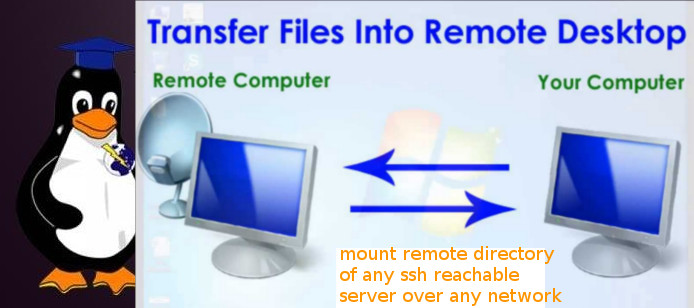the best about samba:
thanks for samba, it provides users with a fast (of course depends also on harddisk speed) rock-solid no-limit-to-maximum-users file-server for maximum file-transfer-and-sharing-and-storage productivity (and they will USE that T: temp drive for EVERYTHING! prepare for TERRABYTES OF DATA!)
in case: how to mount smb?
https://dwaves.de/2015/06/23/linux-mount-windows-samba-share-as-linux-client/
best hint ever: if there is an errors while smb mounting!
like “Mounting cifs drive gives: mount error(22): Invalid argument”
have a separate root-terminal open that is running this “debug the logs live” script
https://dwaves.de/2017/06/15/linux-monitor-all-logs-in-real-time-d-follow-all-show-changes-to-log-files-under-varlog/
what speeds to expect:
mounting samba-over-ssh-over-tcpip-over-internet is (of course) sloooow(er), because all that data goes through an encrypted channel plus slow-internet connection.
but it works! 🙂
if /mnt/cifs/here is owned by non-root user, also non-root users are allowed to mount.
(which is rather tricky with mount cifs)
the alternative: sshfs
requirements:
server:
- have OpenSSH installed
- allow root login
client:
- have sshfs installed
# it should be possible to give non-root access to the sshfs mounted folder # make sure the user has the same USERID:GROUPID on client and server hostnamectl; # system tested with client and server Operating System: Debian GNU/Linux 10 (buster) Kernel: Linux 4.19.0-14-amd64 Architecture: x86-64 sshfs --version SSHFS version 2.10.0 FUSE library version: 2.9.9 fusermount version: 2.9.9 using FUSE kernel interface version 7.19 # what userid has the non-root user? id -u 1000 # become root su - root; # setup software apt install sshfs # for CentOS8 checkout this guide # how to enable power tools repo yum install fuse-sshfs.x86_64 # as root create mount point # this is perfect for GNU Linux (Debian) desktop gui users mkdir -p /media/user/sshfs # this is perfect for GNU Linux (rpm/Fedora/CentOS/Redhat) desktop gui users mkdir -p /run/media/user/sshfs # hand over ownership of mount point to default-non-root user chown -R user:user /media/user/sshfs # try to mount sshfs -o allow_other,default_permissions root@ip.of.server.ssh:/mount/this/folder /media/user/sshfs # alternatively sshfs user@ip.of.server.ssh:/mount/this/folder/ /media/user/sshfs/ -o allow_other -o idmap=user -o uid=1000 -o gid=1000 # if it complains fuse: unknown option `idmap=user' # just leave out -o idmap=user
Links:
https://wiki.ubuntuusers.de/FUSE/sshfs/
https://serverfault.com/questions/736523/sshfs-permission-denied-even-for-root-user
liked this article?
- only together we can create a truly free world
- plz support dwaves to keep it up & running!
- (yes the info on the internet is (mostly) free but beer is still not free (still have to work on that))
- really really hate advertisement
- contribute: whenever a solution was found, blog about it for others to find!
- talk about, recommend & link to this blog and articles
- thanks to all who contribute!