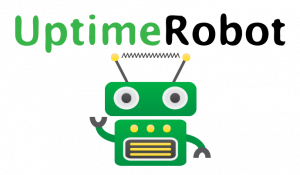tested with:
tested with/on:
Static hostname: CentOS1.localdomain
Operating System: CentOS Linux 7 (Core)
Kernel: Linux 4.15.9
Architecture: x86-64
bash -version
GNU bash, version 4.2.46(2)-release (x86_64-redhat-linux-gnu)
ping -V
ping utility, iputils-s20160308
usage:
/scripts/count_host_uptime.sh domain.com
cat /scripts/count_host_uptime.sh domain.com
#!/bin/bash
# ping -c 1 127.0.0.1 ; echo $?
# 0
# success: code 0
#
# ping -c 1 192.168.1.5 ; echo $?
# 2
# error: code 2
#
# mystery: there might be more error codes like 68 or 2
if [ -z "$1" ]
then
echo "missing argument, please give ip or domain name. exit.";
exit;
else
echo $1;
fi
ALIVE=0; # if host is alive
COUNTER=0; # counted seconds of uptime
echo $1" uptime in seconds:" > count_host_uptime.log; # init counted seconds uptime file.log
while true;
do
if ping -c 1 $1 &> /dev/null
then
echo "host "$1" alive since "$COUNTER" seconds";
echo "ping exits with code: "$?; # host alive;
let COUNTER=COUNTER+1;
echo $COUNTER >> count_host_uptime.log;
else
EXIT_CODE=$?; # trying to preserve exit code of ping to be returned on script exit
echo "ping exits with code: "$?; # down
echo "host "$1" unreachable... exit";
exit $EXIT_CODE;
fi
sleep 1;
done;
example output:
/scripts/count_host_uptime.sh domain.com
domain.com
host domain.com alive since 0 seconds
ping exits with code: 0
host domain.com alive since 1 seconds
ping exits with code: 0
host domain.com alive since 2 seconds
ping exits with code: 0
host domain.com alive since 3 seconds
ping exits with code: 0
^C
Links of inspiration:
liked this article?
- only together we can create a truly free world
- plz support dwaves to keep it up & running!
- (yes the info on the internet is (mostly) free but beer is still not free (still have to work on that))
- really really hate advertisement
- contribute: whenever a solution was found, blog about it for others to find!
- talk about, recommend & link to this blog and articles
- thanks to all who contribute!