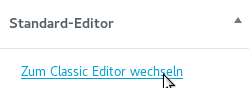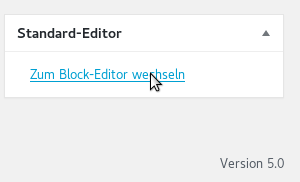While the “blocks” model makes sense for mobile layouts and contents – i found it pretty sluggish on the desktop for “quickly” updating this or that blog post and decided: i would like to have the old editor back – this blog will probably – unfortunately not migrate to a mobile layout any time soon X-D
so this is what you need to do:
2. delete your browser cache (Shift+Ctrl+Del, on German Keyboard: Shift+Strg+Entf)
3. relogin to your https://domain.com/wp-admin wordpress site.
4. edit a blog article or start a new one
5. scroll down on the right menu bar until you see: this switch editor link
thanks to all contributors, keep up the good work 🙂
https://github.com/WordPress/classic-editor/
liked this article?
- only together we can create a truly free world
- plz support dwaves to keep it up & running!
- (yes the info on the internet is (mostly) free but beer is still not free (still have to work on that))
- really really hate advertisement
- contribute: whenever a solution was found, blog about it for others to find!
- talk about, recommend & link to this blog and articles
- thanks to all who contribute!