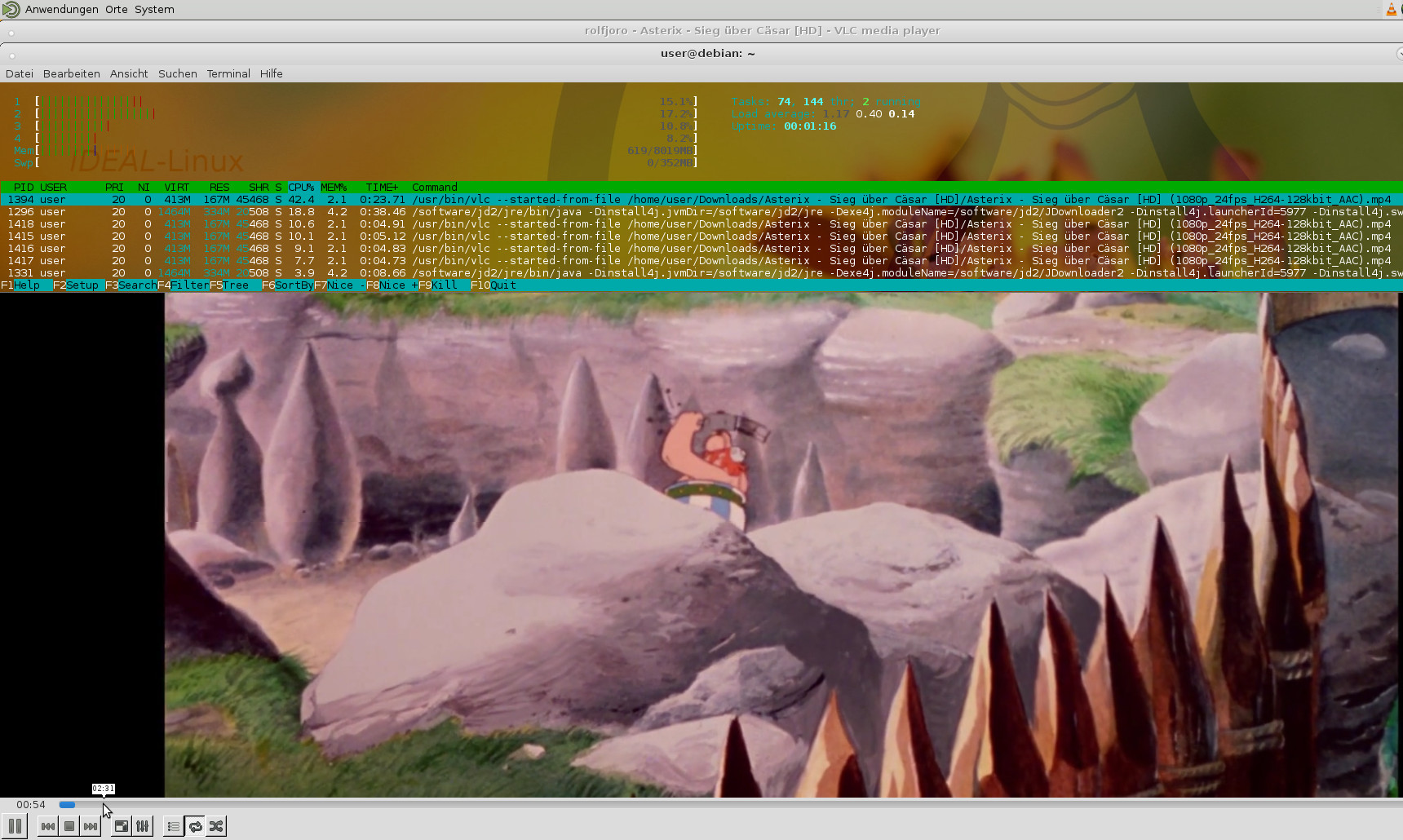if you try to play a video with 1080p and your CPU usage goes up almost 100% you know that the GPU is doin’ nuthin’ and all the encoding is done via CPU which also reduces framerate.
luckily the fix for jessie is easy:
hostnamectl Operating System: Debian GNU/Linux 8 (jessie) Kernel: Linux 3.16.0-4-686-pae Architecture: x86 echo "deb http://http.debian.net/debian jessie-backports main" >> /etc/apt/sources.list.d/jessie-backports.list; apt-get update; apt-get -t jessie-backports install xserver-xorg-video-intel; reboot;
now check your cpu usage while playing 1080p – it should be like: (this is a quadcore i3 Intel(R) Core(TM) i3-5010U CPU @ 2.10GHz)
https://unix.stackexchange.com/questions/207855/cant-get-intel-hd-5500-graphics-to-work-with-debian
Update: screen flickering on Laptop GPU i915 as on Dell Latitude E4310
lshw -c video
description: VGA compatible controller
product: Core Processor Integrated Graphics Controller
vendor: Intel Corporation
physical id: 2
bus info: pci@0000:00:02.0
version: 02
width: 64 bits
clock: 33MHz
capabilities: msi pm vga_controller bus_master cap_list rom
configuration: driver=i915 latency=0
resources: irq:28 memory:f0000000-f03fffff memory:e0000000-efffffff ioport:60b0(size=8) memory:c0000-dffff
if you experience screen flickers black occasionally (like when you hit enter… but not always) try this for a fix:
vim /etc/default/grub; # open up grub default config and add this line
GRUB_CMDLINE_LINUX_DEFAULT=”ipv6.disable=1 i915.enable_rc6=0”
:wq; # save and quit vim
update-grub2;
reboot;
… the flickering is now less frequent but not 100% gone.
liked this article?
- only together we can create a truly free world
- plz support dwaves to keep it up & running!
- (yes the info on the internet is (mostly) free but beer is still not free (still have to work on that))
- really really hate advertisement
- contribute: whenever a solution was found, blog about it for others to find!
- talk about, recommend & link to this blog and articles
- thanks to all who contribute!