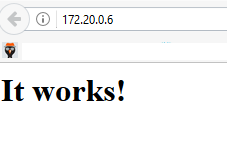i tried to compile under debian…. but it’s way more compli cated.
also: you probably do not need all the packages stated here… but i did not have the time to sort those out sorry for that. feel free to comment and recommend.
hostnamectl; # tested with Static hostname: CentosMaster Icon name: computer-vm Chassis: vm Operating System: CentOS Linux 7 (Core) CPE OS Name: cpe:/o:centos:centos:7 Kernel: Linux 3.10.0-514.26.2.el7.x86_64 Architecture: x86-64 mkdir /usr/src/apache cd /usr/src/apache/ yum install wget gcc bzip2; # install basic software wget http://mirror.23media.de/apache//httpd/httpd-2.4.27.tar.bz2; # download tar fxvj httpd-2.4.27.tar.bz2; # unpack cd httpd-2.4.27 chown -R root:root /usr/src/apache/ yum install apr-devel.x86_64 apr-util-devel.x86_64 apr-util-ldap.x86_64 apr-util-mysql.x86_64 apr-util-nss.x86_64 apr-util-odbc.x86_64 apr-util-openssl.x86_64 apr-util-pgsql.x86_64 apr-util-sqlite.x86_64 apr.x86_64 apr-util.x86_64 haproxy.x86_64 pcre.x86_64; # install more software yum install pcre-devel.x86_64 pcre-static.x86_64 pcre-tools.x86_64 pcre.x86_64; # install even more software ./configure --prefix=/usr/local/apache2 --enable-http --enable-https --enable-so --enable-cgi; # configure make -j4; # compile from source to binary with 4 threads (faster if you have the cores) make install; # install binaries into system /usr/local/apache2/bin/apachectl start; # start it WARNING! NEVER EVER RUN APACHE AS ROOT ON THE INTERNET! YOU HAVE BEEN WARNED! lsof -i -P -n; # check what is using port 80 systemctl list-unit-files|grep firewall firewall-cmd --zone=public --add-port=80/tcp --permanent; # allow port 80 firewall-cmd --reload /usr/local/apache2/bin/httpd -v Server version: Apache/2.4.27 (Unix) Server built: Jul 27 2017 07:13:53 # the main config file seems to be here less /usr/local/apache2/conf/httpd.conf /usr/local/apache2/bin/httpd -V Server version: Apache/2.4.27 (Unix) Server built: Jul 27 2017 07:13:53 Server's Module Magic Number: 20120211:68 Server loaded: APR 1.4.8, APR-UTIL 1.5.2 Compiled using: APR 1.4.8, APR-UTIL 1.5.2 Architecture: 64-bit Server MPM: worker threaded: yes (fixed thread count) forked: yes (variable process count) Server compiled with.... -D APR_HAS_SENDFILE -D APR_HAS_MMAP -D APR_HAVE_IPV6 (IPv4-mapped addresses enabled) -D APR_USE_SYSVSEM_SERIALIZE -D APR_USE_PTHREAD_SERIALIZE -D SINGLE_LISTEN_UNSERIALIZED_ACCEPT -D APR_HAS_OTHER_CHILD -D AP_HAVE_RELIABLE_PIPED_LOGS -D DYNAMIC_MODULE_LIMIT=256 -D HTTPD_ROOT="/usr/local/apache2" -D SUEXEC_BIN="/usr/local/apache2/bin/suexec" -D DEFAULT_PIDLOG="logs/httpd.pid" -D DEFAULT_SCOREBOARD="logs/apache_runtime_status" -D DEFAULT_ERRORLOG="logs/error_log" -D AP_TYPES_CONFIG_FILE="conf/mime.types" -D SERVER_CONFIG_FILE="conf/httpd.conf" /usr/local/apache2/bin/httpd -S AH00558: httpd: Could not reliably determine the server's fully qualified domain name, using fe80::e68d:e824:9fcc:15f3. Set the 'ServerName' directive globally to suppress this message VirtualHost configuration: ServerRoot: "/usr/local/apache2" Main DocumentRoot: "/usr/local/apache2/htdocs" Main ErrorLog: "/usr/local/apache2/logs/error_log" Mutex default: dir="/usr/local/apache2/logs/" mechanism=default Mutex mpm-accept: using_defaults PidFile: "/usr/local/apache2/logs/httpd.pid" Define: DUMP_VHOSTS Define: DUMP_RUN_CFG User: name="daemon" id=2 Group: name="daemon" id=2
ideally if every worked fine you should be able to point your browser to your server’s ip address and get the “it works” page.
congratulations! 🙂
testing performance with self made – ddos benchmark:
https://dwaves.de/2017/02/10/simple-self-made-ddos-test-of-your-site/
Security:
Links:
https://www.ghacks.net/2017/05/20/hosting-websites-gnu-linux/
highly complicated documentation – http://httpd.apache.org/docs/current/en/install.html
liked this article?
- only together we can create a truly free world
- plz support dwaves to keep it up & running!
- (yes the info on the internet is (mostly) free but beer is still not free (still have to work on that))
- really really hate advertisement
- contribute: whenever a solution was found, blog about it for others to find!
- talk about, recommend & link to this blog and articles
- thanks to all who contribute!