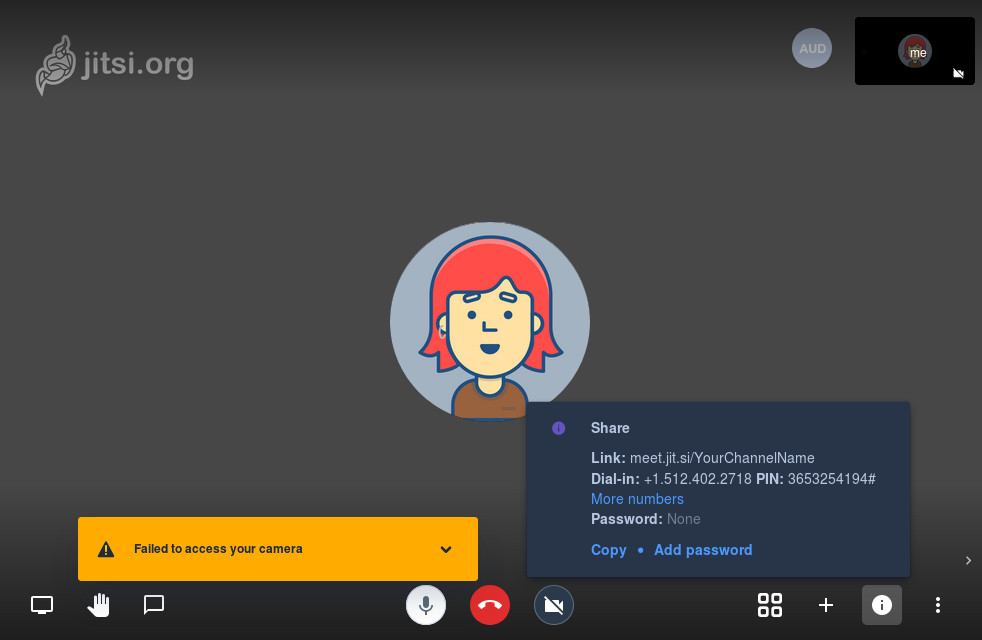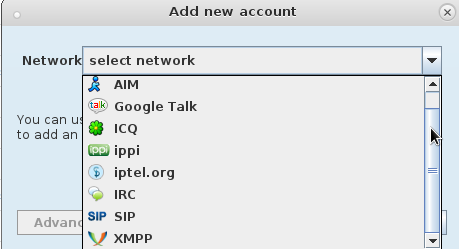Update: FOSS Alternatives Video Conferencing: https://itsfoss.com/jami/
WebRTC is the “new web browser based video conferencing kid on the block” and it is pretty cool:
- in theory possible to run one’s own server (nextcloud also implements it now)
- ease of use: just send someone a custom link/url to phone or PC and one click later users can have a video conference
- problem: if this is realized on client side by closed source software like OpenH264 plugin for Firefox by CISCO (a company famous for placing backdoors for governments to spy on the users of it’s products:
- Cisco hard coded passwords
- ‘Cisco “accidentally” left encryption keys in the firmware of its routers’ (https://www.securitylab.ru/news/502390.php)
- then “privacy” can not be acchieved with WebRTC
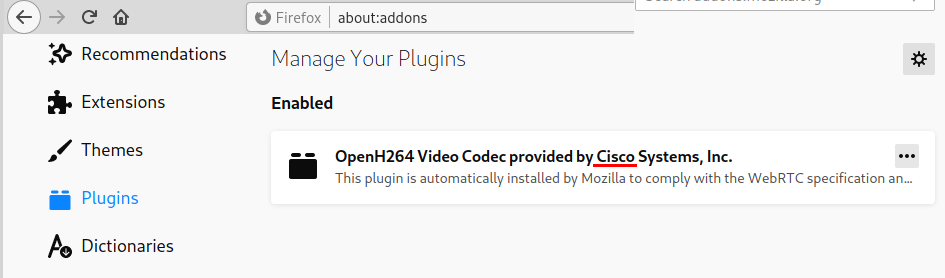
Alternatives:
Audio only but Mumble / Plumble is pretty nice:
- server is relatively easy to setup on Debian and okay to setup on CentOS: https://wiki.mumble.info/wiki/Murmurguide
- even a QNAP NAS (!) could act as server (not tested in a long time): https://dwaves.de/2013/02/08/qnap-as-mumble-server-atom-core-multi-user-voice-chat-conferencing-with-privacy/
- client is relatively easy to setup https://dwaves.de/2016/02/07/mumble-plumble-how-to-make-audio-calls-and-conversations-private-secure-and-free-opensource/
- requirements: due to lack of echo cancelling a headset is recommended
- encrypted communication! (unless server get’s hacked everything is private)
- a lot of public free servers available (a list of servers comes with the client program)
-
alternative server of pirate party of Germany: mumble.piratenpartei-nrw.de Port: 64738 (standard) User: chose one Passwort: none required
-
- Android and iPhone App available
- Plumble for Android on F-Droid: https://f-droid.org/en/packages/com.morlunk.mumbleclient/
- Google Store: https://play.google.com/store/apps/details?id=com.morlunk.mumbleclient.free&hl=en_US
- iPhone iPad https://apps.apple.com/us/app/mumble/id443472808
- Desktop program available for many OS: https://sourceforge.net/projects/mumble/files/Mumble/1.3.0/
- for Linux, OSX and Windows
- under Debian Linux simply go: apt update; apt install mumble;
back to WebRTC:
One WebRTC implementation is jitsi.
The underlying technology is developed at Google and OpenSource (src)?
Original author(s) Justin Uberti / Peter Thatcher
Interesting… what you do is think about a channel-name and send the link to someone you want to video conference with:
in fact you can click on this link right now: X-D it is definitely a pretty cool and definitely privacy wise better alternative to Skype also for big businesses.
https://meet.jit.si/YourChannelName
(they are running it on AWS (Amazon Web Services) and the speed of the server seems to highly fluctuate)
also well implemented, if you open the link on a mobile device it will automatically tell you “there is an app that works much better”(for Huawai Samsung Android / for Apple IPhone IPad)
(the official download site just links to the device specific app stores)
but the browser based version works pretty well on decent fast laptops (i3 or i5) with webcam integrated on Firefox or Chrome. (i hope Firefox can keep it’s WebRTC support up and running 🙂 would be great 🙂 (so no Chrome-Fallback is needed).
You can also download the app here: JitsiMeet_1.20.111_111.apk
checksum: JitsiMeet_1.20.111_111.apk.sha512sum
checksum: JitsiMeet_1.20.111_111.apk.sha256sum
You can even have your own videoconferencing server! 🙂
(heavily based on java i hope it stays fully OpenSource)
not sure if this jitsi desktop program is still maintained and works:
so my idea is… jitsi is that cool open source, multi platform chat and video + audio conference tool that you can even use with/over google hangout… so it uses their servers but encrypts your stuff? (not sure!) 😀
“scalable and secure multi party video conference”
To use our debian/ubuntu stable repository:
install the Jitsi repository key onto your system
wget -qO – https://download.jitsi.org/jitsi-key.gpg.key | sudo apt-key add –
create sources.list.d file with the repository
sudo sh -c “echo ‘deb https://download.jitsi.org stable/’ > /etc/apt/sources.list.d/jitsi-stable.list”
update your package list
sudo apt-get -y update
install Jitsi
sudo apt-get -y install jitsi
Related Links:
https://list.jabber.at/
https://jitsi.org/Main/DebianRepository
Tweets:
liked this article?
- only together we can create a truly free world
- plz support dwaves to keep it up & running!
- (yes the info on the internet is (mostly) free but beer is still not free (still have to work on that))
- really really hate advertisement
- contribute: whenever a solution was found, blog about it for others to find!
- talk about, recommend & link to this blog and articles
- thanks to all who contribute!