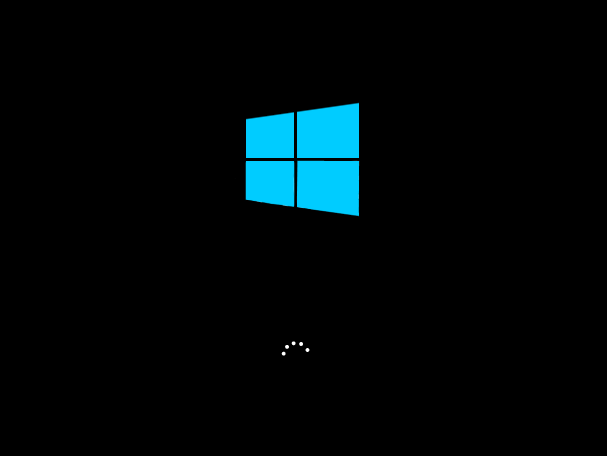… in theory it should not be THAT hard to swap the interal harddisk for an SSD and give the laptop some boost.
TO BE HONEST:
IT CAN BE DONE – BUT YOU GONNA WASTE A LOT OF TIME
if you do anything and see this: LET IT RUN FOR 30MIN. NOW IT DID NOT CRASH! IT’S JUST SUPER SLOW
0. ANY SAMSUNG “MAGICIAN” “COPY-MY-HARDDISK TO THE NEW HARDDISK” SOFTWARE WILL FAIL! (MBR NOT FOUND, STARTUP REPAIR WON’T BE ABLE TO FIX THAT)
1. THE HARDDISK IS NOT EASILY ACCESSABLE (YOU WILL BASICALLY HAVE TO REMOVE ALL (!!!) SCREWS FROM THE BOTTOM AND OPEN THE DAMN THING COMPLETELY).
2. SIMPLY CLONING YOUR DRIVE TO THE SECONDARY BAY WITH ACRONIS WON’T WORK! (IT JUST WON’T BOOT… BLACK SCREEN)
3. IT’S ALMOST POINTLESS: THE NOTEBOOK ITSELF IS “TOO SLOW” FOR AN FAST SSD. SO YOUR SPEED GAIN WON’T BE THAT HIGH (IT’S BASICALLY A QUAD-CORE PENTIUM4… i5 is MUCH FASTER)
4. THE CREATE RECOVERY MEDIA (WIEDERHERSTELLUNGSLAUFWERK ERSTELLEN) MODUS WON’T RECOGNIZE ANY BOOTSTICK – NO MATTER THE SIZE ( TRIED 8 GB, TRIED 32GB, TRIED 64GB – TO NO AVAIL)
JUST RETURN THIS PEACE OF SHIT BACK TO THE STORE AS SOON AS POSSIBLE AND GET A SECOND-HAND FUJITSU-SIEMENS, LENOVO, DELL i5 LAPTOP FROM DELWI!
http://shop.delwi-itr.de/shop/Notebooks_c48.htm
Windows 8.1
feels like a beta-version… still missing the “proper” start menu… i am back to Win7.
liked this article?
- only together we can create a truly free world
- plz support dwaves to keep it up & running!
- (yes the info on the internet is (mostly) free but beer is still not free (still have to work on that))
- really really hate advertisement
- contribute: whenever a solution was found, blog about it for others to find!
- talk about, recommend & link to this blog and articles
- thanks to all who contribute!