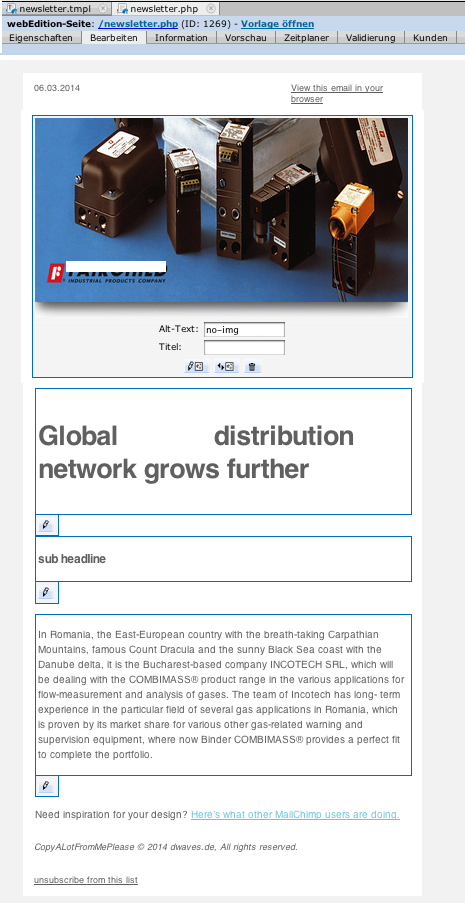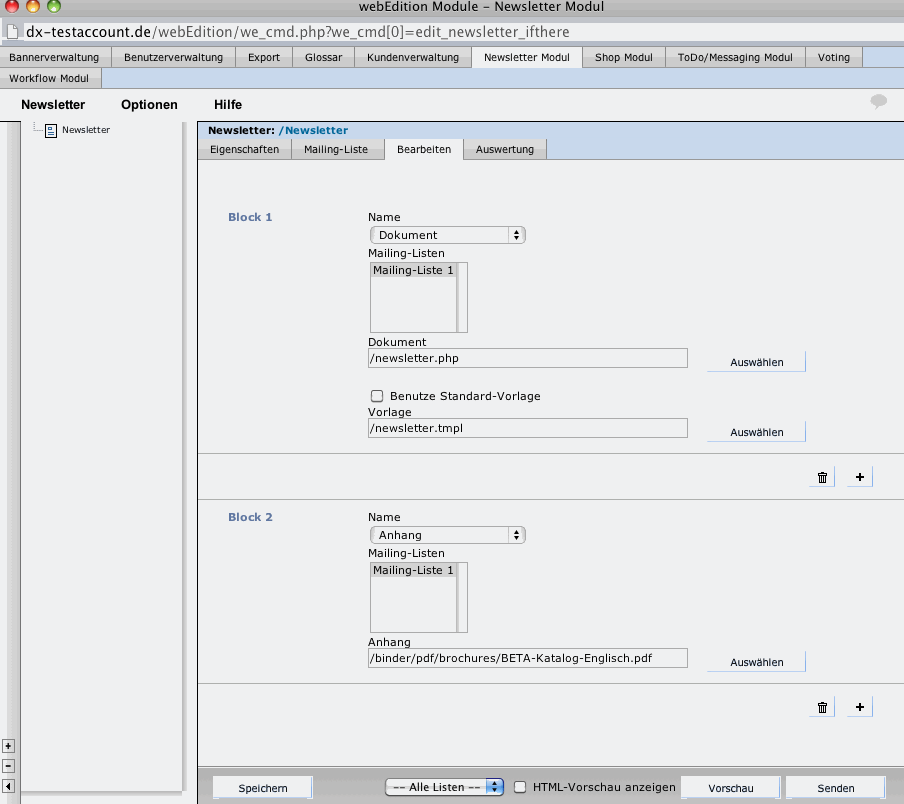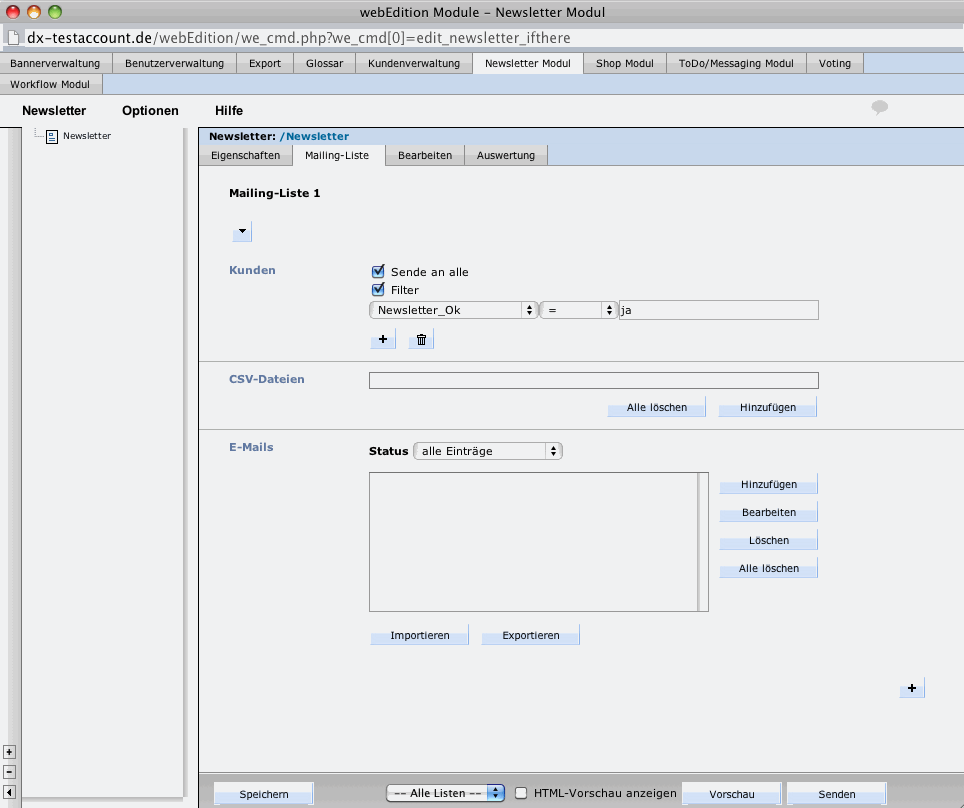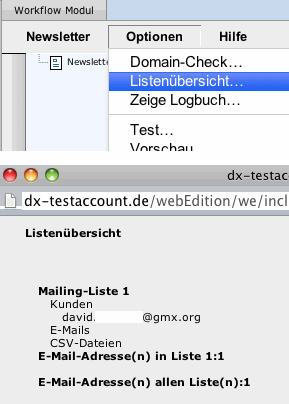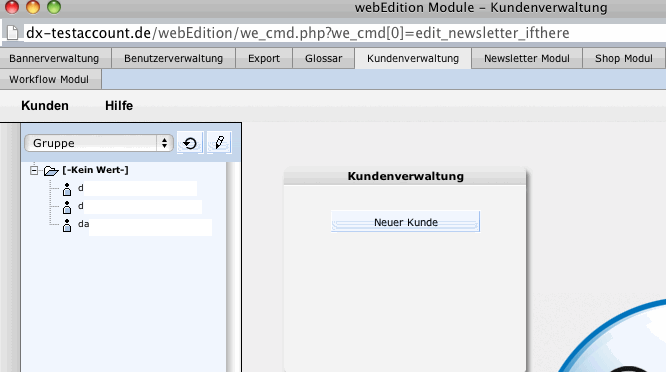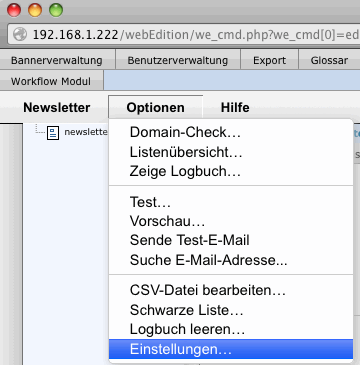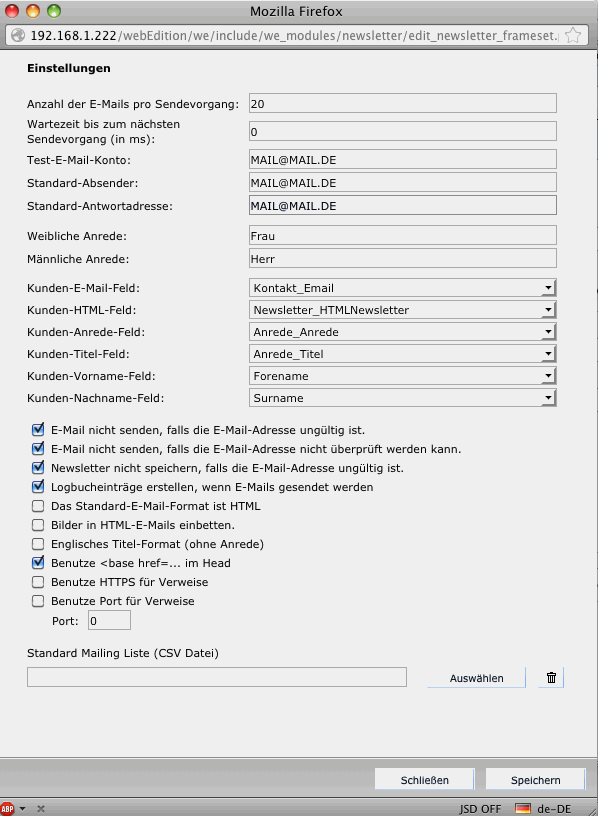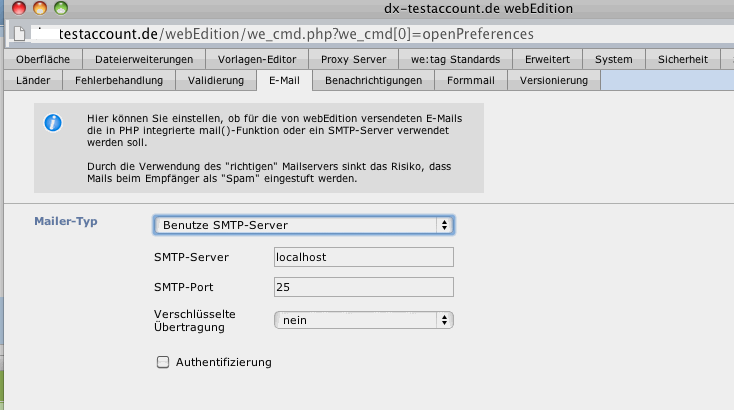you can have a working subscribe / unsubscribe mechanism with the customer module / kundenverwaltung.
this script will generate an activation-link and send an mail each time you subscribe / unsubscribe, to enshure that it is you subscribing yourself and not someone you want to nag 😉
here you can get more inspiration for your newsletters: ( a lot of arty farty stuff: http://inspiration.mailchimp.com/)
so here is the step by step process:
1. create a new template (this will be your newsletter)
e.g. like this: newsletter.tmpl
2. create a new document based on this template (the web-version of your newsletter)
3. create a newsletter inside the webEdition newsletter module, make shure to select your newsletter.php document and (!) the newsletter.tmpl (UNCHECK THE “Benutze Standard-Vorlage” OR YOUR SENDING MAIL WILL FAIL WITH A WHITE SCREEN!)
… as you can see in the screenshot above, you could also attach a pdf.
4. download my actually working script for the webEdition newsletter module: newsletter_subscribe_unsubscribe_manual_scripts.tar.gz
put it into your web root (/lib/scripts.php)
and execute http://yourdomain.com/lib/newsletter_subscribe.php in order to subscribe for a newsletter.
(your user will be added to customermanagement / kundenverwaltung)
and execute http://yourdomain.com/lib/newsletter_unsubscribe.php in order to delete your subscription from the newsletter.
(you will be deleted from customermanagement / kundenverwaltung)
you can filter for subscribed users like this:
you can check if your user got subscribed like this:
the user should also show up in the customermanagement module:
VERY IMPORTANT THAT THE DISPATCHING OF THE NEWSLETTER ACTUALLY WORKS:
make shure you have a all fields asign a value other than ID and have a valid e-mail adress in the “absender”/sender and “antwort”/reply fields:
in the settings (resize the settings window if not all tabs are shown) you can even specify if you would like to use an external mail server: nice (untested!!!!) 😀
liked this article?
- only together we can create a truly free world
- plz support dwaves to keep it up & running!
- (yes the info on the internet is (mostly) free but beer is still not free (still have to work on that))
- really really hate advertisement
- contribute: whenever a solution was found, blog about it for others to find!
- talk about, recommend & link to this blog and articles
- thanks to all who contribute!