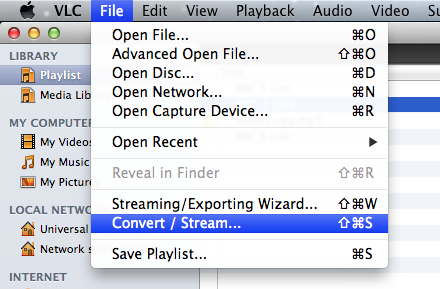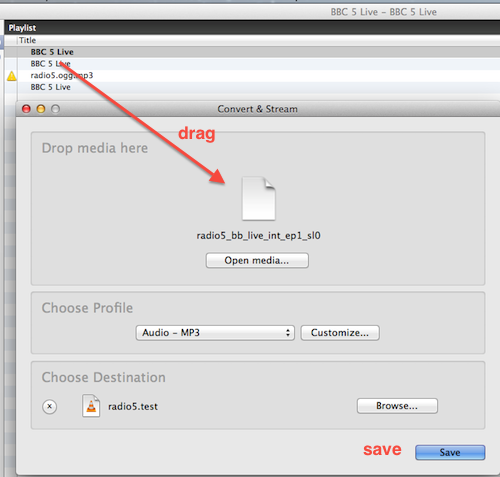This also looks interesting. http://rm-mp3.org/ (untested!)
here the tested workflow via VLC Player Export Stream wizard.
It’s a two step process.
1. load stream in VLC export it as wav
2. convert wav to mp3 (e.g. via lamedrop (love it))
sorry for the bluryness… watch in 360 resolution… should have published it in hd…
What to do if your mobile mp3 player does not support (most do not) the RealPlayer.RM Format?
And Real Player itself DOES ONLY CONVERT TO .RM BUT NOT BACK!
But there is a player called VLC player and i am shure most of you have heard of it as beeing a superb MULTIPLATFORM (!!!) FREE (!!!) movie player…… can ALSO PLAY AND EVEN CONVERT RealPlayer.RM TO WAV and then to mp3.
This way you also can record RealPlayer-Radio with VLC Player:
step 1:
add all *.rm files into your vlc-playlist.
step2:
liked this article?
- only together we can create a truly free world
- plz support dwaves to keep it up & running!
- (yes the info on the internet is (mostly) free but beer is still not free (still have to work on that))
- really really hate advertisement
- contribute: whenever a solution was found, blog about it for others to find!
- talk about, recommend & link to this blog and articles
- thanks to all who contribute!